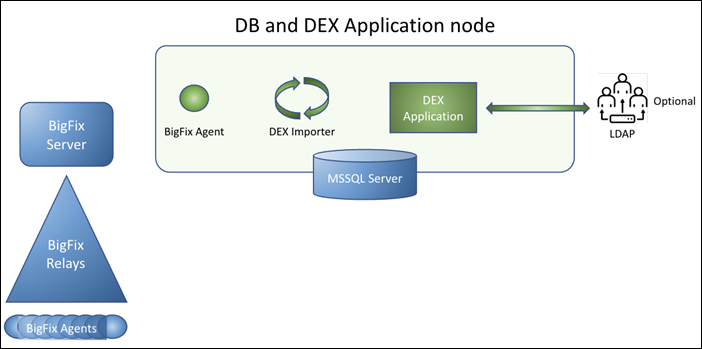Installations in BigFix DEX
The Installations within BigFix DEX includes the setup of various components and adherence to various prerequisites. The installation procedures and prerequisites are described in their respective sections. Refer to each section to understand the detailed procedures.
Installing BigFix DEX Importer
Installing BigFix DEX application
Key components of BigFix DEX
BigFix DEX runs on the BigFix Platform and leverages a dedicated reporting interface (DEX
application) powered by DRYiCE MyXalytics. When the BigFix DEX site is enabled and
gathered, the
Fixlets
to instruct the
BigFix
Agent to measure and collect the DEX-specific KPIs. These Fixlets can
be applied to all the managed endpoints that you want to include in the scope of BigFix
DEX. All the collected data, metrics, and KPIs are measured on the managed devices and
uploaded by the
BigFix
Agents to the
BigFix
Server through the archive manager mechanism. For more information,
refer to
Archiving client files on the BigFix
Server. In addition to the regular
BigFix Platform components, a node designated for database storage must be identified.
For this purpose, BigFix DEX specifically requires Microsoft SQL Server 2019 or 2022
(2022 Enterprise or Standard is recommended). The database
(DB)
server node is separate from the BigFix root server, but it can share the same server
where the other BigFix databases are hosted. On the DB server node, a specifi(c
component called DEX Importer is installed and configured as a Windows service. To
facilitate this process a specific Fixlet from the BigFix DEX site is used to automate
the installation step, provided thatthe
BigFix
Agent is deployed on that node as a prerequisite for executing any
Fixlets.
Note: BigFix DEX requires the BigFix Platform version
11.0.2 or higher as a prerequisite.
The below diagram shows the overall architecture of the DEX solution: