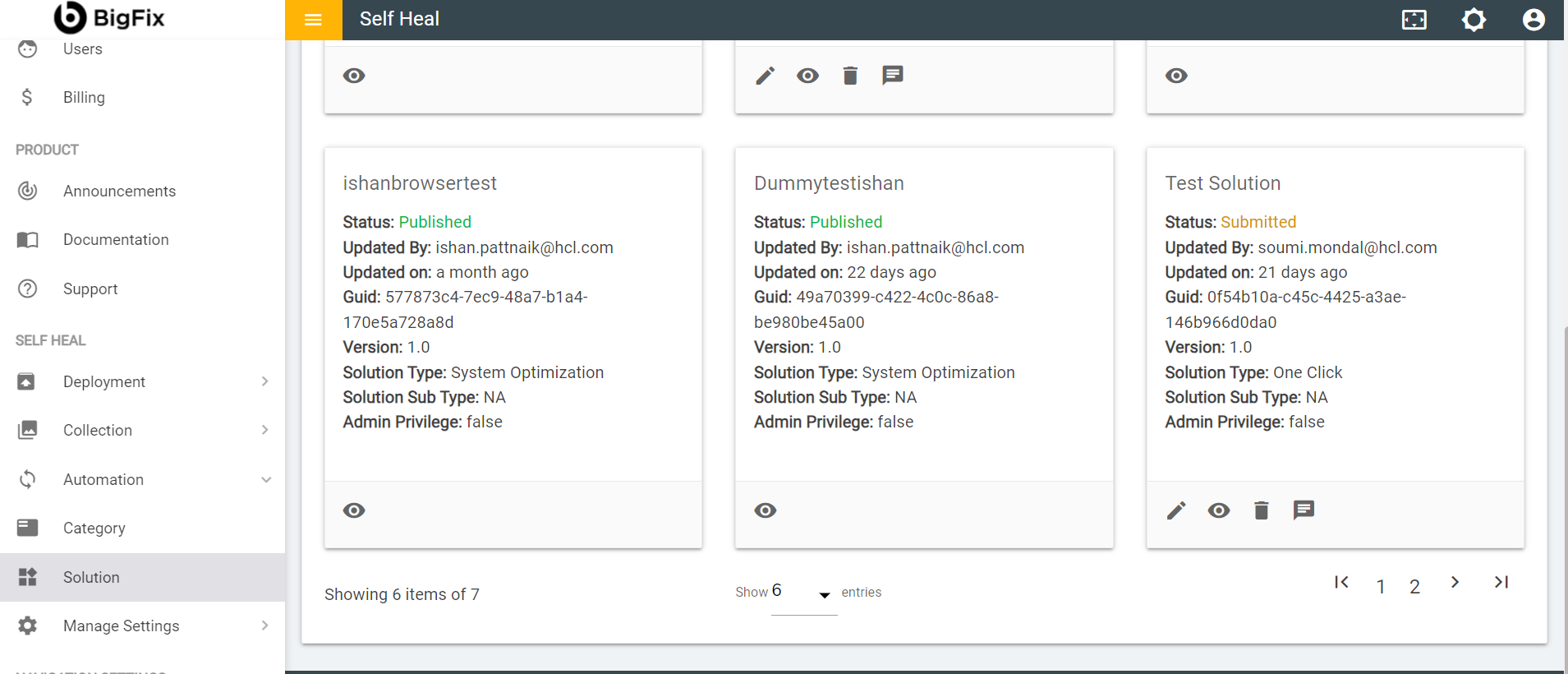Healing
Healing is a solution where the user can click and run the solution on their own.
- After creating automation module with "Healing" solution type, it comes under ready to publish, as shown in the following figure:
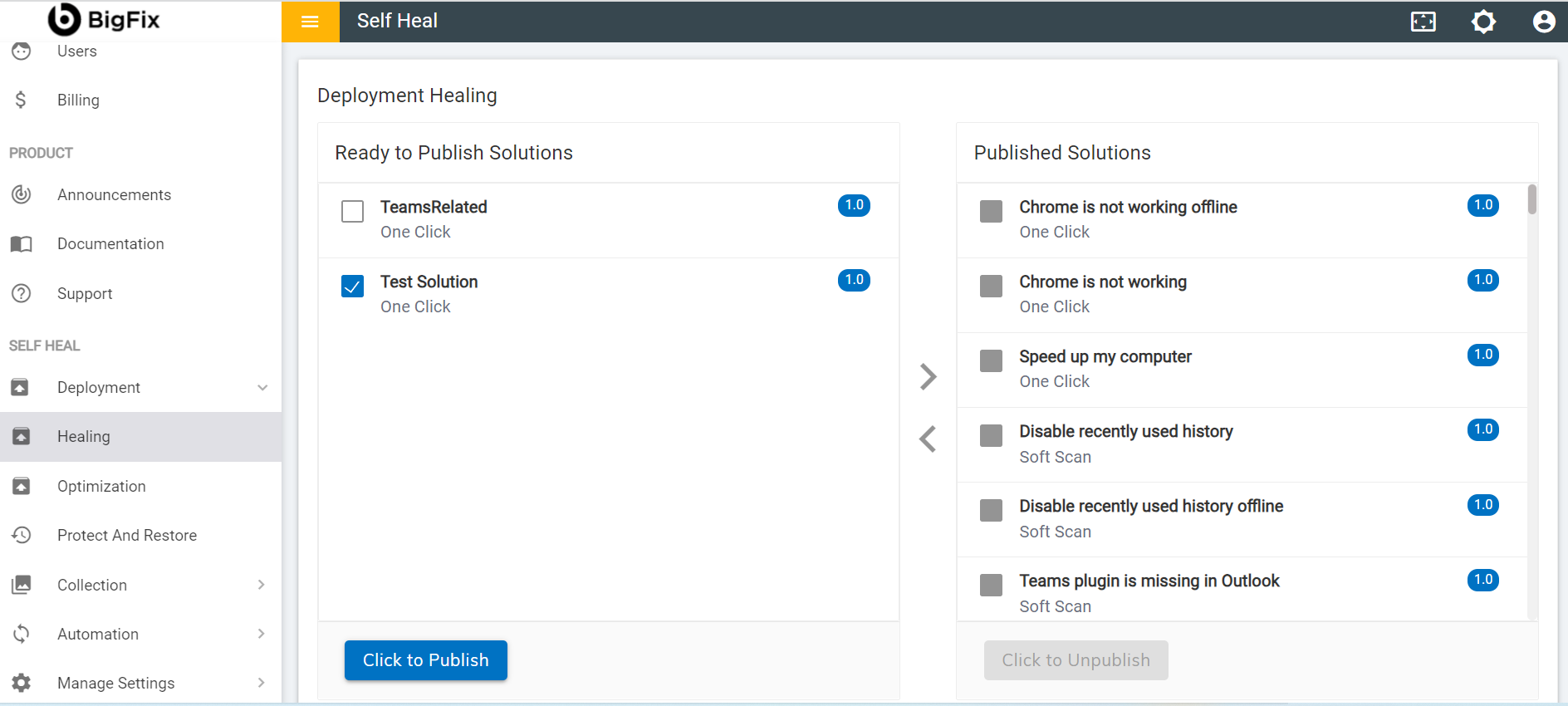
- On clicking Click to publish, a success message appears:
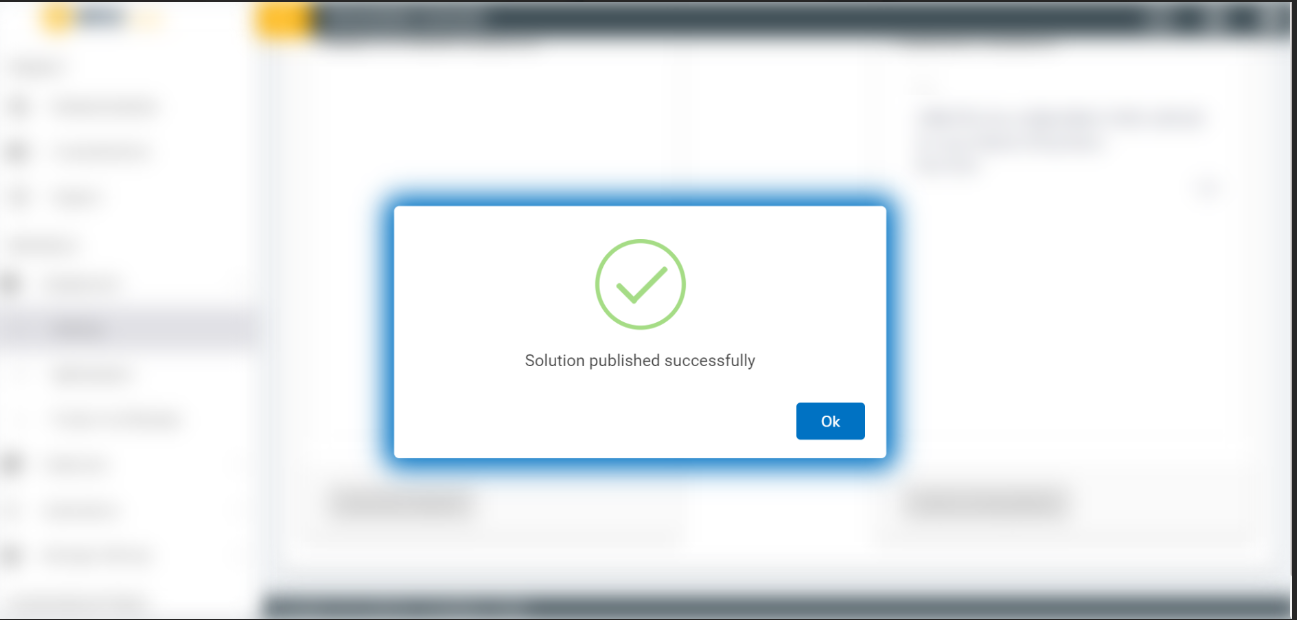
- When the solution gets published successfully, it moves to the Published Solutions section.
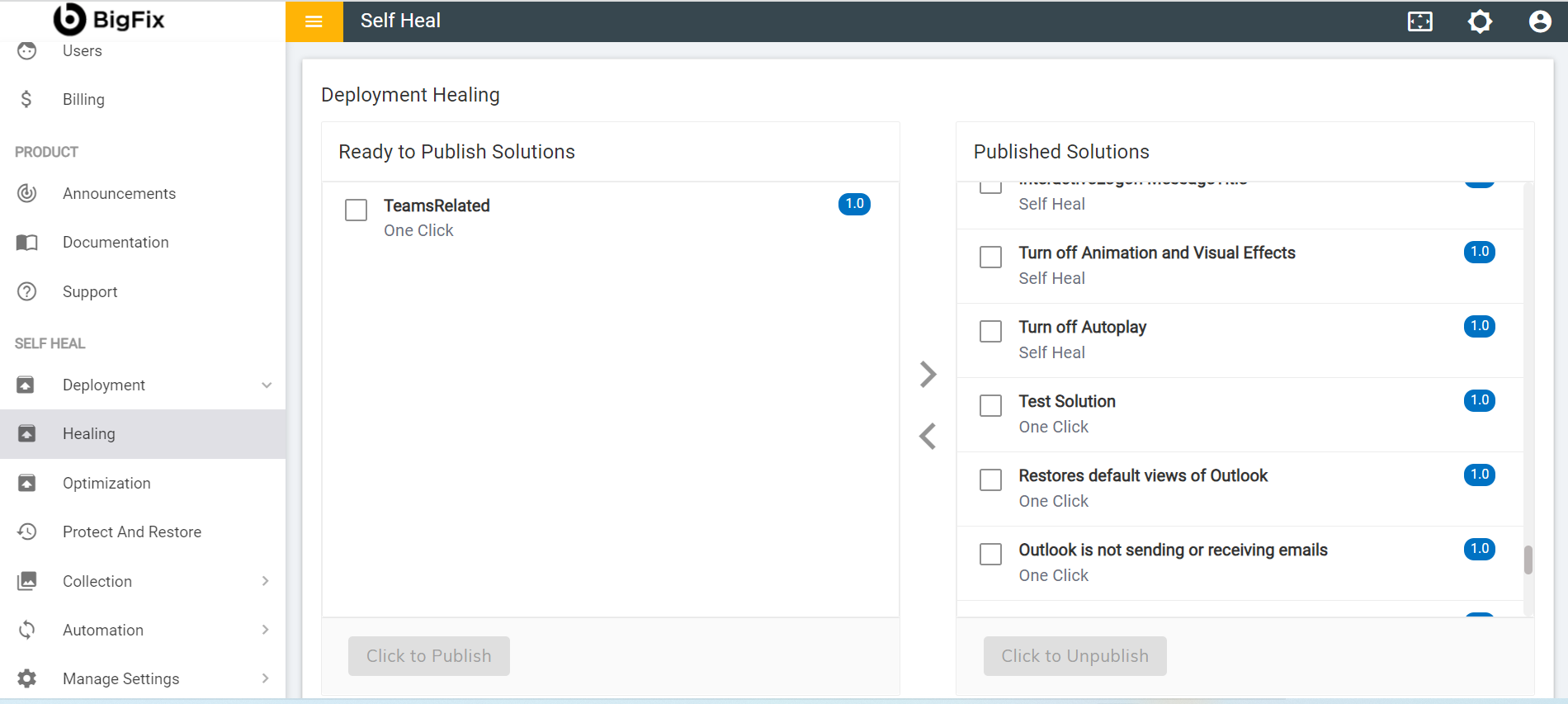
- The Status of a published solution becomes “Published” and it reflects in the automation module under the solution page.
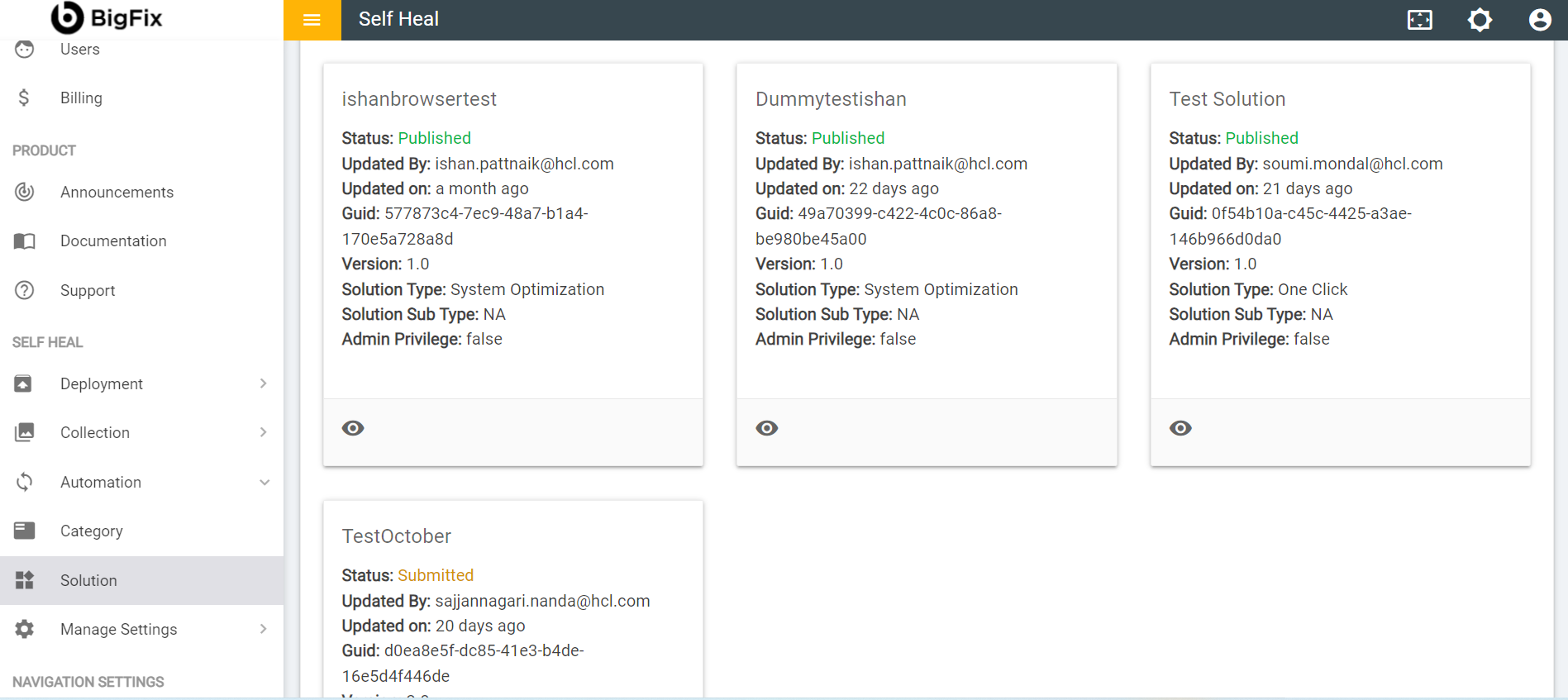
- To modify a published solution, the admin must unpublish that solution by clicking on Click to Unpublish.
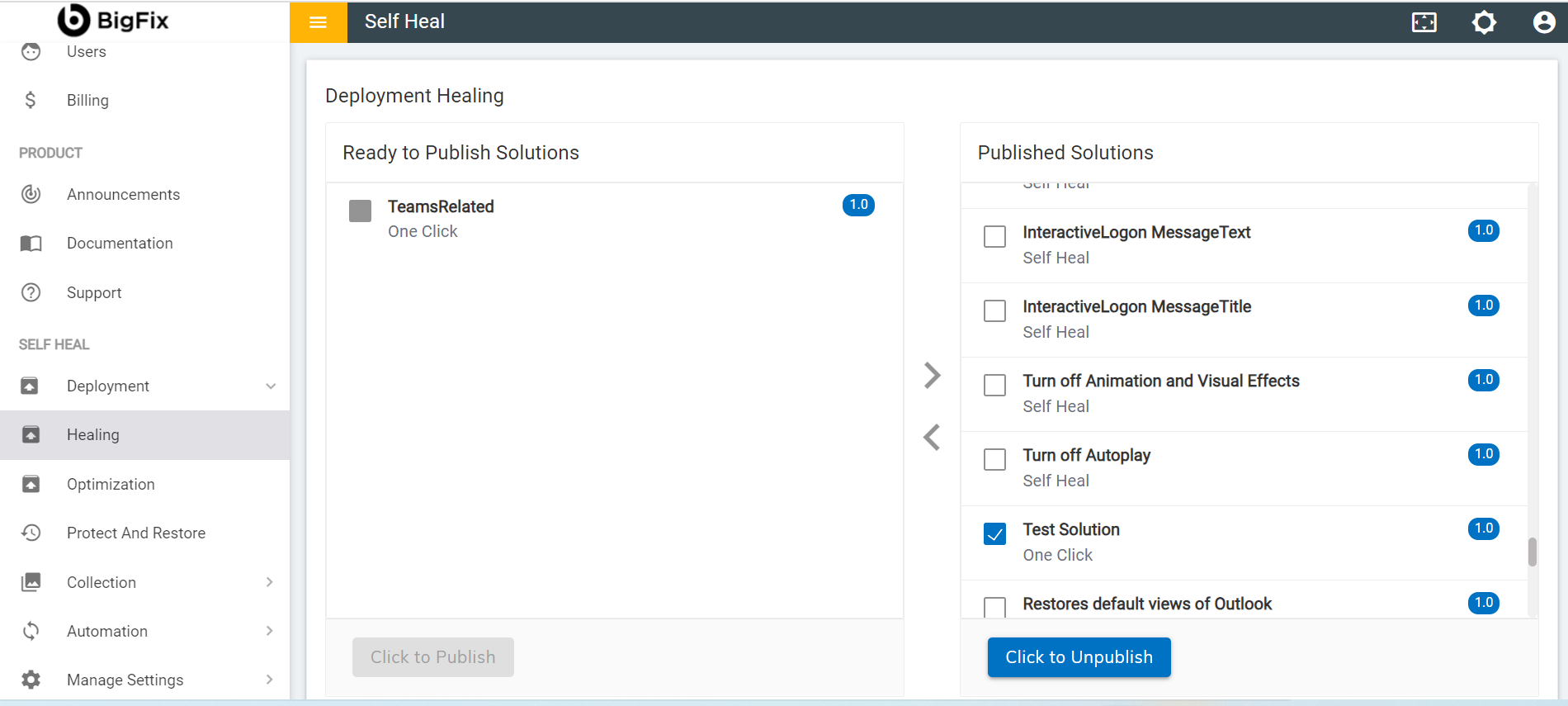
- The following success message appears:
Figure 6. Figure 108 – Success Message 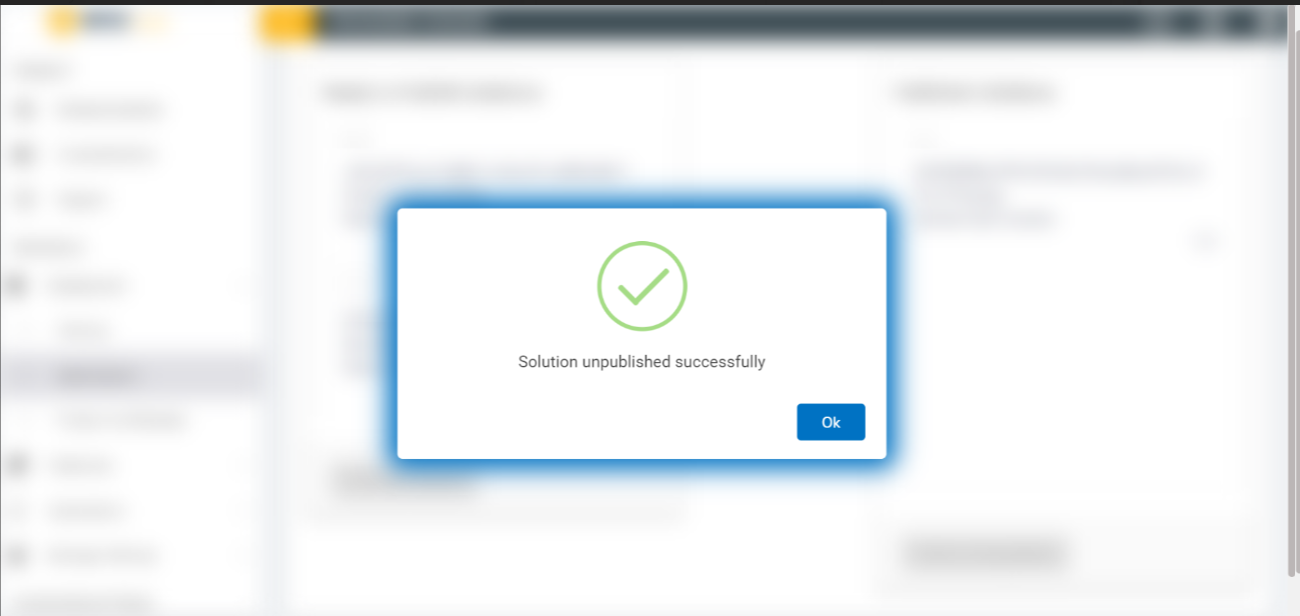
- The solution starts reflecting under the Ready to Publish section again.
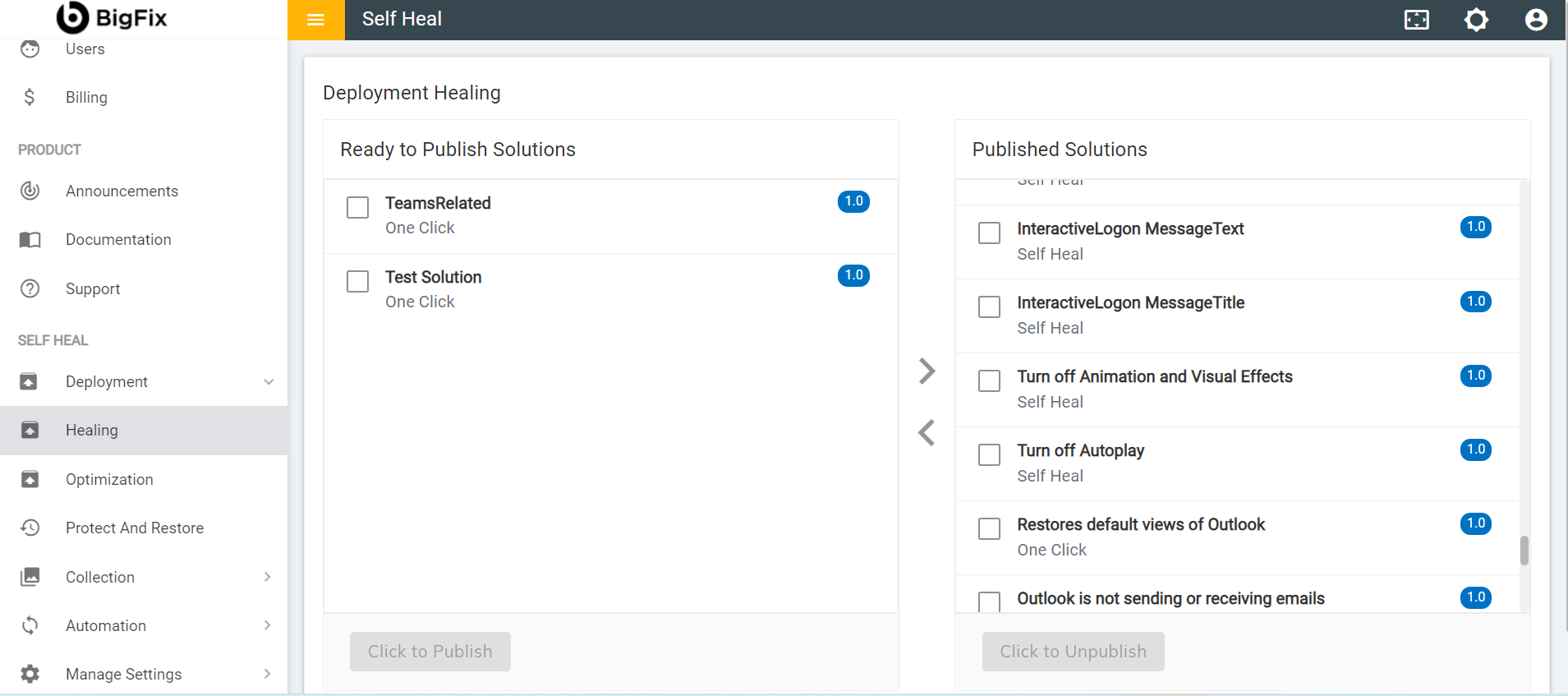
- In the Automation module, the status of the solution is displayed as Submitted. The status of the solution changes to Submitted as the solution is added but not published yet.