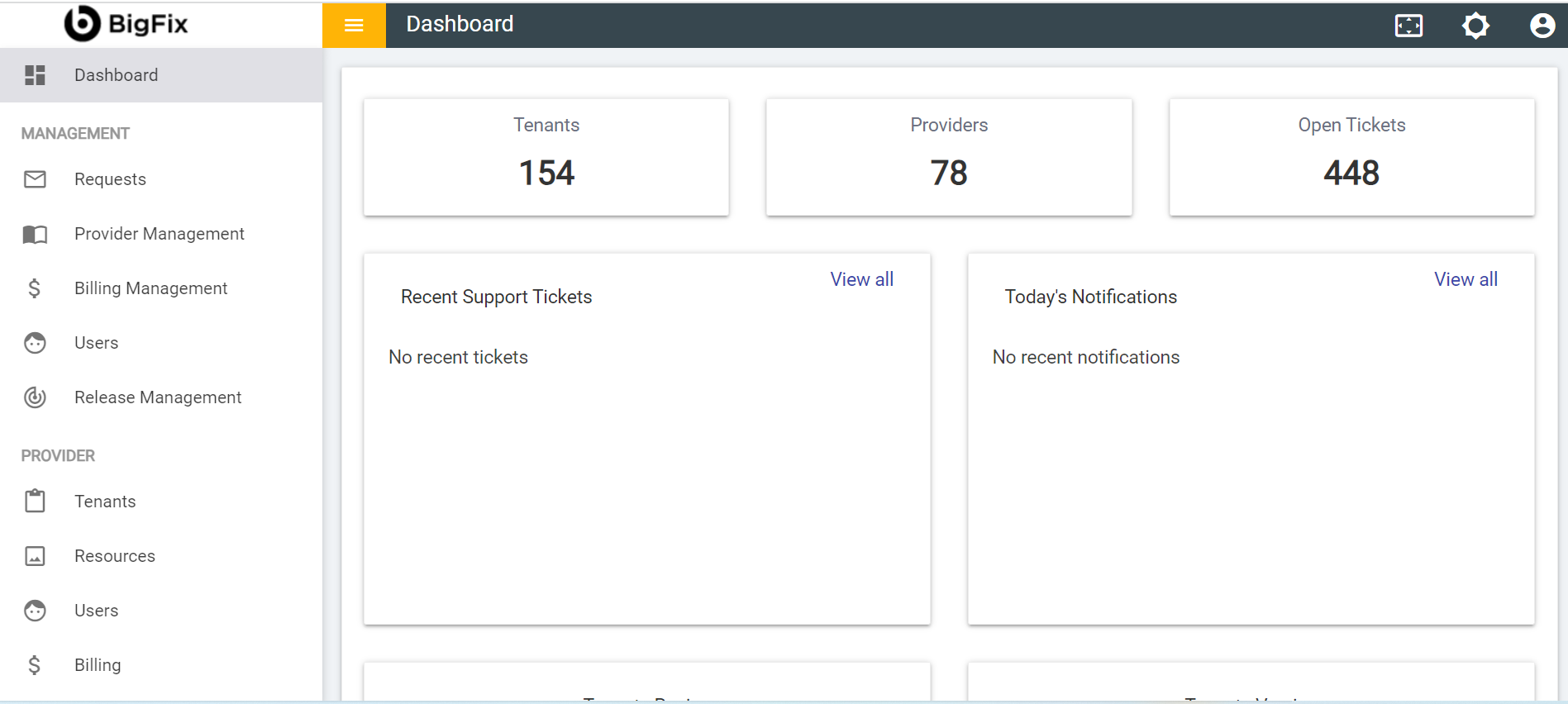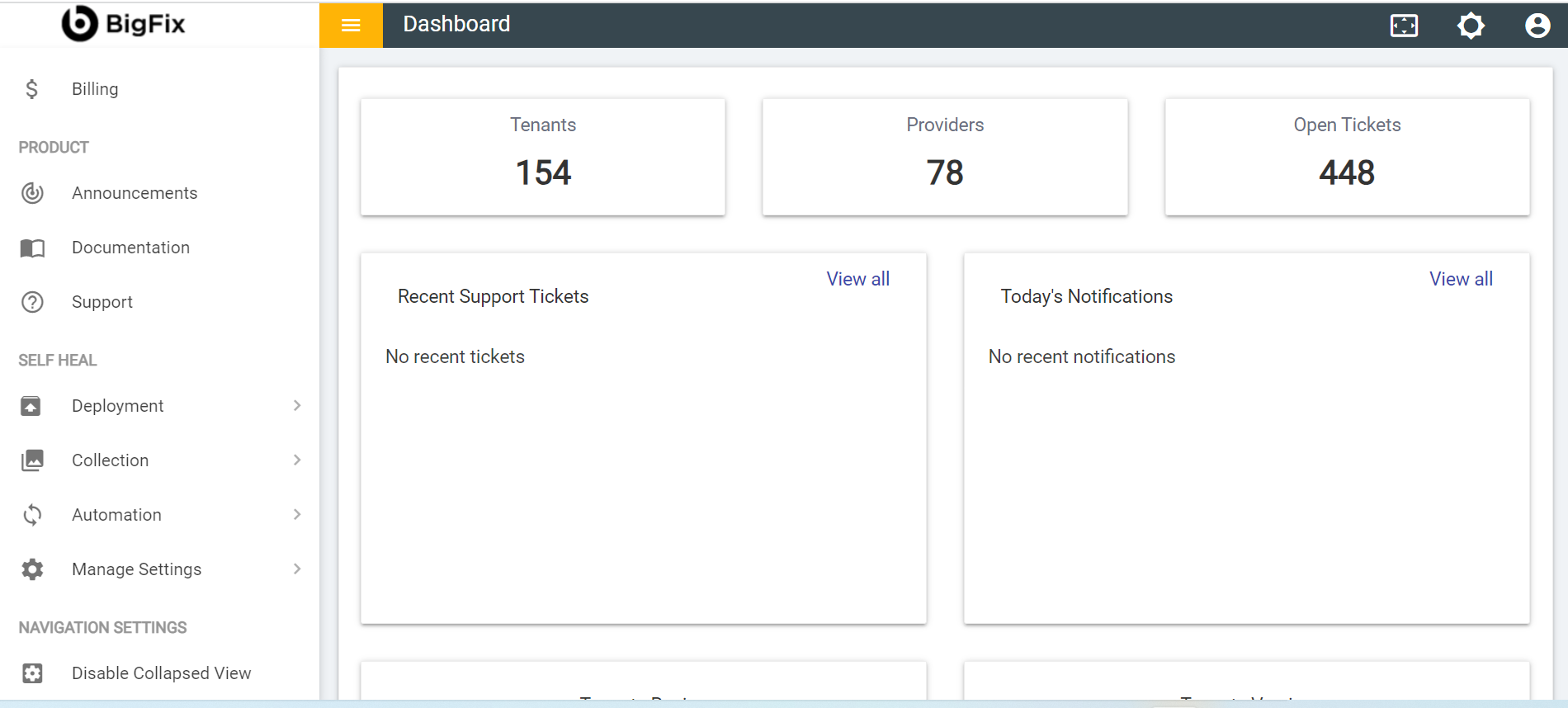Global Admin Console
The details displayed on the Global Admin Console depend on the access rights. It comprises five main consoles.
Table 3 describes the functionality associated with each console.
| Consoles | Functions |
| Dashboard |
|
| Management |
|
| Providers |
|
| Product |
|
| Self Heal |
|