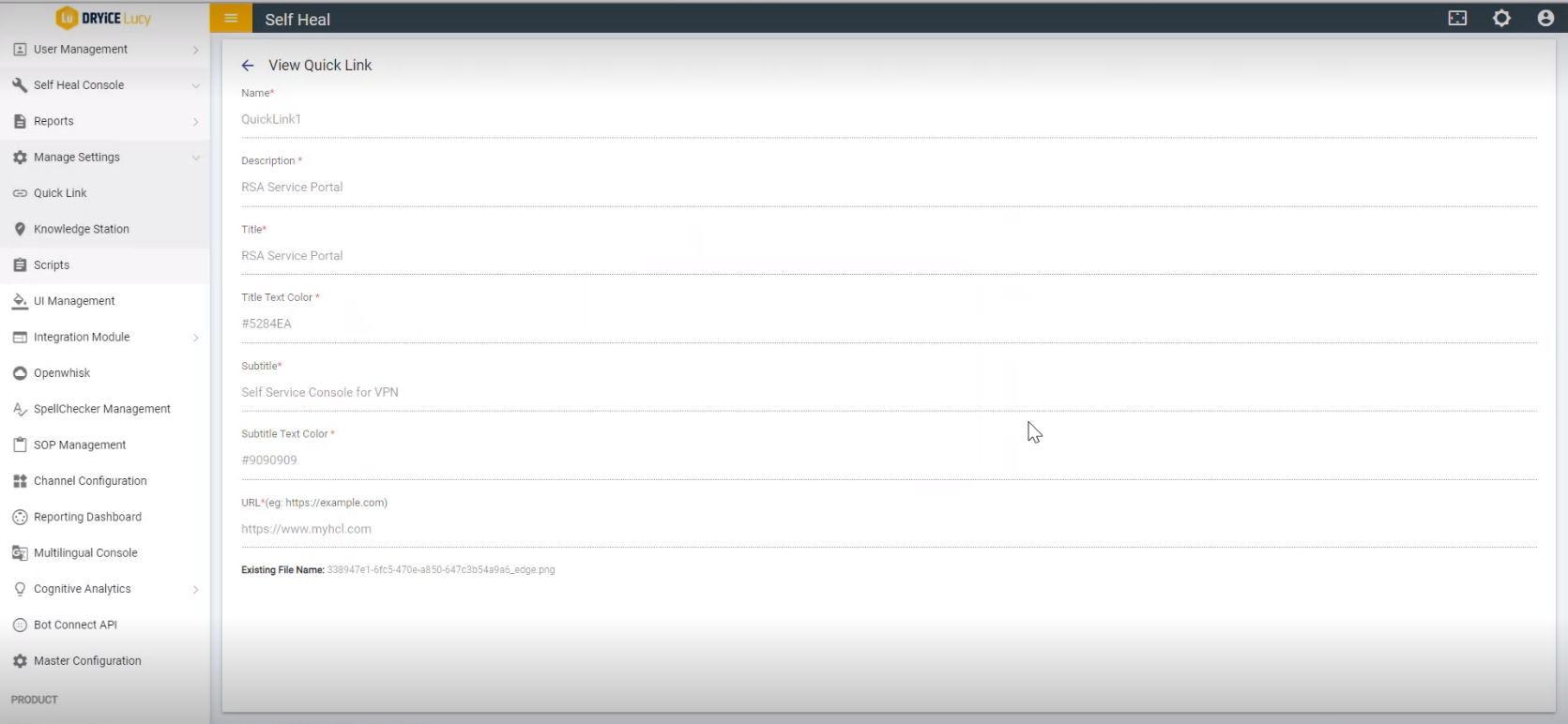Quick Link
In this section, admins integrate certain URLs for client apps for users to access quickly, and these URLs are customized by admins as per user requirements.
- Admins can create URLs for client apps by clicking on the Create button on the top right corner of the Quick Link page.
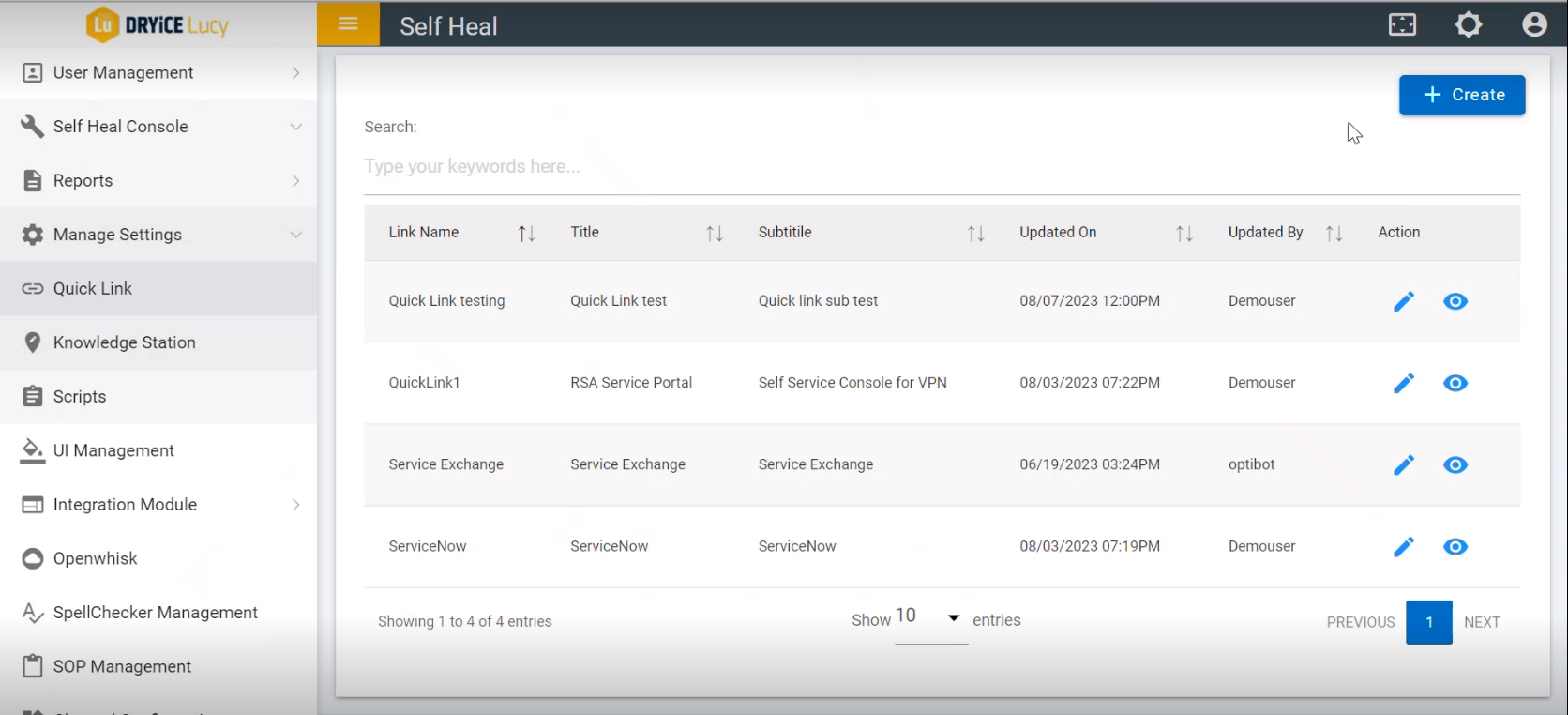
- The Create Quick Link page appears:
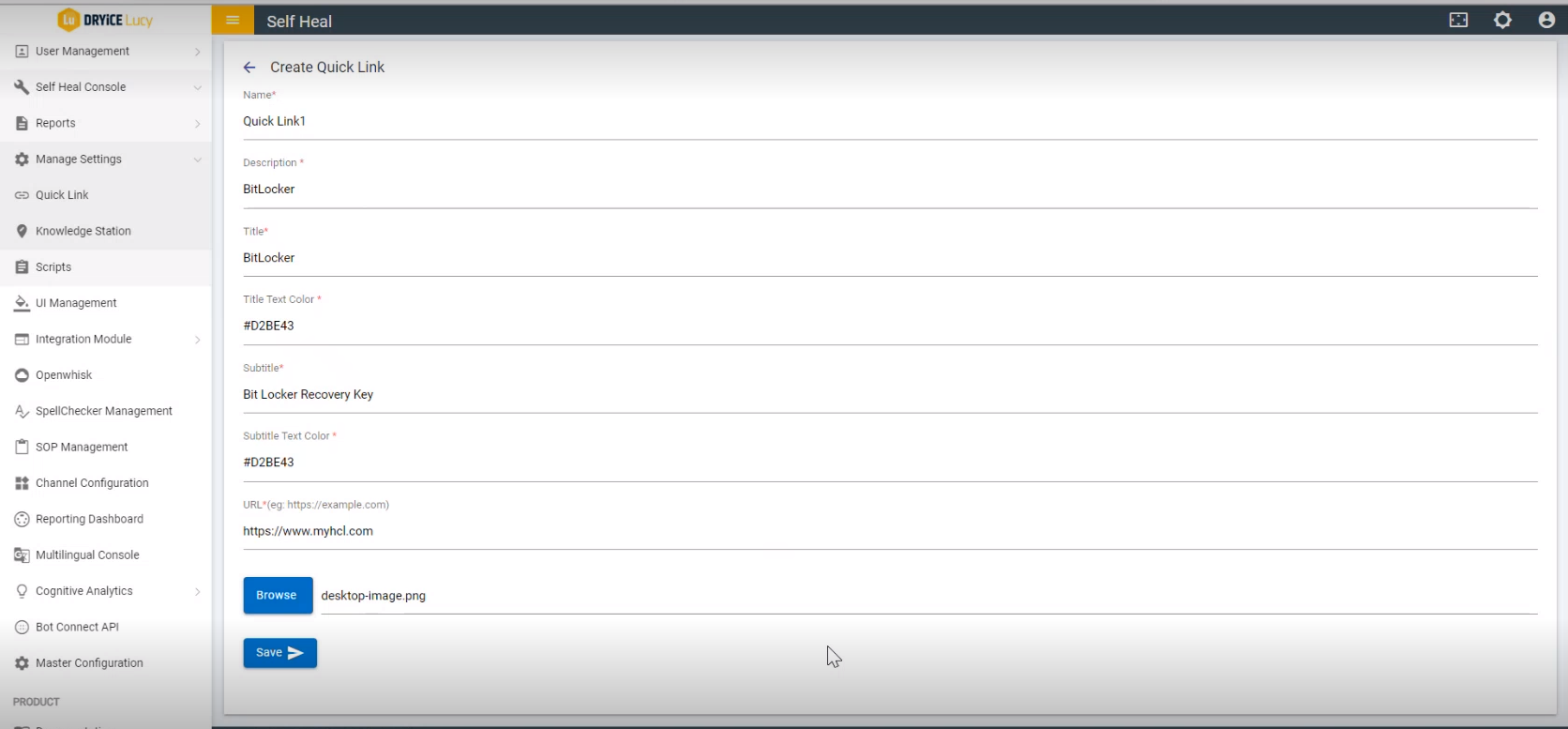
- Fill out the required fields and click Save to create a quick link. The following success message appears:
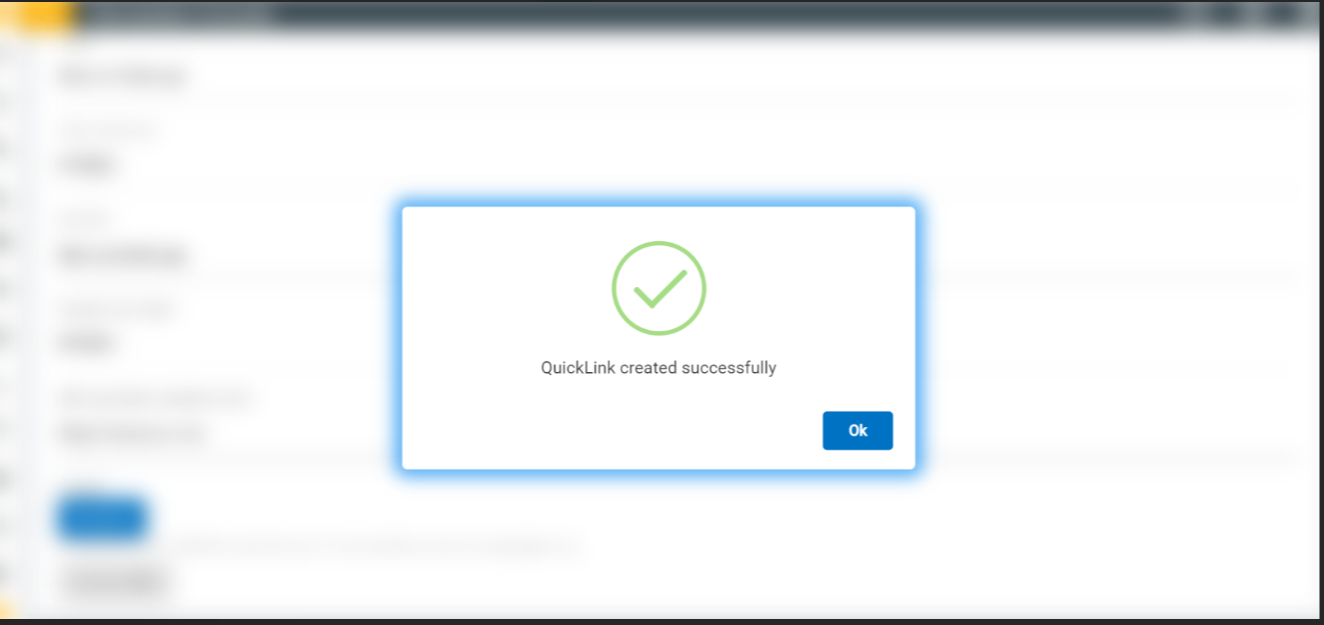
- To edit a quick link, click on the edit icon corresponding to the link that is to be edited on the Quick Link Page.
.png)
- The Edit Quick Link page appears:
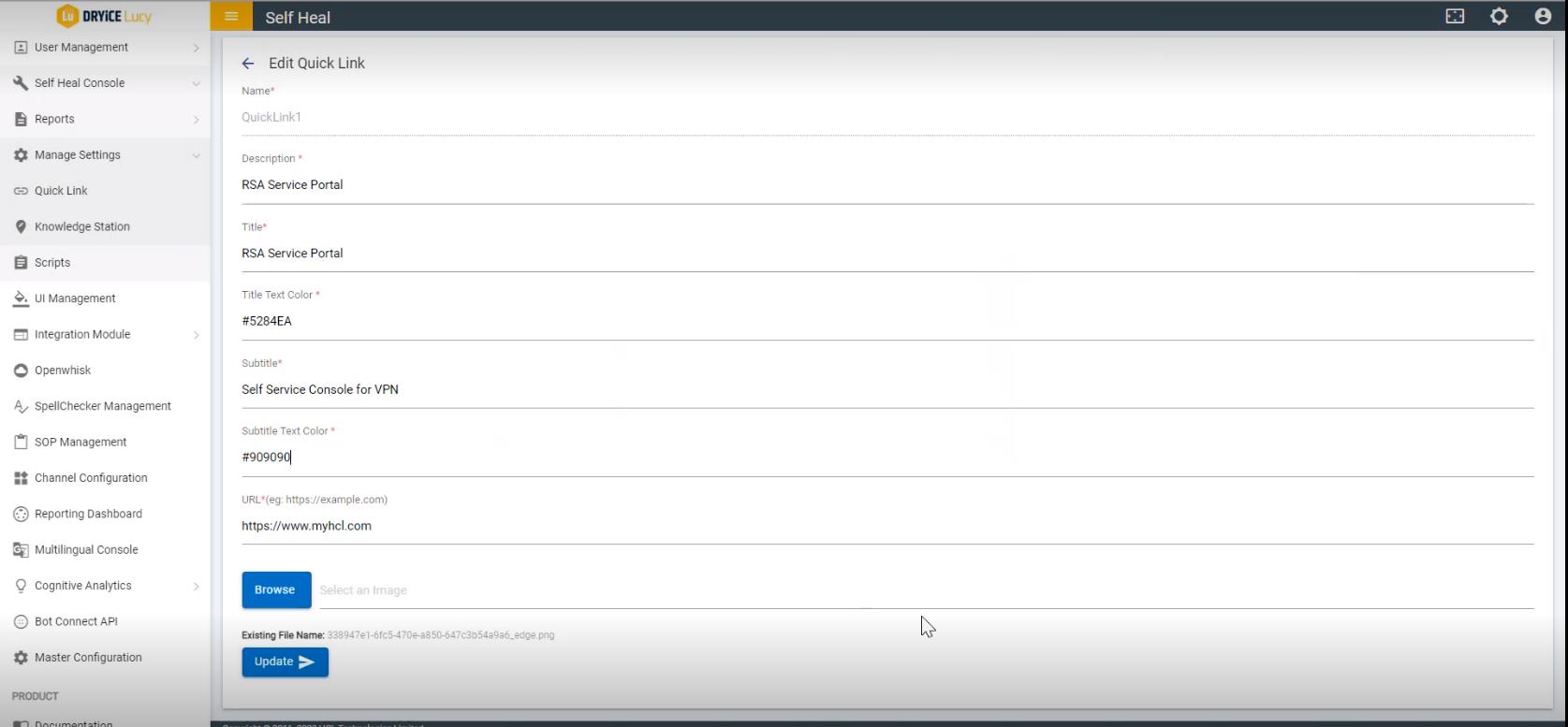
- Modify the fields as required and click Update. The following success message appears:
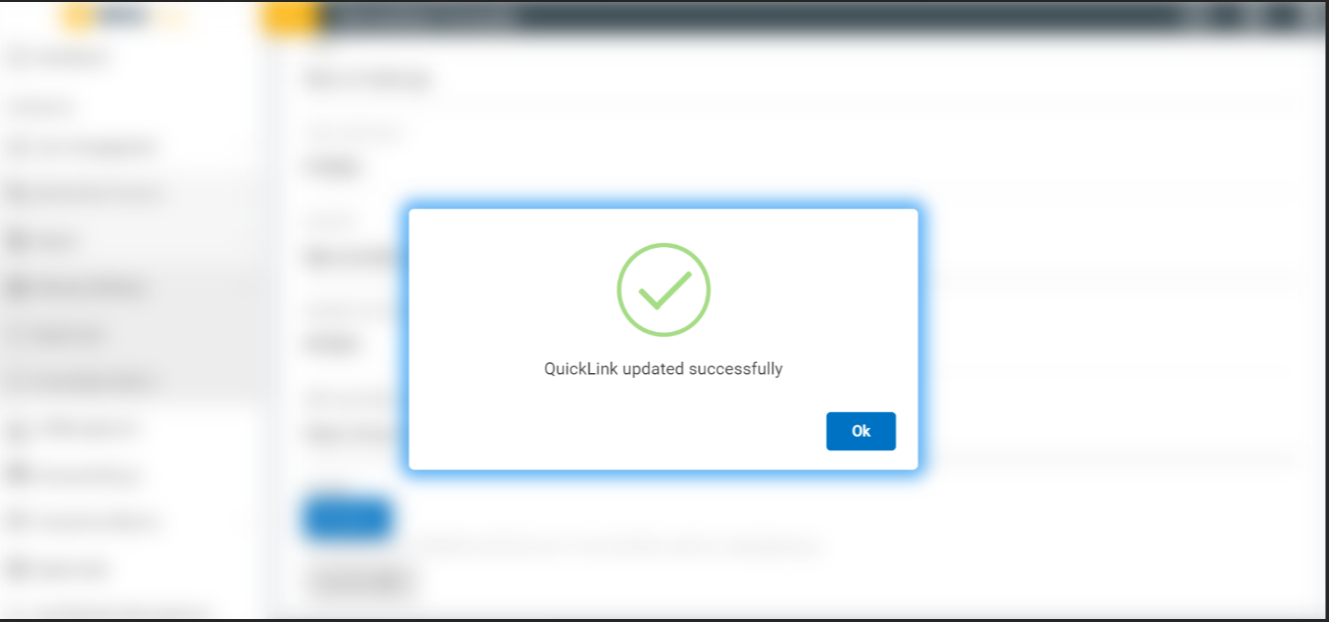
- Admin can view the details of an existing quick link by clicking on the corresponding view icon on the Quick Link page under the Actions column. The View Quick Link page appears where the admin can view the details of an existing quick link.