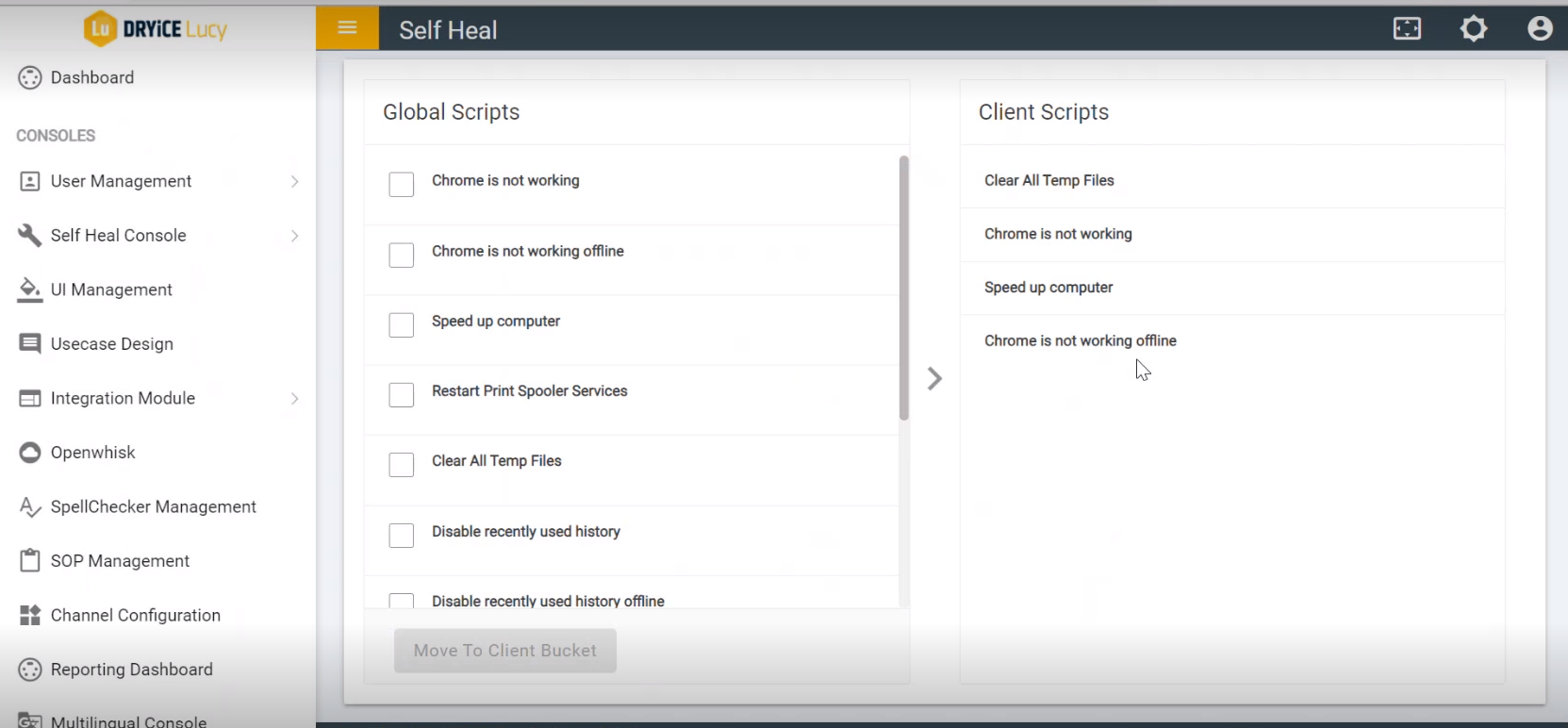Scripts
These are scripts for specific solutions which are executed on a client’s machine. There are two modules available under Scripts:
- Global Scripts: these scripts belong to the solutions which are published in global admin console.
- Update button: the update button is visible for specific scripts under Global Scripts section only if an admin makes any modifications in scripts of solutions.
- Client Scripts: these scripts belong to client.
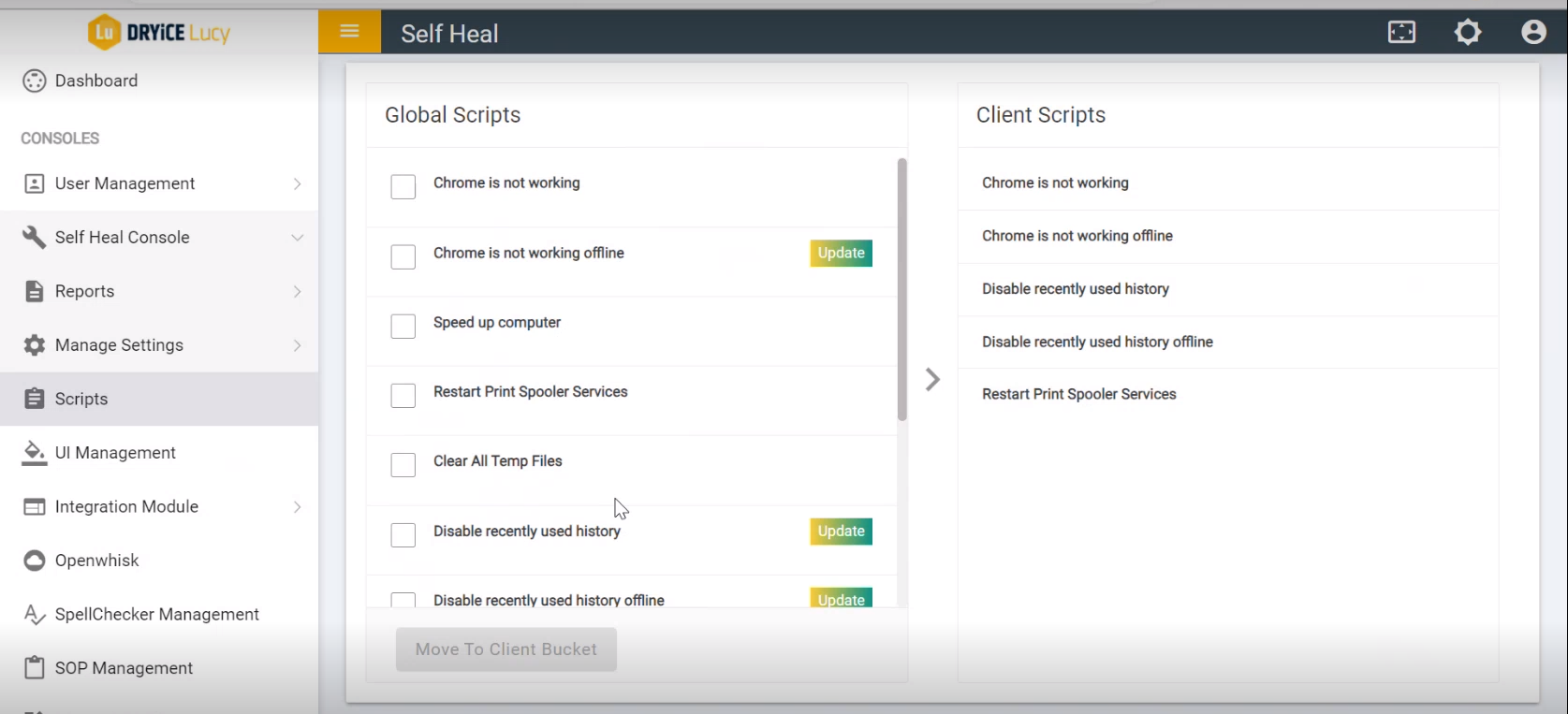
- To move scripts from Global Scripts section to Client Scripts section, the admin must select the scripts by clicking the corresponding checkbox and then click on Move to Client Bucket button.
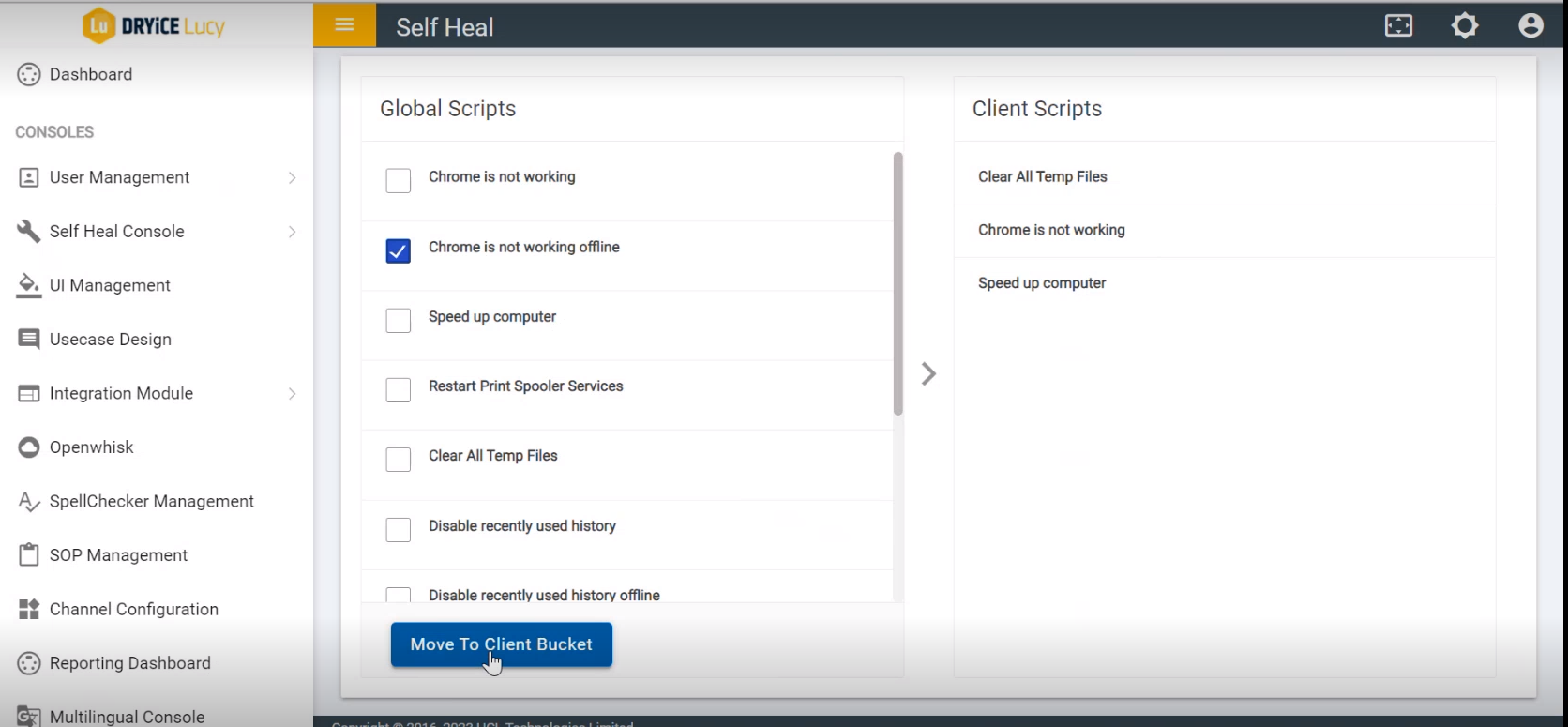
- The following success message appears:
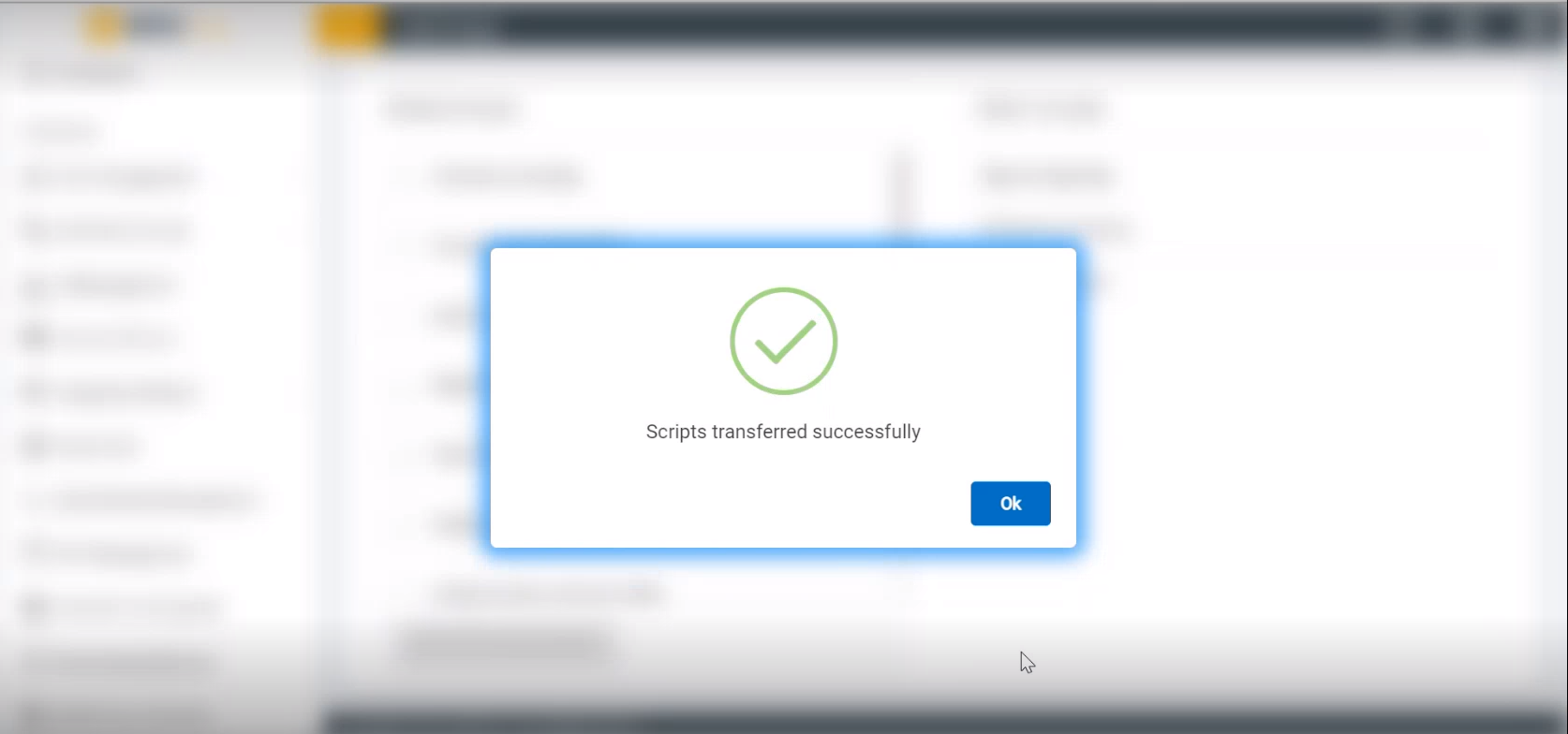
- The selected scripts are successfully transferred from the Global Scripts section to the Client Scripts section.