Supervisor Level Approval
The Supervisor accepts the variations, or SOPS, by clicking on the check mark under the action column.
- Click the check mark corresponding to the variation to approve.
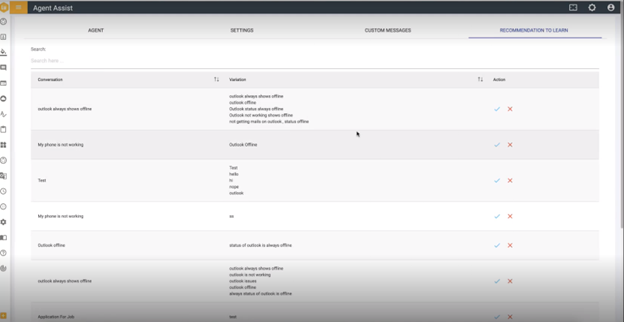
- Once approved, the following success message appears:
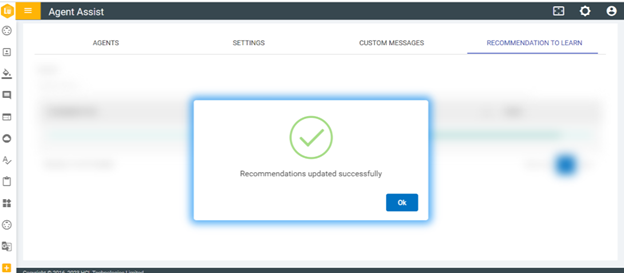
Once a variation or SOP is approved by Supervisor, it reflects in the conversation designer for SME level approval.