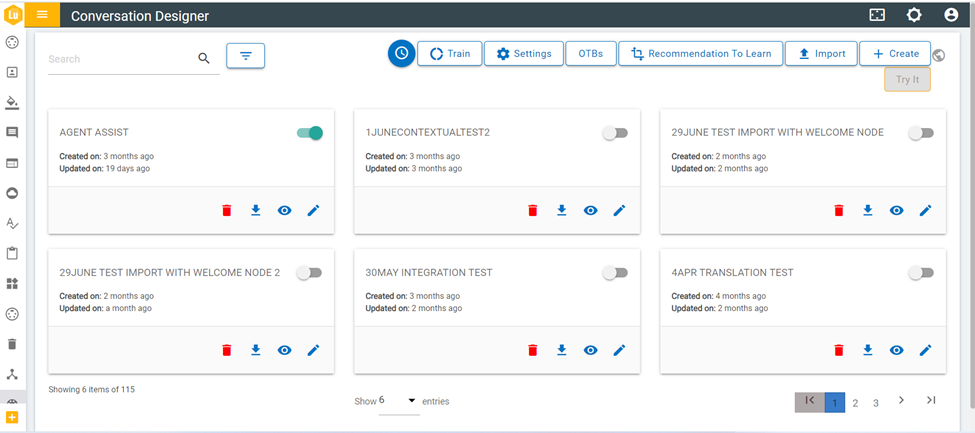SME-level approval
When Supervisors approve the variations or SOPS suggested by the agent, it comes under the recommendation to learn tab in Conversation Designer, which is visible only to SME.
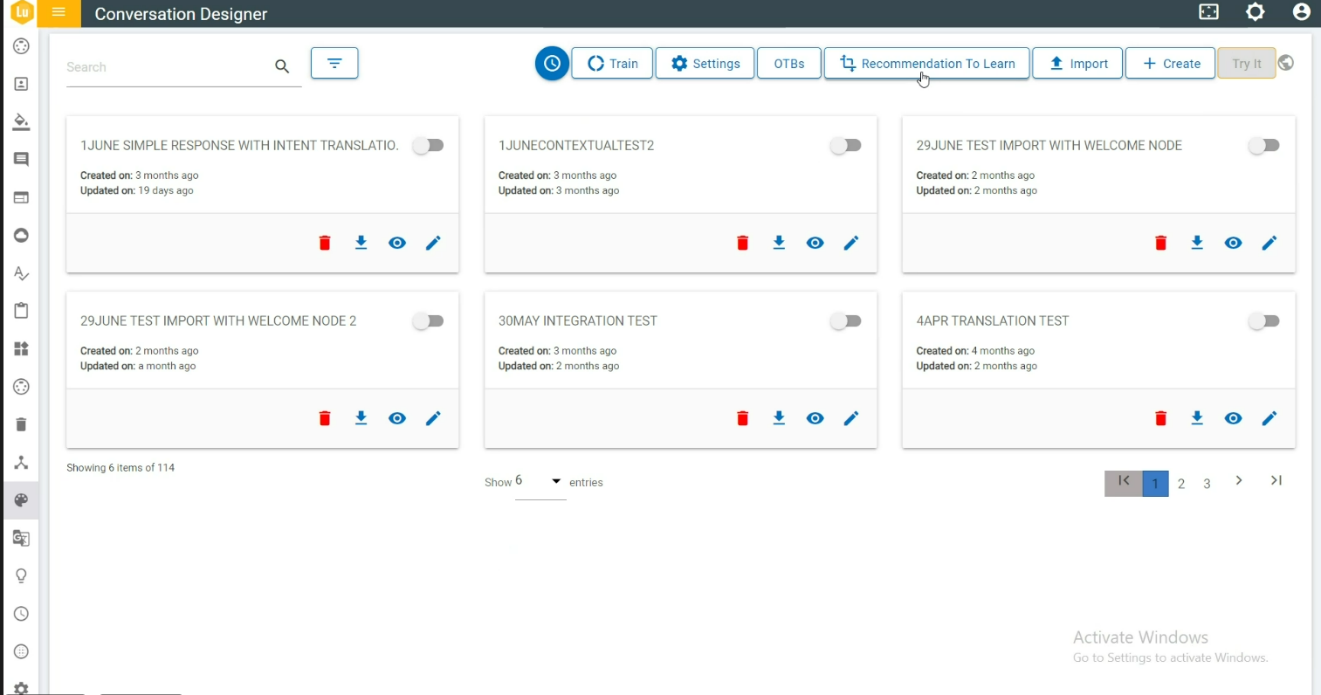
- The SME clicks on the “Recommendation to Learn” tab in Conversation Designer. The following page appears where SMEs can view the list of variations or sops that have been approved by the supervisor.
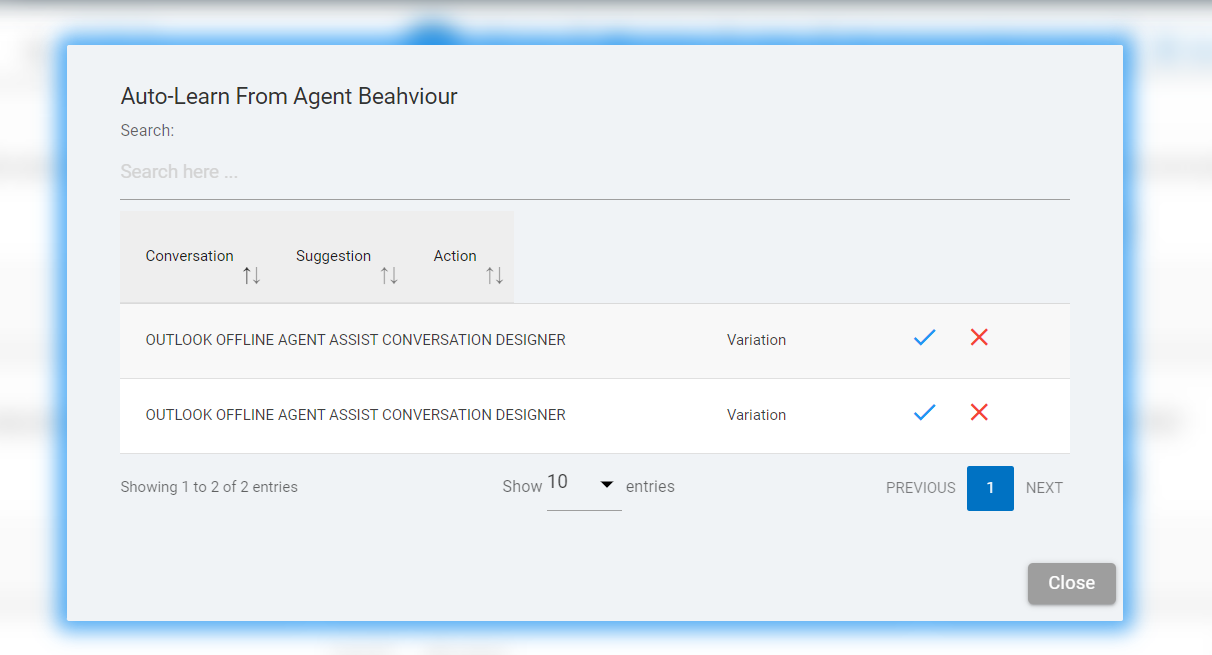
- SMEs accept the Variations or SOPs by clicking on the check mark under the Action column as shown in following figure:
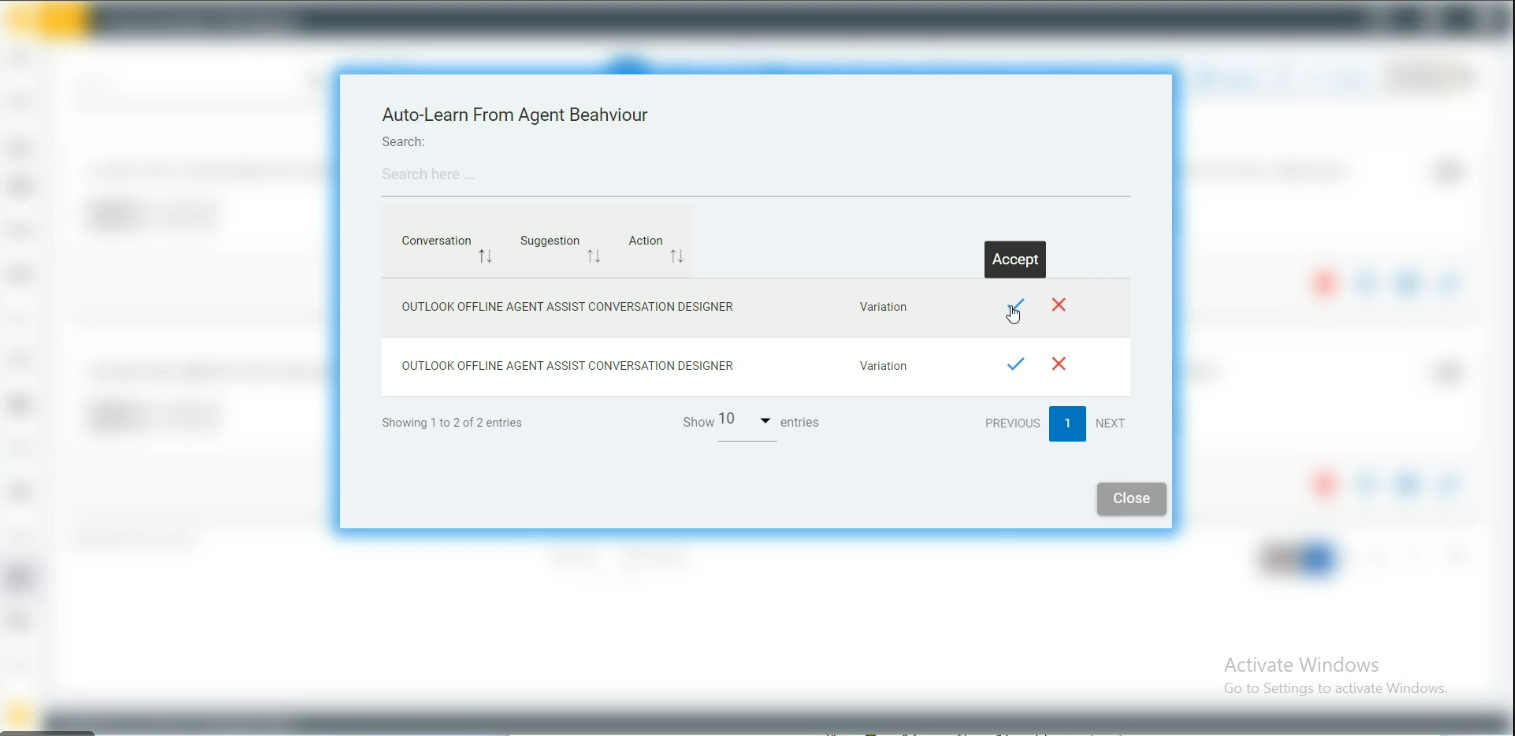
- Once accepted by the SME, the following success message appears:
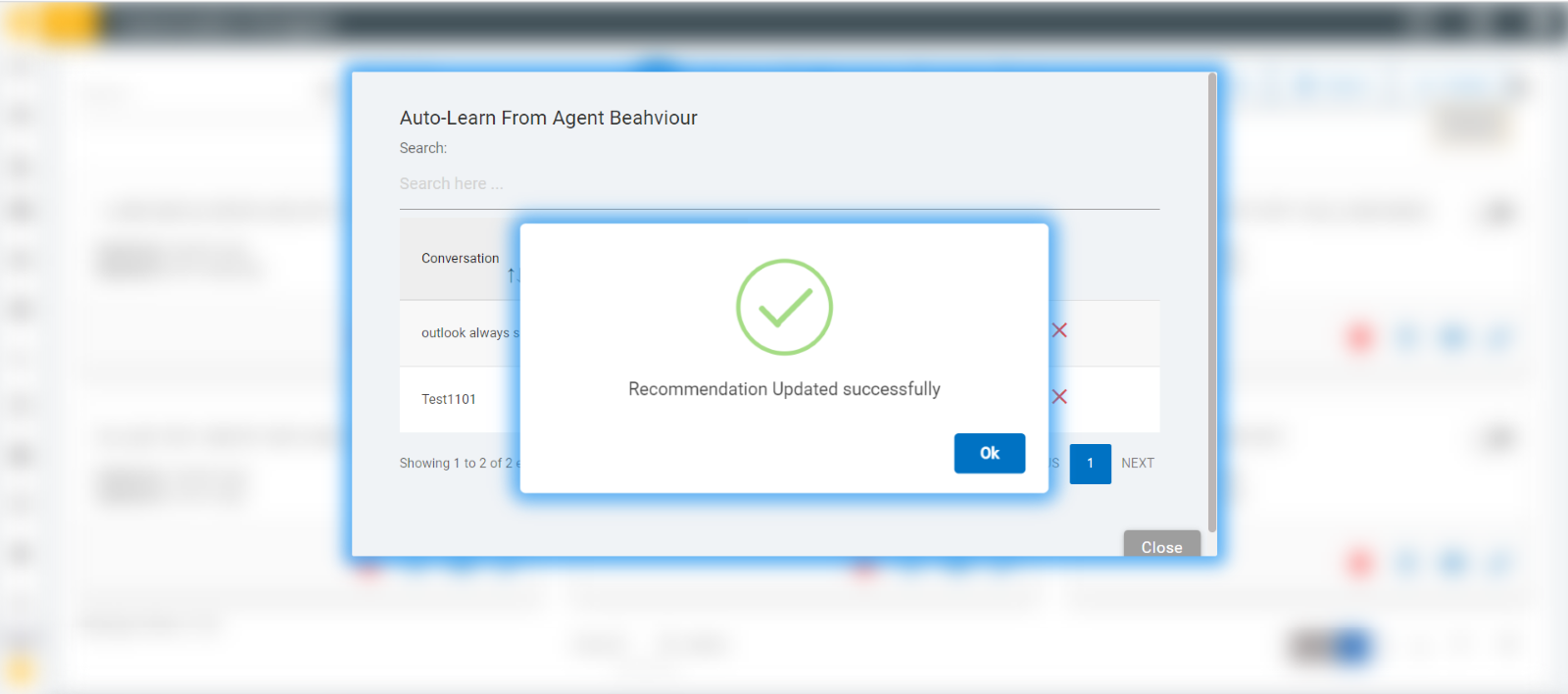
- After the SMEs accept the variation or SOP, it will be added to the conversation designer as shown in the following figure: