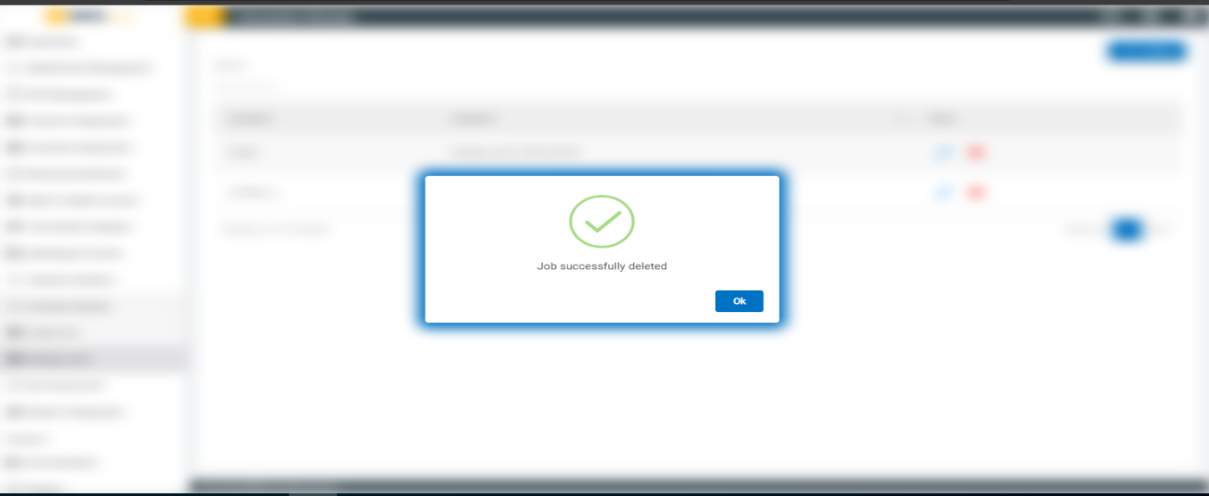Delete a Scheduled Job
- In the Scheduler Page you can find the list of Scheduled Jobs. For every job listed, a corresponding delete icon is available under the Action column. You can click that delete icon to delete the existing Jobs.
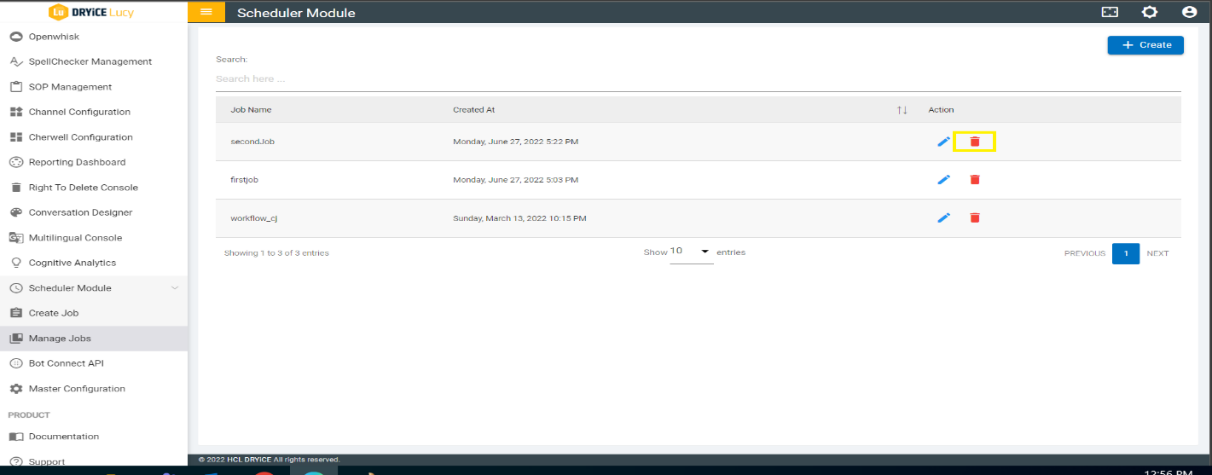
- Once the “Delete” button is Click a pop up appear showing that “Are you sure you want to delete the Job” Click “OK” to delete the Job.
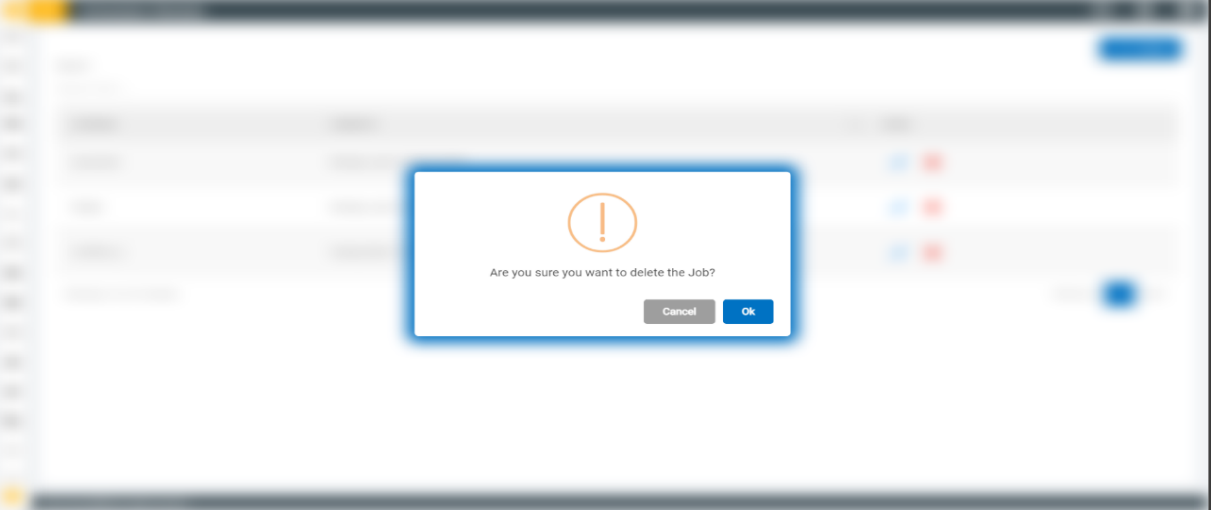
- Once the Job is deleted a pop up appears showing that the Job Successfully deleted and Click “OK” it will redirect to the job list page.