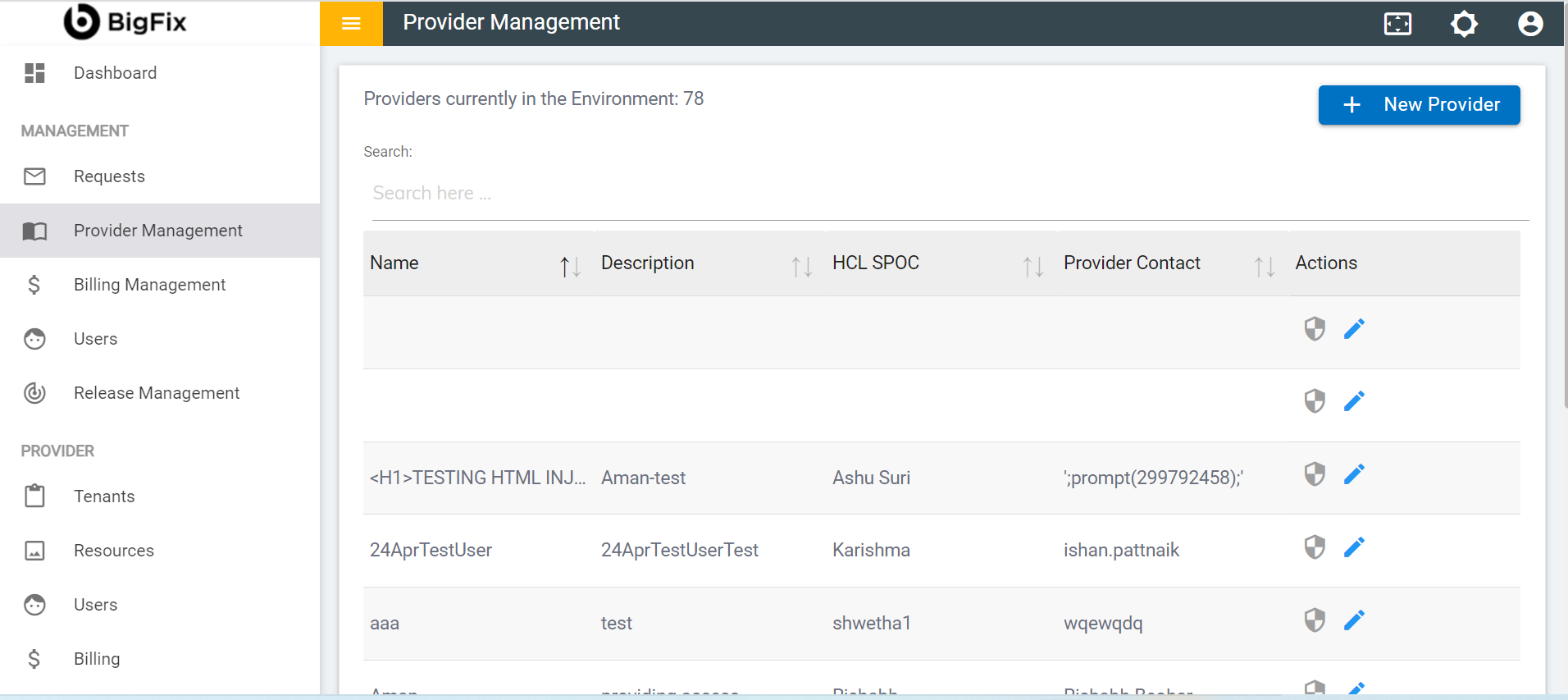Logging In
This section describes how authenticated and authorized users access the Global Admin Console.
To login for the first time to the Global Admin Console, you need Super Admin access.
BigFix AEX’s development team creates the credentials for the first Super Admin. This super admin can add other super admins.
After a successful log on to the Global Admin Console, the super admin provisions the provider. The provider can also access the console to provide the tenant for a customer.
To access the Global Admin Console ,
- Launch an internet browser and type the URL https://dryicelucy.ai in the address bar.
- It redirects you to the BigFix AEX Global Admin Console Sign-In
window.
Figure 1. Figure 1 – BigFix AEX Global Admin Console Sign-In Window 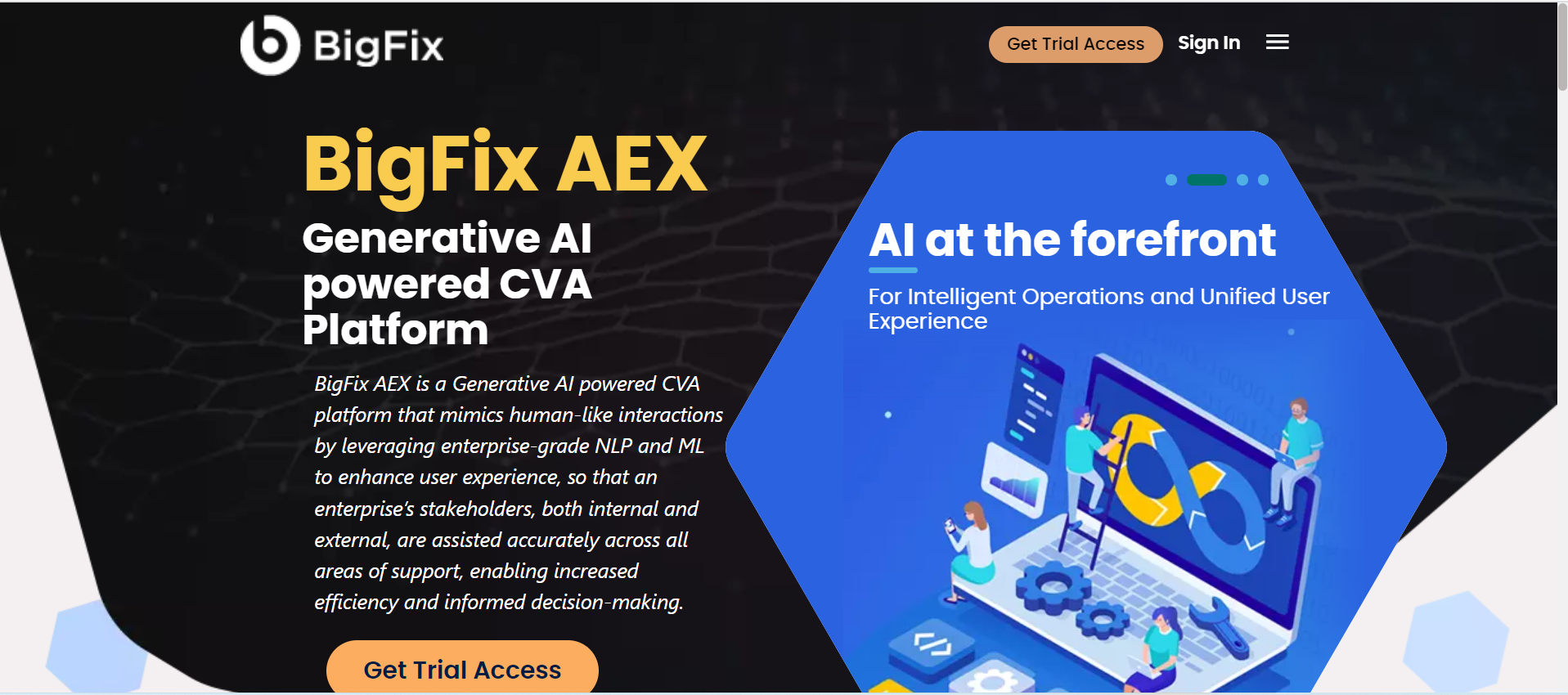
- Click Sign-In at the top right corner of the window.
- The Global Admin Console Sign-In
dialog box appears.
Figure 2. Figure 2 - BigFix AEX Global Admin Console SSO Login Screen 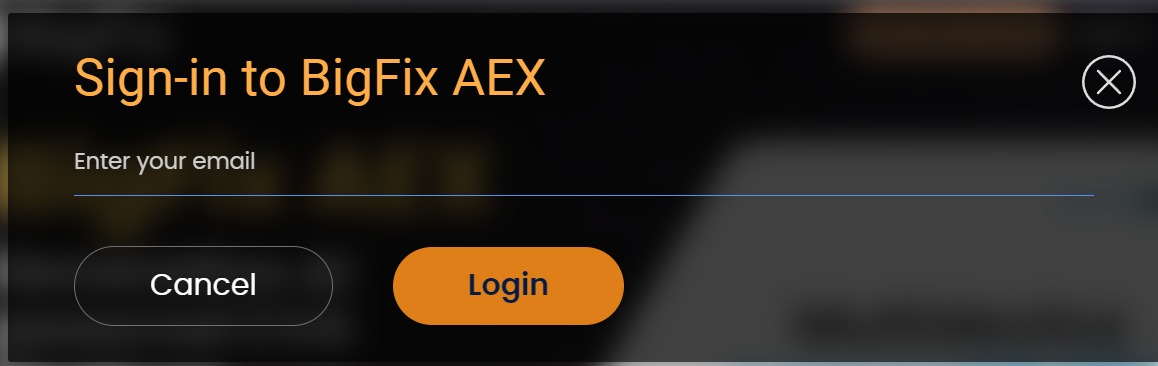
- It redirects you to your organization’s AD (Active
Directory) SSO login page. Use your organization
specific SSO login credentials to log on to the console.
Figure 3. Figure 3 – BigFix AEX Global Admin Console Dashboard 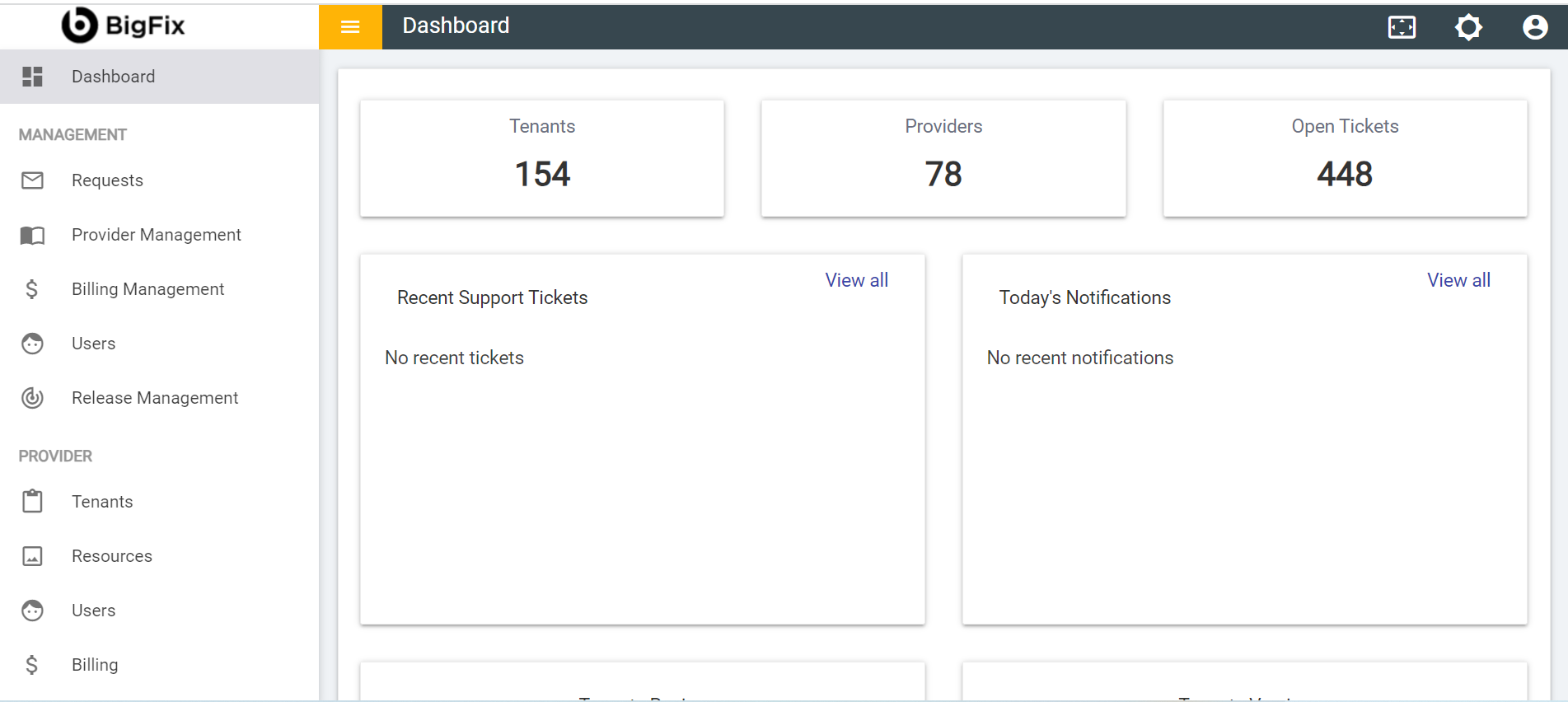
- On successful authentication, it redirects you to the Global Admin Console Dashboard.
- The dashboard offers you a snapshot of the providers, tenants, and tickets in the environment.
Providers : The SPOCs with permission to create and manage BigFix AEX tenants and their billing .
Tenants: Instance of BigFix AEX that is deployed in the providers environment. A provider can create and manage multiple tenants depending on their license limit.
Tickets: The requests raised by the provider for any issue or assistance.
The Providers snapshot is disabled, if the logged-in user is a provider.