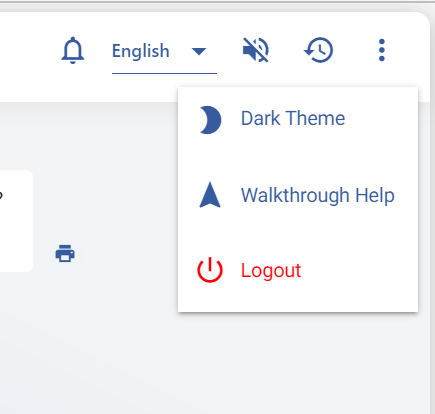Web Tour Guide
The Web Tour Guide on the Chat Console page provides the users with the walkthrough along with a description by pointing out the feature icon. If the very first user lands on the Chat Console page, the Web Tour Guide appears, and the user can control it by clicking on the options provided on it.
The following controls are available to manage the Web Tour Guide:
Next
Previous
End Walkthrough
Walkthrough Help
The names of the controls may vary as these all are configurable.
- Next: Clicking Next talks about the next feature of the web Tour Guide.
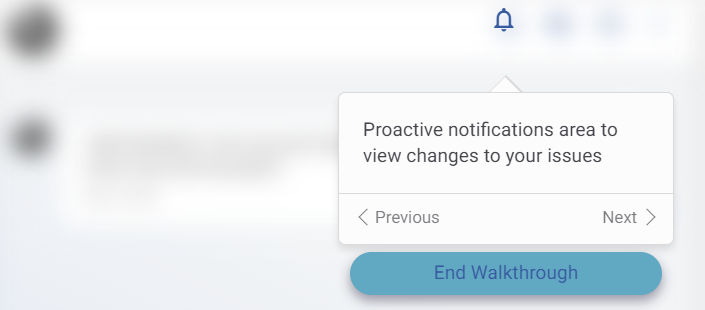
- Previous: Clicking Previous talks about the previous feature of the web Tour Guide.
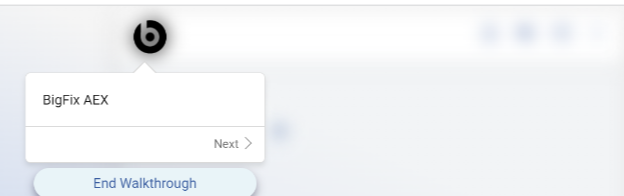
- End Walkthrough: - After completing the tour, the user can disable the walkthrough by clicking on the End Walkthrough option, or you can disable the Web Tour Guide in-between the walkthrough at any point of time. It doesn’t appear again until the user clicks on Walkthrough Help from the More menu.
- Walkthrough Help: After disabling the Web Tour Guide if the user wants to reload it, he/she needs to navigate through the More menu and click on Walkthrough Help. The Web Tour Guide starts appearing again on the Chat Console page as shown below: