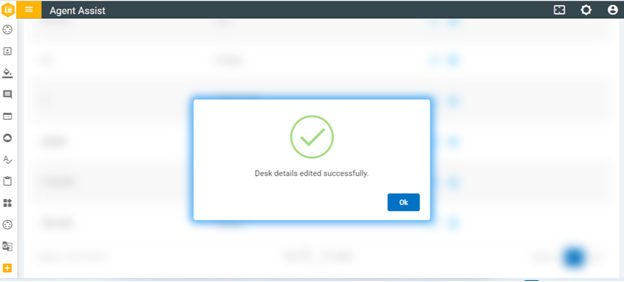Edit Desk
- To edit the details of an existing desk, the admin should click
the edit icon
 associated with the
desk they wish to modify.
associated with the
desk they wish to modify.
- This takes the admin to the Edit Desk pop up:
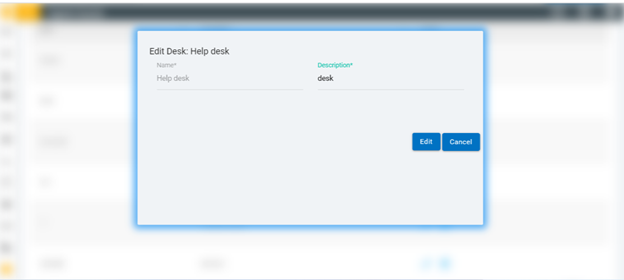
- Update the details as required and click Edit. The following success message appears: