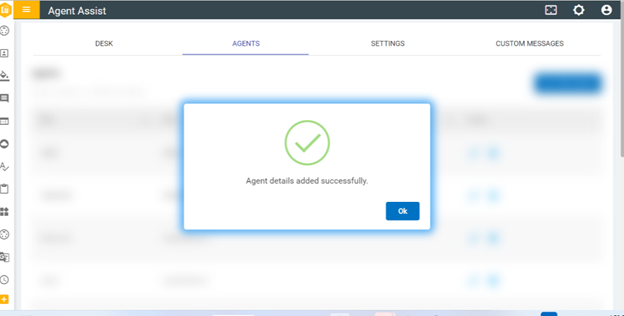Add Agent
- By clicking on the "Add Agent" button on the top right corner of the Agent tab, admin can add the agents.
- The following screen appears displaying the fields to be populated with the required information:
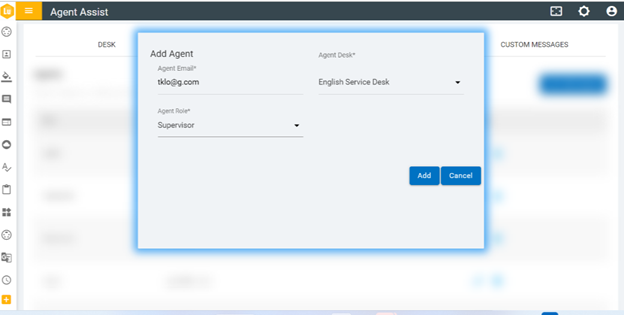
.png)
Figure 46 – Add Agent
- Populate the Agent Email, Agent Desk, and Agent Role fields and click Add. The following success message appears: