Extraction usage overview
In this mode, the Airgap tool extracts information from the BigFix server.
You run the Airgap tool starting from the BigFix server by performing the following steps:
- Run the Airgap tool on the BigFix server to create the Airgap request.
- Move the Airgap request to the internet facing computer.
- Run the Airgap tool on the internet facing computer to gather the license information and the site contents into the Airgap response.
- Move the Airgap response to the BigFix server.
- Run the Airgap tool on the BigFix server to load the Airgap response into the BigFix server.
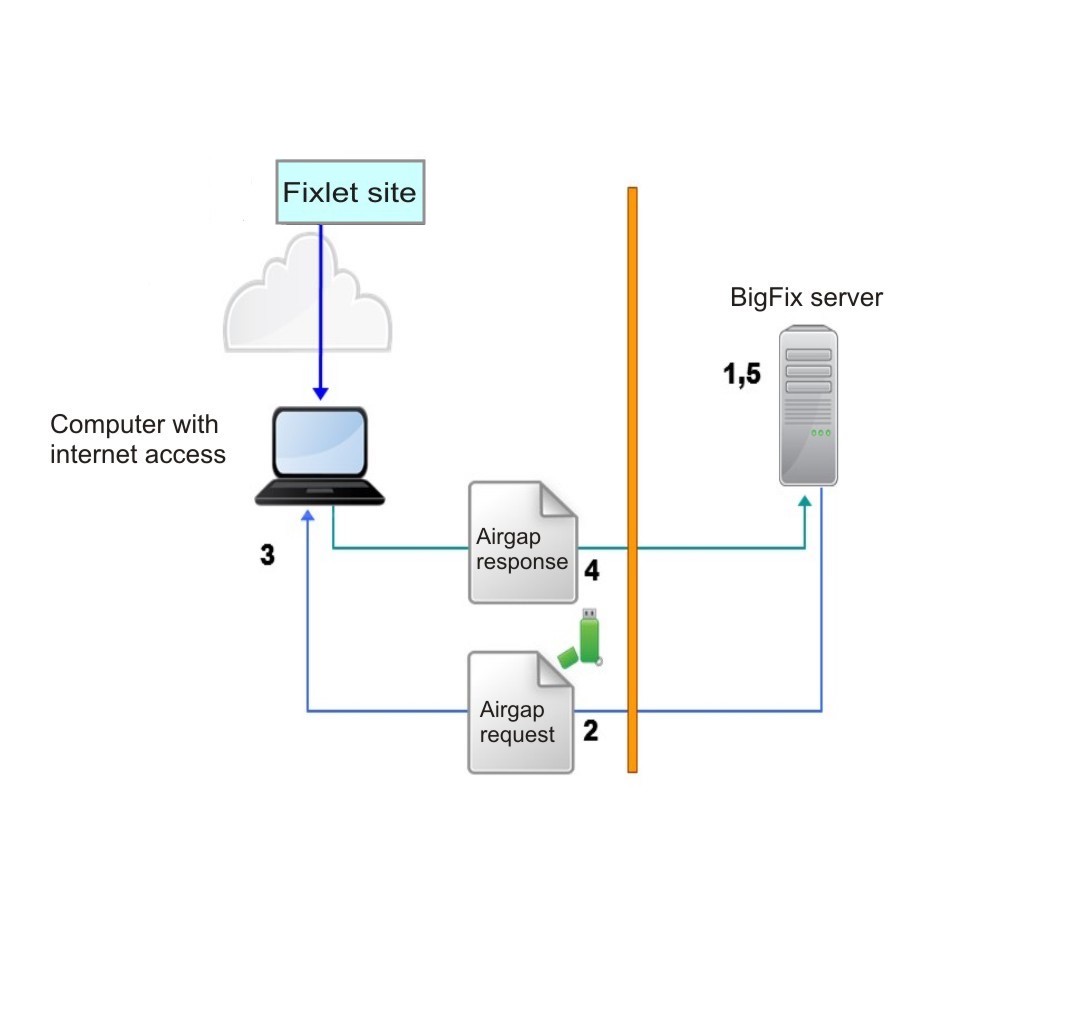
In this mode, Airgap gathers the contents of the site, but not the files. To download the files
referenced by the Fixlets, such as the patch modules, run the BES Download Cacher utility by
performing the following steps:
- Locate the site masthead files for the sites you want to download files for, and copy the site masthead files to the computer with internet access.
- On the internet facing computer, run the BES Download Cacher utility for each site masthead file to download files referenced from the site that the site masthead file represents.
- Move the downloaded files to the cache folder of the BigFix server.
