View deployment distribution data
The Remote Control Overview dashboard includes two separate sections that show the deployment distribution of Remote Control and the target deployment type distribution.
The Remote Control Overview Deployment section displays the number of computers in your environment that have the various Remote Control components installed.
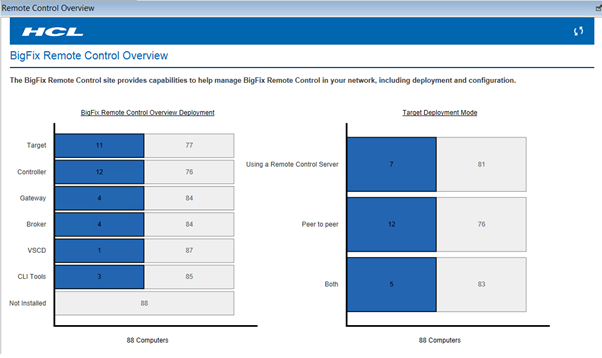
The Target Deployment Mode section shows the distribution of the type of target deployment that was carried out, on the computers in your environment. For more information about the different target deployment types, see Deploy the Remote Control components.
- To display the latest deployment distribution data, use the refresh icon

- To explore the results of the loaded statistics, click the blue bar. You can view more details such as version of the computer, version of the component installed.
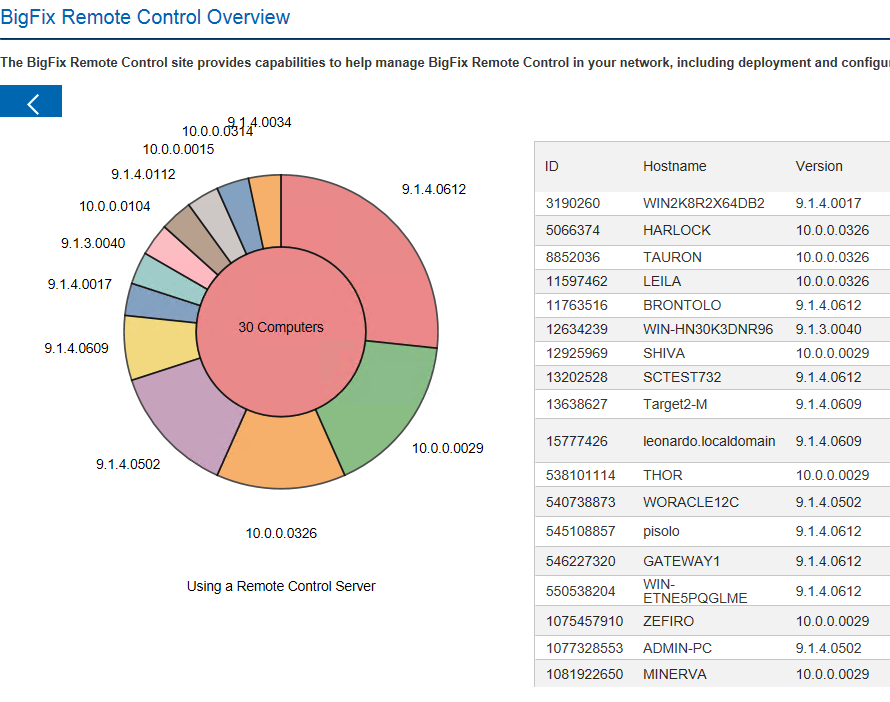
- To further filter the component by version, click on the desired pie slice.
- To come back to the complete statistics, click the circle at the center of the graph.
- To come back to the main page, click the back button
 .
.