Distributing a secure registration token to targets
Use the Set Secure Registration Token for Remote Control Targets task to distribute a secure registration token to selected targets. The targets can use the token to securely register with the Remote Control server.
Before you begin
About this task
For secure target registration, the feature must also be enabled in the Remote Control server. The rc.enforce.secure.registration property in the trc.properties file must be set to true. Ensure that the enforce.secure.endpoint.callhome and enforce.secure.endpoint.upload properties are also set to true. For more information about enabling secure registration on the server, see Enable secure target authentication in the server.
To distribute the secure registration token, complete the following steps:
Procedure
- Within the Systems Lifecycle domain, expand .
- Select Update.
- In the Update pane, select the Set Secure Registration Token for Remote Control Targets task.
-
In the Task pane, review the description. Enter the secure registration
token. Follow the instructions in the Actions box to start the task.
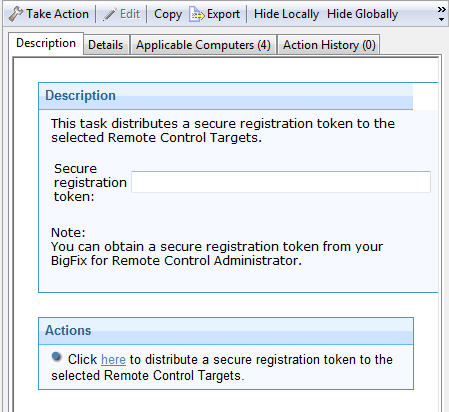
- In the Take Action pane on the Target tab, select the relevant option for determining which computers to distribute the secure registration token to.