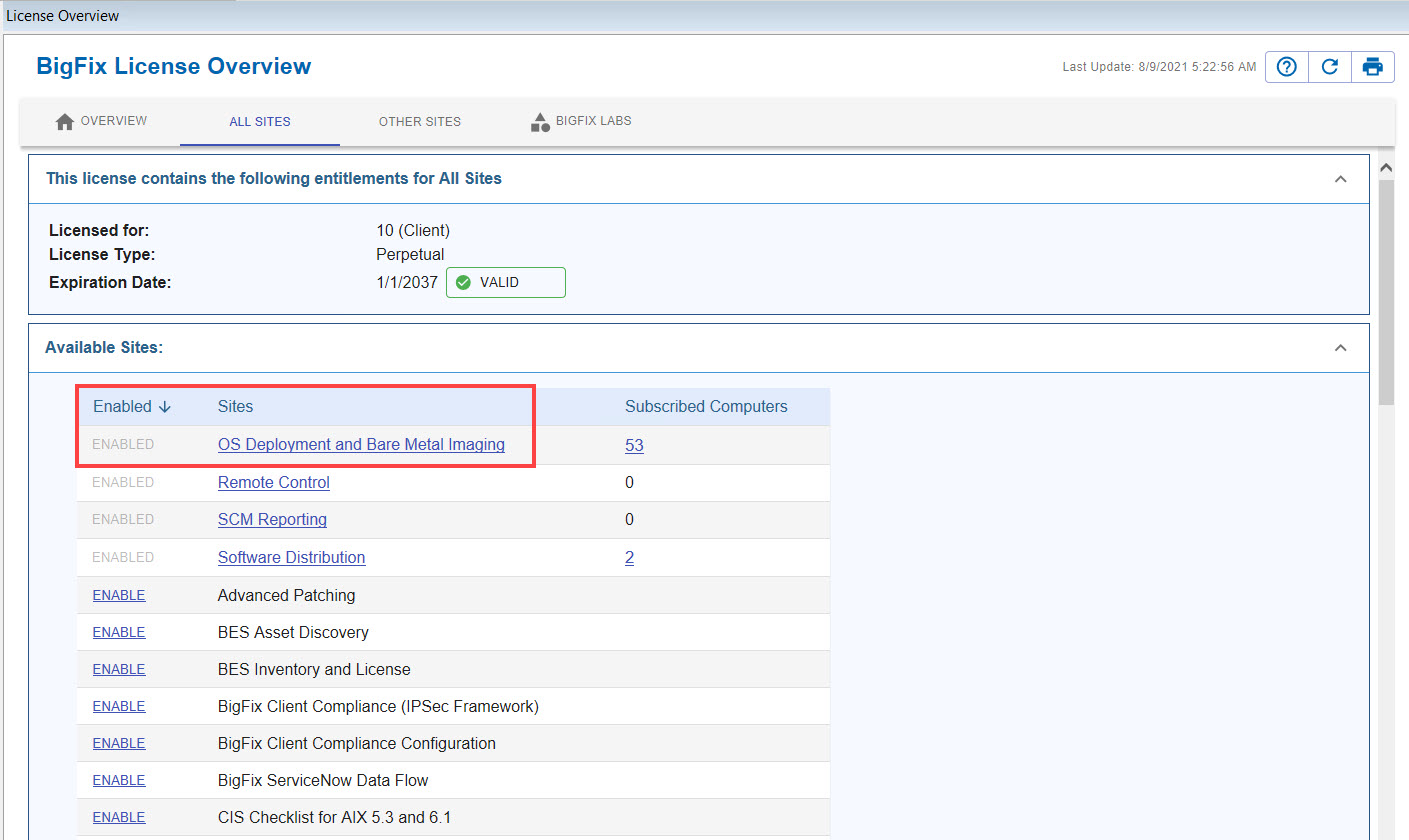Enable OS Deployment and Bare Metal Imaging site
To start working with BigFix for OS Deployment, you must enable the OS Deployment and Bare Metal Imaging site.
From the License Overview dashboard in the BigFix Management domain, click ALL SITES at the top of the console window or All Sites in the License overview tile and then click Enable.
You must also subscribe all computers on which you perform OS Deployment tasks to this site. The site is displayed in the Systems Lifecycle domain together with earlier versions of OS Deployment. Earlier OS Deployment sites are appropriately hidden or marked as deprecated after you enable the new site.