Bundle and Media Manager Dashboard
You can install MDT Bundle Creators, and create MDT Bundles and Deployment Media using the Bundle and Media Manager dashboard.
To use this dashboard, you must first activate the Bundle Creator Machine information analysis.
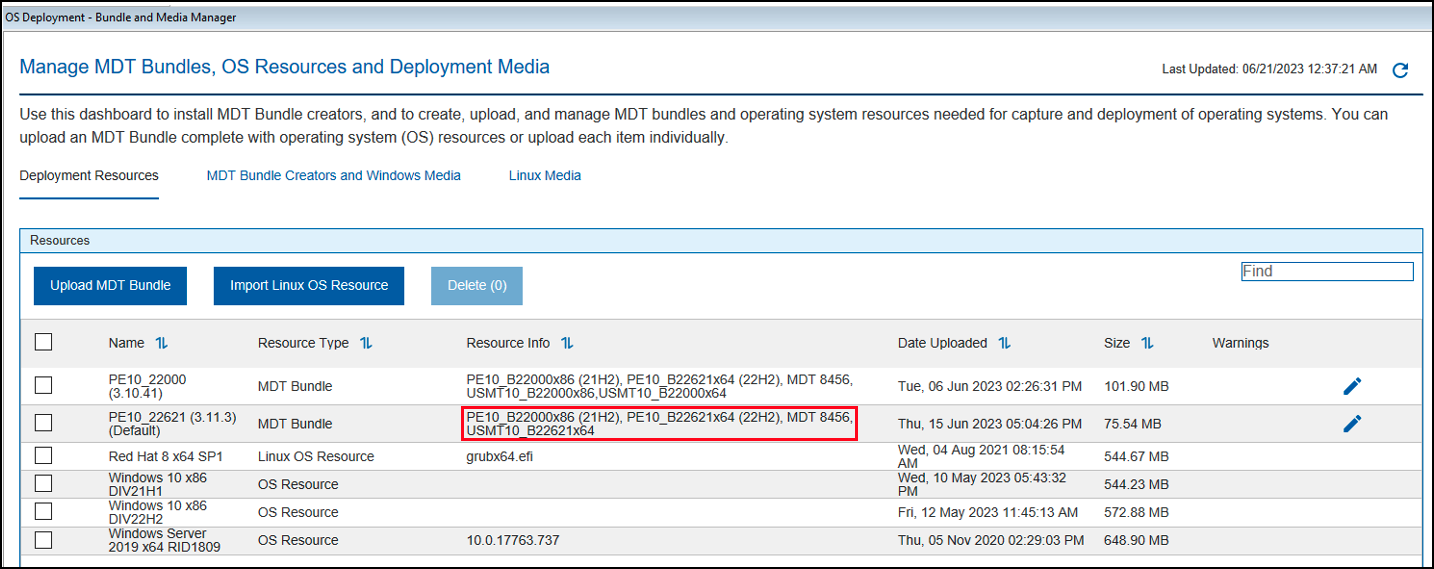
Install MDT Bundle Creators from the MDT Bundle Creators and Windows Media tab, by clicking Install MDT Bundle Creator . In the wizard, select the tool combination that best suits your deployment patterns. When you select the tools, the corresponding set of supported operating systems is highlighted.
Create MDT Bundles for the operating systems you plan to deploy. An MDT Bundle is a collection of scripts, OS resource files, and folders that are required for reimage, capture, and bare metal deployments. When you create an MDT Bundle, these resources must be specified for each operating system, architecture, and Service Pack combination that you plan to deploy in your environment.
The Create MDT Bundle wizard detects the software stack available on the selected Bundle Creator machine. Based on the installed software, it guides you in selecting the correct resources for the creation of the MDT Bundle. The target on which the bundle is created must have either Windows Automated Installation Kit (WAIK) or Windows Assessment and Deployment Kit (WADK).
- Create network boot and offline deployment media from the Create Deployment Media wizard, to boot systems when a PXE server is not available, and to deploy profiles to targets that are disconnected from the network. The supported media types are USB, CD, and DVD devices.
- Import Linux OS Resources
- Create Linux Deployment media from the Linux Media tab.
- the version of the installed OS Deployment server
- which MDT Bundle Creator version is installed
- which Deployment kit is installed
The Warnings column indicates whether some prerequisites are missing, or if components are not at the required version or level for the available tasks.
You can install the MDT Bundle Creator on a computer manually from the MDT Bundle Creator Setup node. If the creators you install manually are on systems that have a BigFix client installed, they are displayed in the list of available MDT Bundle Creators. You can also create MDT Bundles manually by customizing the required parameters in the parameters.ini file, and by launching the MDT Bundle Creator executable. For information about manual installation and configuration, see Creating and managing MDT Bundles manually.