Hardening server installation directory
By default, BigFix Inventory server installation directory inherits the permission from the parent folder. To improve and make appropriate permissions avalable, it is recommended to disable the inheritance and update the permissions. Changes made in the parent installation directory are preserved during upgrade.
Perform the below steps to provide the access:
- Go to BigFix Inventory installation folder and choose
Properties.
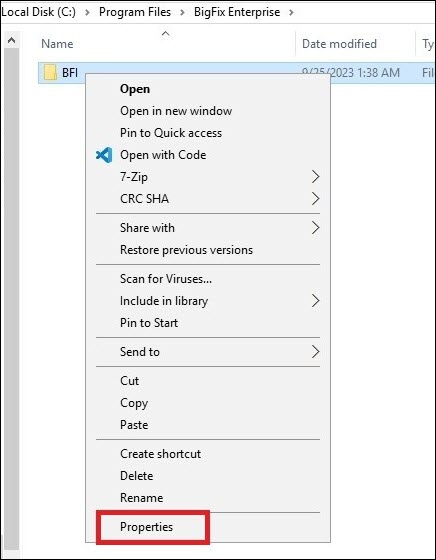
- Go to the Security tab and select Advanced.
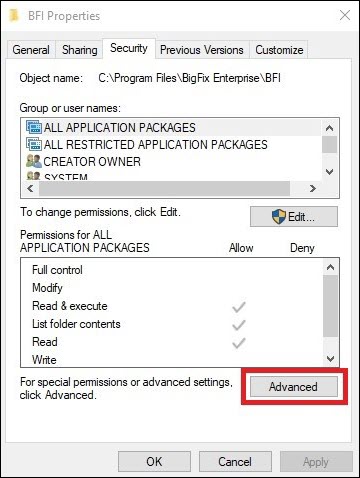
- Select Change permissions (needed only if not logged in from
Administrator account).
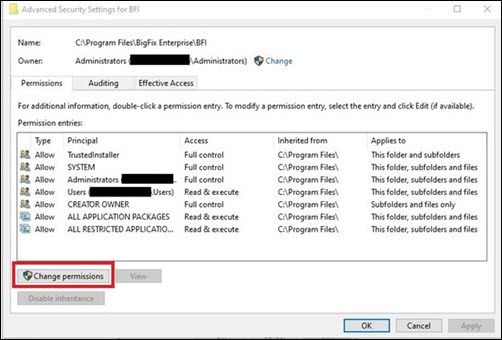
- Click on the Disable inheritance button.
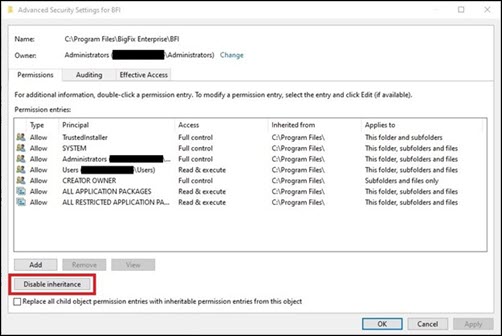
- Select the option to convert permissions.
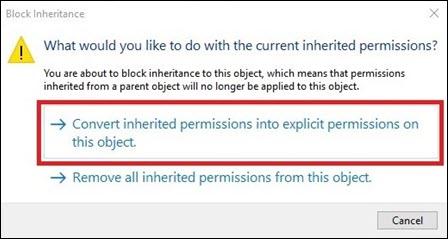
- Select the group you want to remove (in this case, Users) and
click Remove.
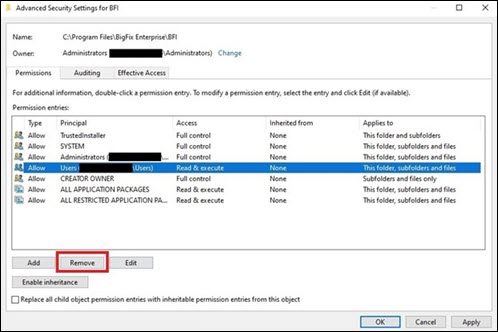
- Click OK.
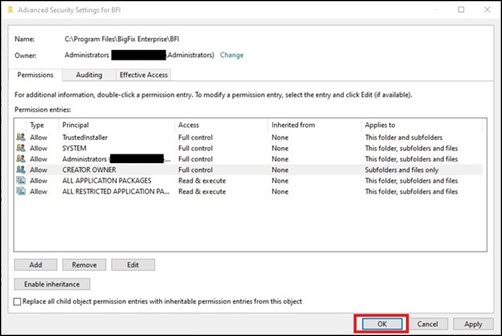
- Let all directories and files under the installation directory get
updated with the permissions.
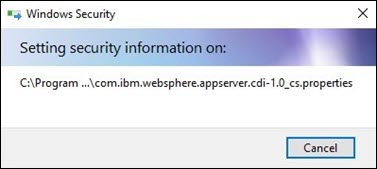
- Close the open window.
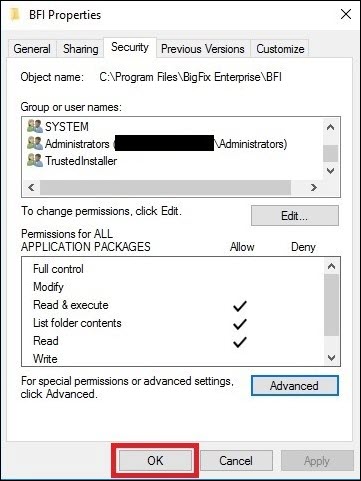
Result: The new permissions are applied to all files.
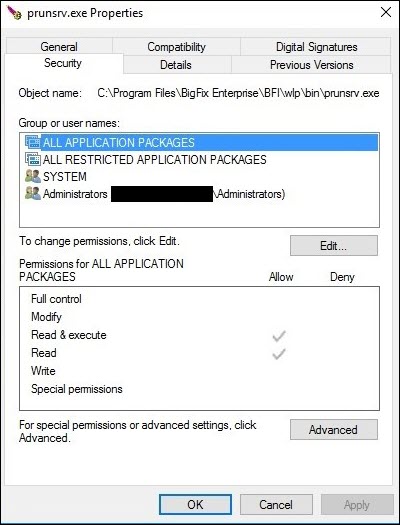
The permissions you configured are applicable when the application is upgraded.