Viewing updates for Windows applications - middleware
You can view all the contents of the site once the site has successfully gathered. Use Show Non-Relevant Contentto view all the available contents. This will include both the relevant and non-relevant content.
Procedure
To view the Fixlets and Tasks, click in the All content domain.
Note: Use Show
Non-Relevant Contentto view all the available contents. This will
include both the relevant and non-relevant content.

info
Click Fixlets and Tasks.
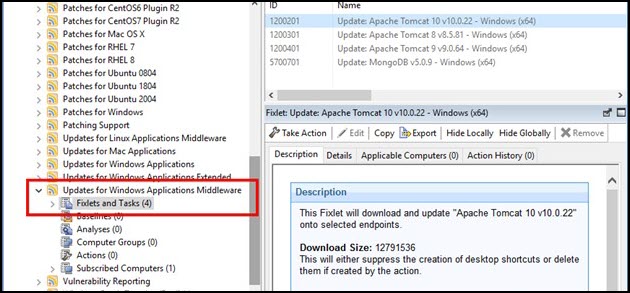
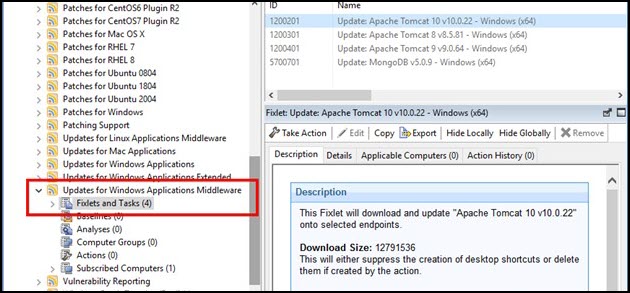
Note: You can expand the Fixlets and Tasks from the
navigation tree to view the Fixlets and Tasks that you can take action
on.