Enabling updates for Windows applications - middleware
You can enable updates for Windows applications from BigFix console.
Procedure
Complete the following steps to enable Updates for Windows
applications from the BigFix console licence overview
dashboard:
-
Click Licence Overview on the BigFix Management navigation tree.
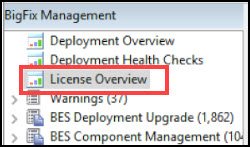
-
Click Compliance or Lifecycle
domain on the Licence Overview dashboard.

-
Navigate the site list and click Enable.
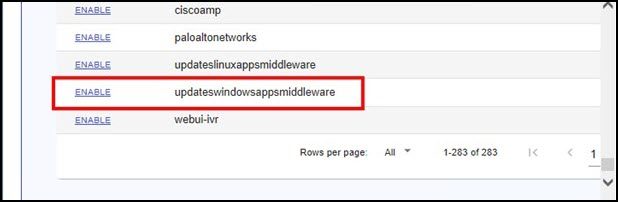
Note: The site name will be updateswindowsappsmiddleware or Updates for Windows Applications Middleware.