Check Fixlets
A check Fixlet becomes relevant when a client computer is out of compliance with a configuration standard. By viewing the Configuration Management Fixlets, you can identify non-compliant computers and the corresponding standards.
To start using the Configuration Management checklists, obtain a masthead for the appropriate Configuration Management site and open it within the BigFix console. When the site has been gathered in the console, follow the steps below to view the checks:
- Select a Configuration Management checklist from the navigation
tree.
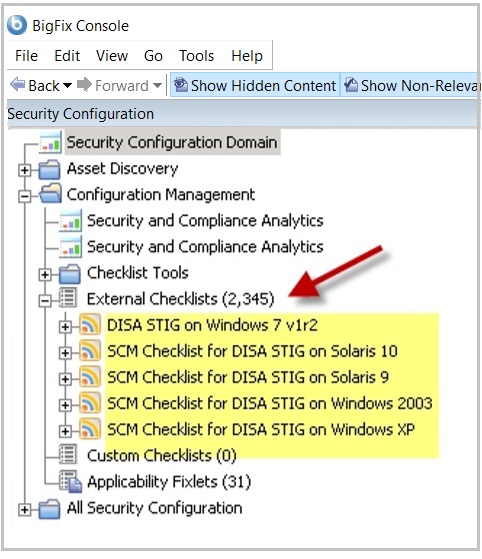
- Expand a checklist and click Fixlets and Tasks.
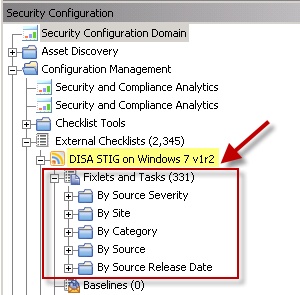
- Click one of the Fixlets displayed in the list. The Fixlet opens
with the following tabs: Description, Details, Applicable Computers, and Action
History. Click the Description tab to view the
text describing this Fixlet.
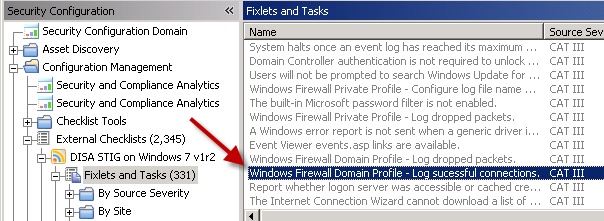
The Fixlet window typically contains a description of the check, options to customize the configuration setting, and a related Action to remediate one or more systems to the expected configuration value.
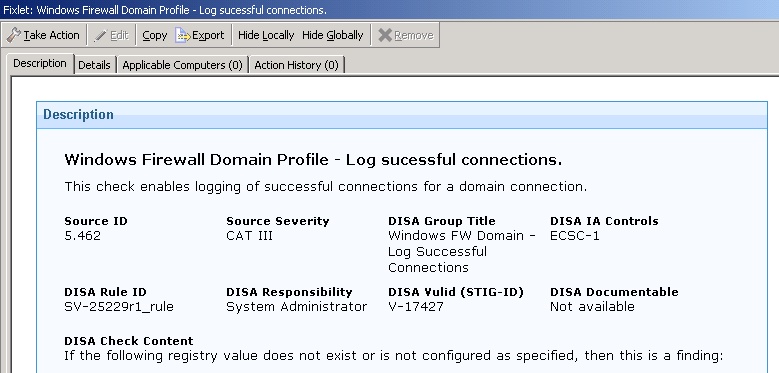
The Fixlet is applicable to a subset of endpoints on your network. The size of that subset is shown in the Applicable Computers tab.
