System Options
Use System Options too add WebUI URL in Compliance's report.
About this task
You can specify WebUI URL under . You can also add the WebUI URL in Compliance's report.
Note: If the WebUI URL is not specified in the System Options, then these links are not
shown in the Patch details page or in 'Configure View' option.
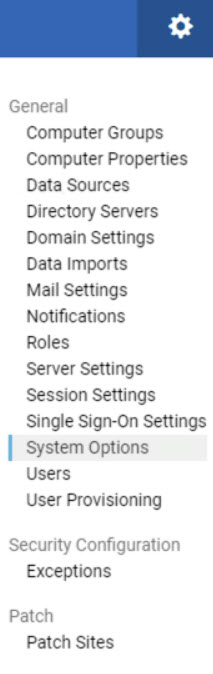
Enter WebUI URL and click Save.
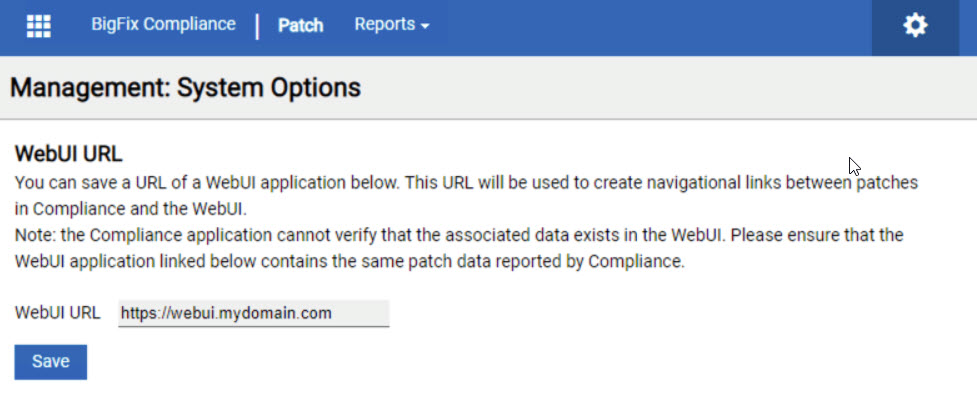
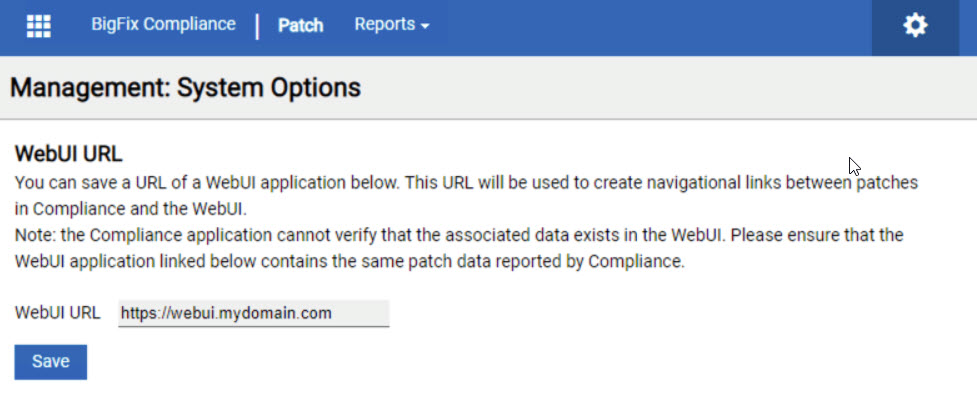
Note: System Options is available in Compliance 2.0p2 or above.
Adding a WebUI URL using Patch details page
About this task
Procedure
- Navigate to or navigate to
-
Click the Patch name.
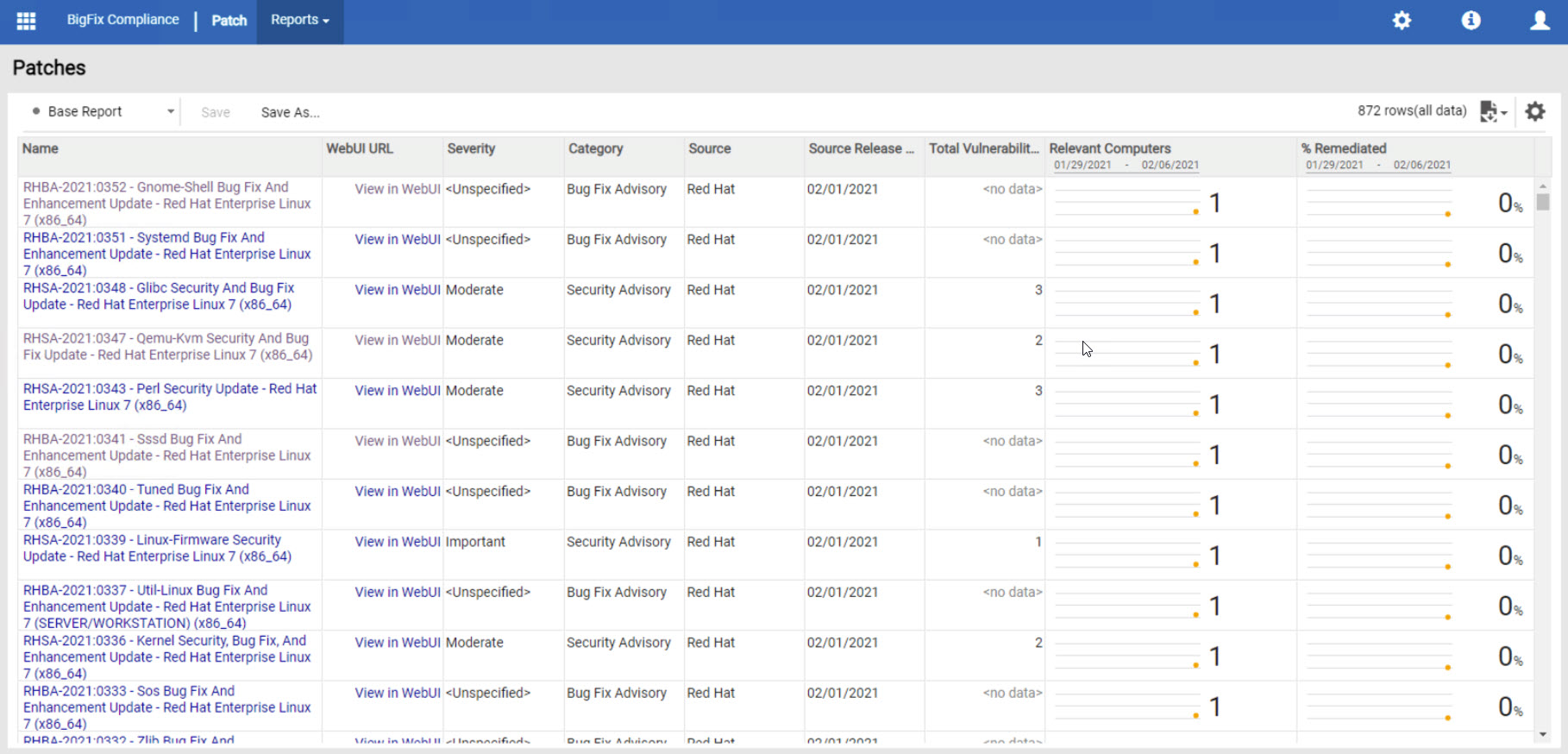
-
Click the View in WebUI link in Patch details
page.
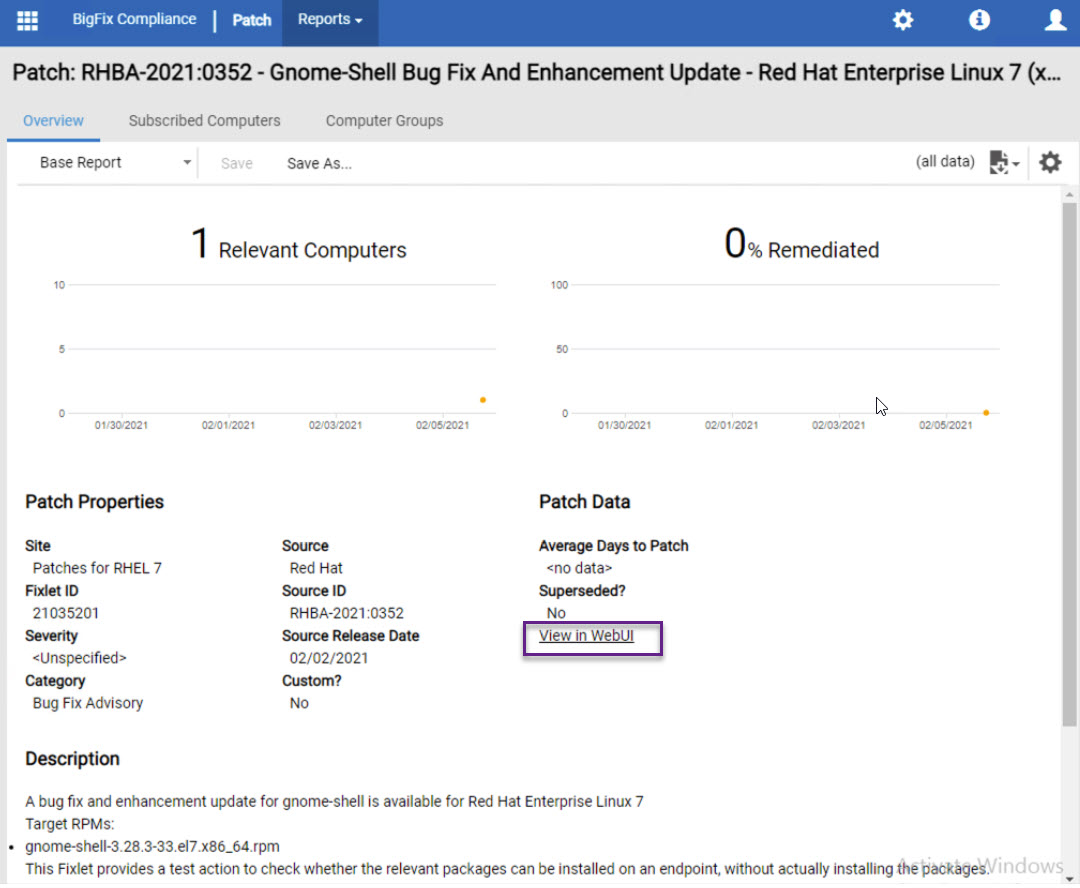
The following WebUI Patch page is displayed.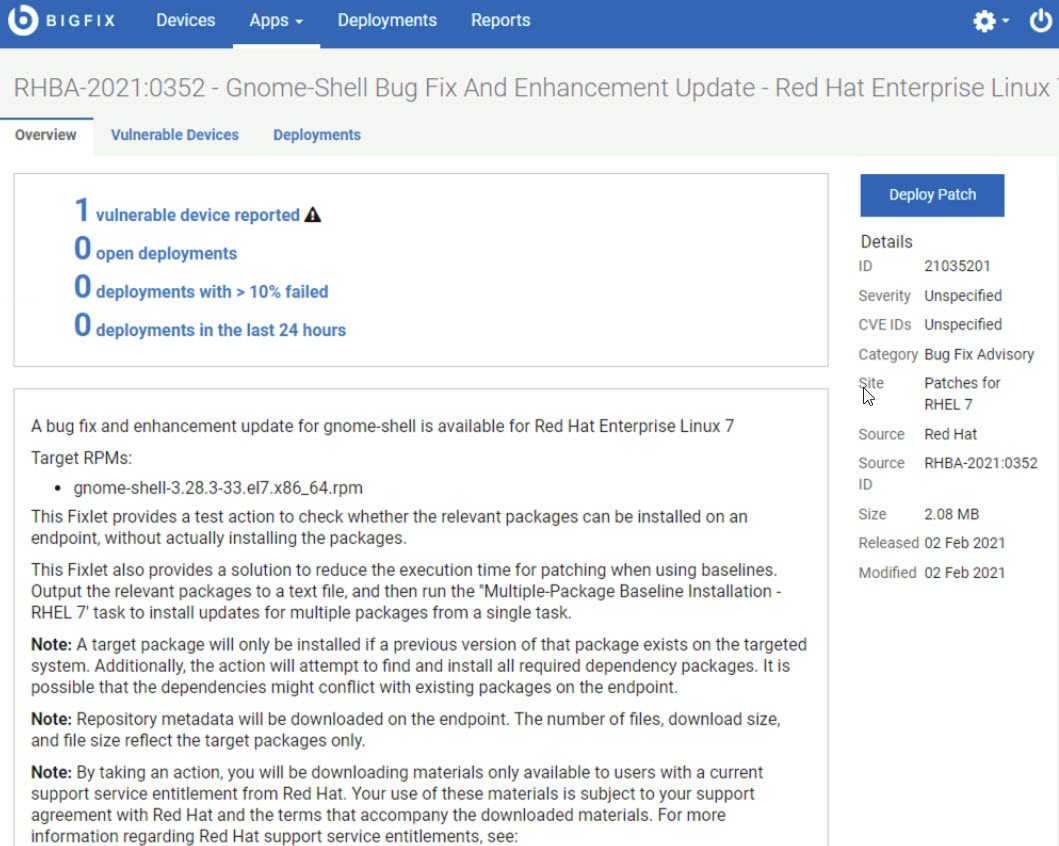 Note: When redirected to WebUI, the WebUI login page may be displayed if the user is not authenticated in the browser. On successful authentication, destination Patch page is displayed.
Note: When redirected to WebUI, the WebUI login page may be displayed if the user is not authenticated in the browser. On successful authentication, destination Patch page is displayed.
Enabling WebUI URL column in a Patch grid report
Procedure
-
Navigate to or navigate to
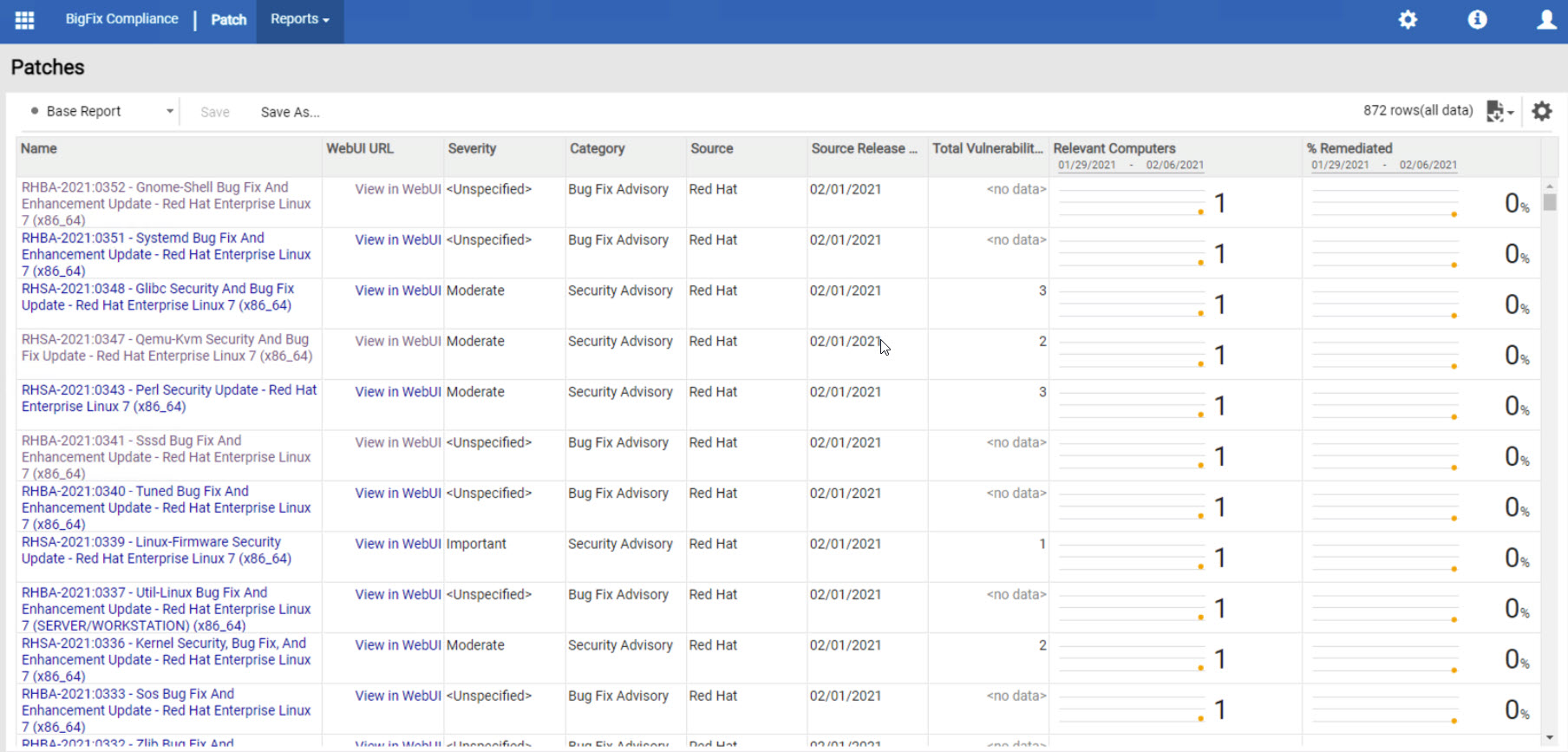
-
Click Configure View.
-
Select the WebUI URL checkbox in the Columns group
and click Submit.
-
Click View in WebUI in the grid report.
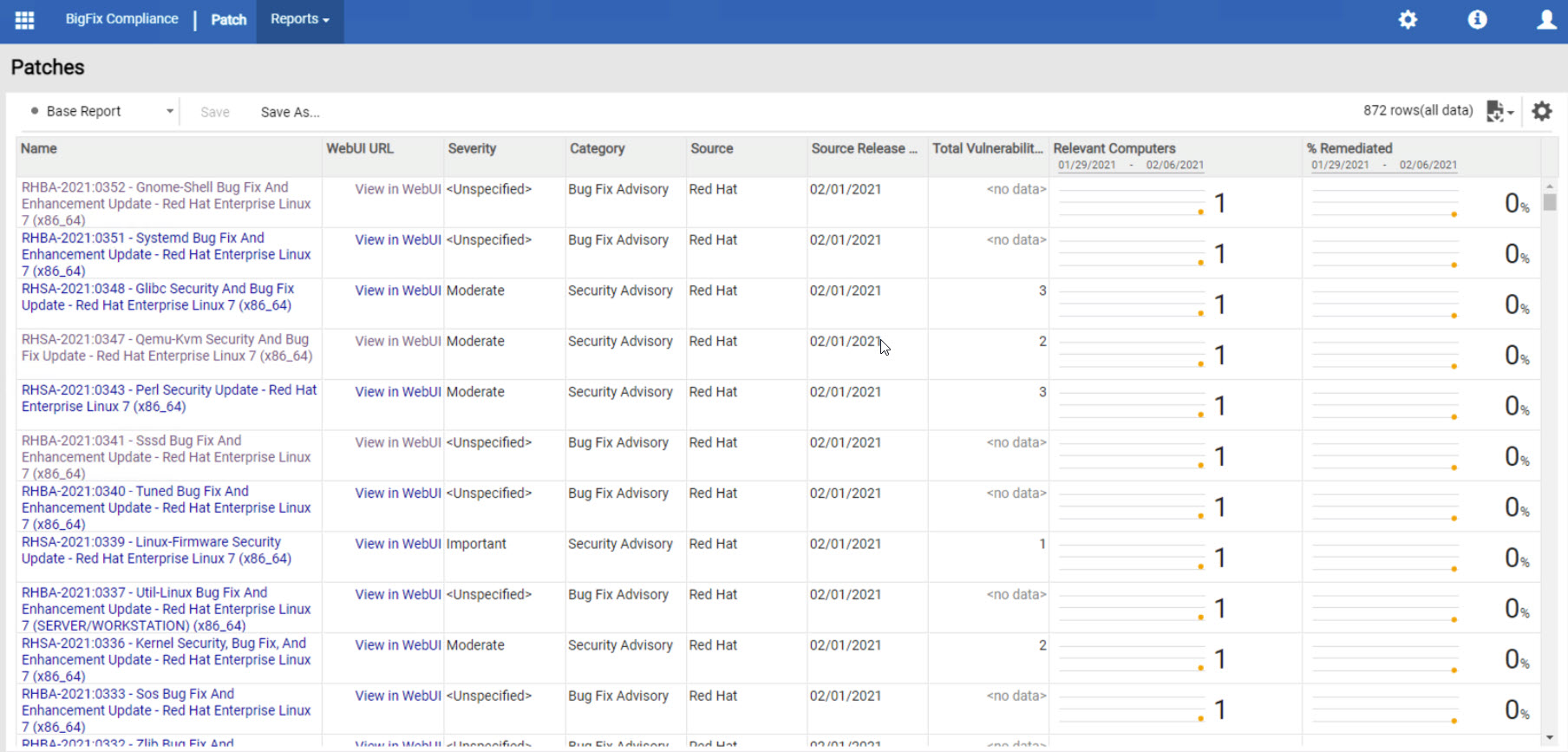
Note:- When the WebUI URL link is not available, you see "N/A" for all
patches under custom patch sites (specified in ).
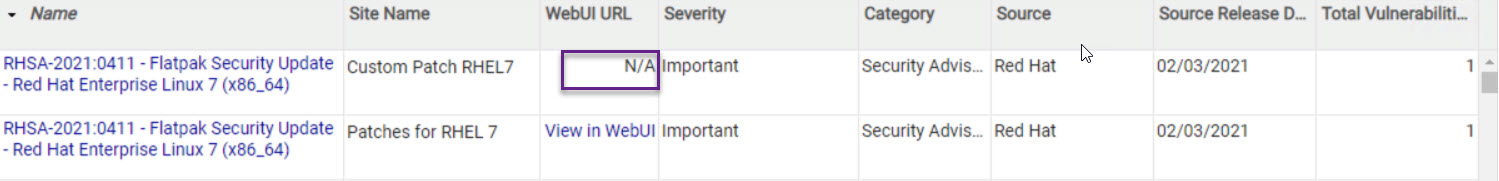
- Only one WebUI URL can be specified at this time even with deployment having multiple datasources (links to the patches from rest of the datasources are invalid).
- When the WebUI URL link is not available, you see "N/A" for all
patches under custom patch sites (specified in ).