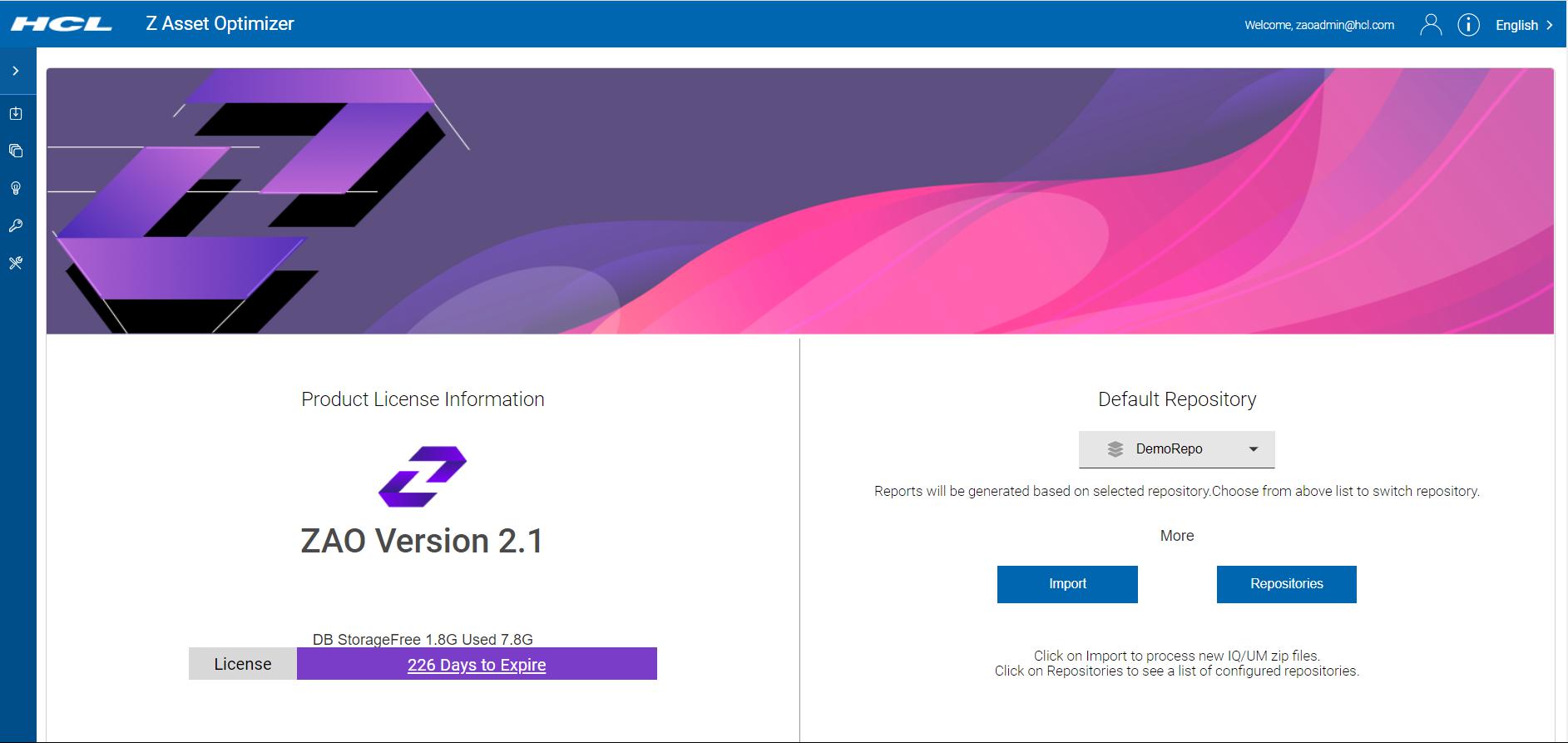Login as a User
Before you begin
A ZAO administrator is responsible for creating users. After your credentials are created, the administrator will share your Username and the Password along with the URL to access ZAO V2.1.1. The URL is reported during the installation procedures.
To log into the ZAO V2.1.1:
Procedure
-
Enter the URL provided by your administrator into your web browser and press
Enter.
Example: URL: “system.yourdomain.com:yourport"
You are directed to the Login page:Figure 1. Login page 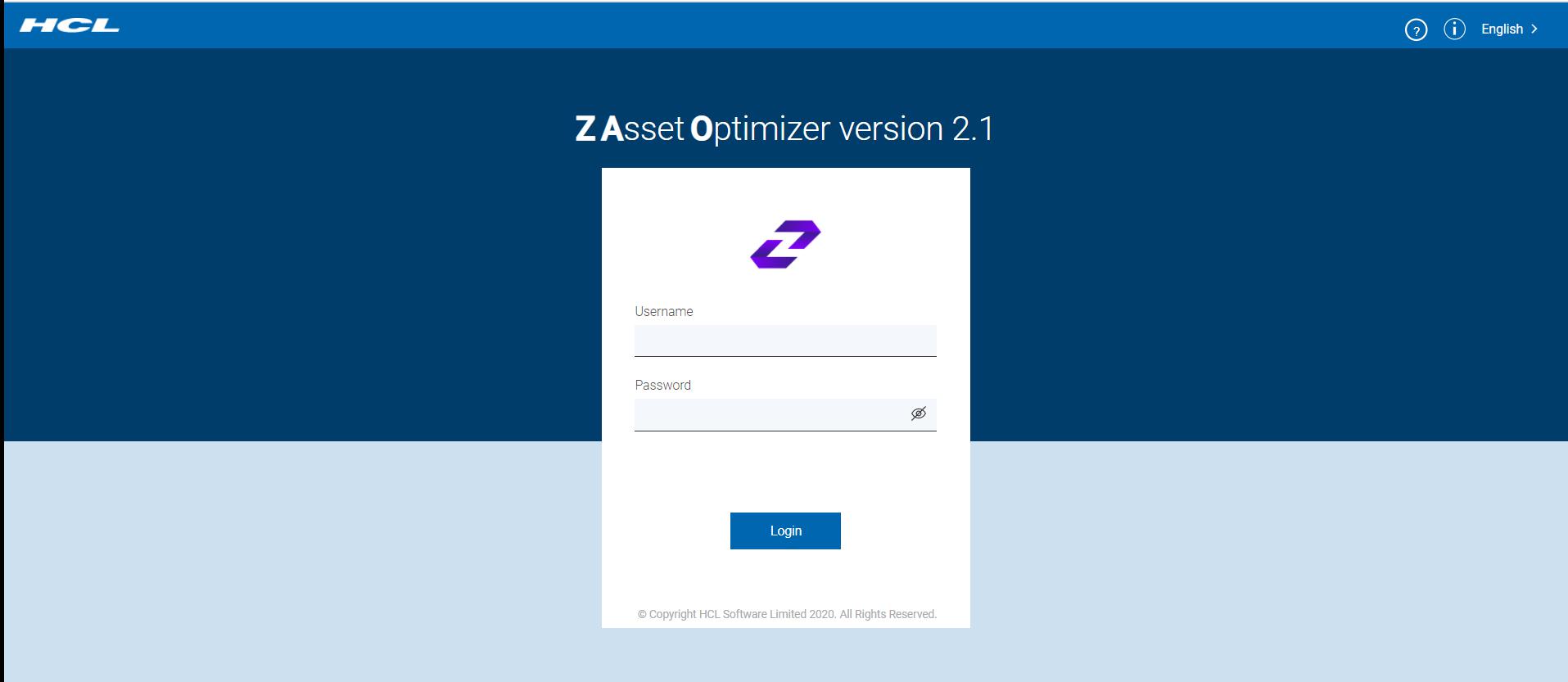
- Enter a valid username in the Username field.
- Enter a valid password in the Password field.
-
To view the password you entered, click on the
 icon in the Password field.
icon in the Password field.
-
To navigate to the HCL ZAO (Z Asset-Optimizer) product detail page, click on
the
 icon at the top right of the
Login page.
icon at the top right of the
Login page.
-
If you click on the
 icon, you will be shown a brief overview
of the ZAO V2.1.1 application and the current environment information, which
includes Docker version, hostname, and other ZAO backend-related service level
information.
icon, you will be shown a brief overview
of the ZAO V2.1.1 application and the current environment information, which
includes Docker version, hostname, and other ZAO backend-related service level
information.
-
If you click the
 icon in Login page, you
can switch the application language to Japanesefrom the dropdown, based
on your preference:
icon in Login page, you
can switch the application language to Japanesefrom the dropdown, based
on your preference:
Figure 2. Login Language Selection 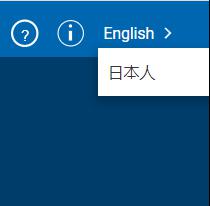
- ClickLogin.If you click the Loginbutton with a blank username and password, an informational message is displayed:
Figure 3. Missing password message 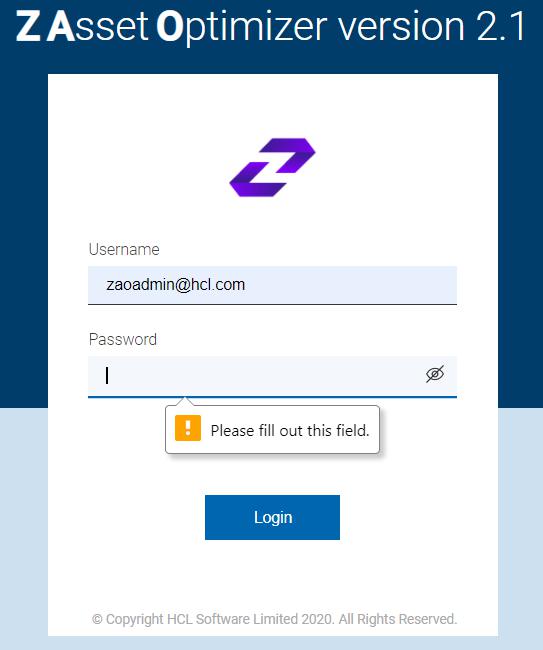
If you enter an invalid Username or Password, a warning message appears:Figure 4. Invalid credentials warning message 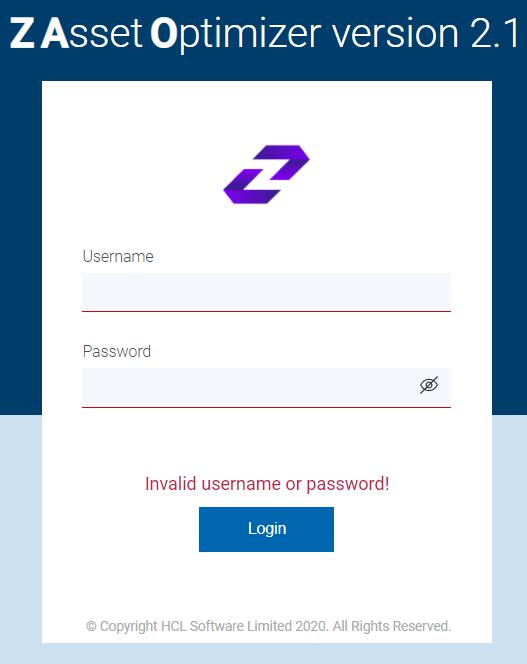
Once you have successfully logged onto the ZAOV2.1 website with valid credentials, the home page screen is displayed:Figure 5. Home page screen