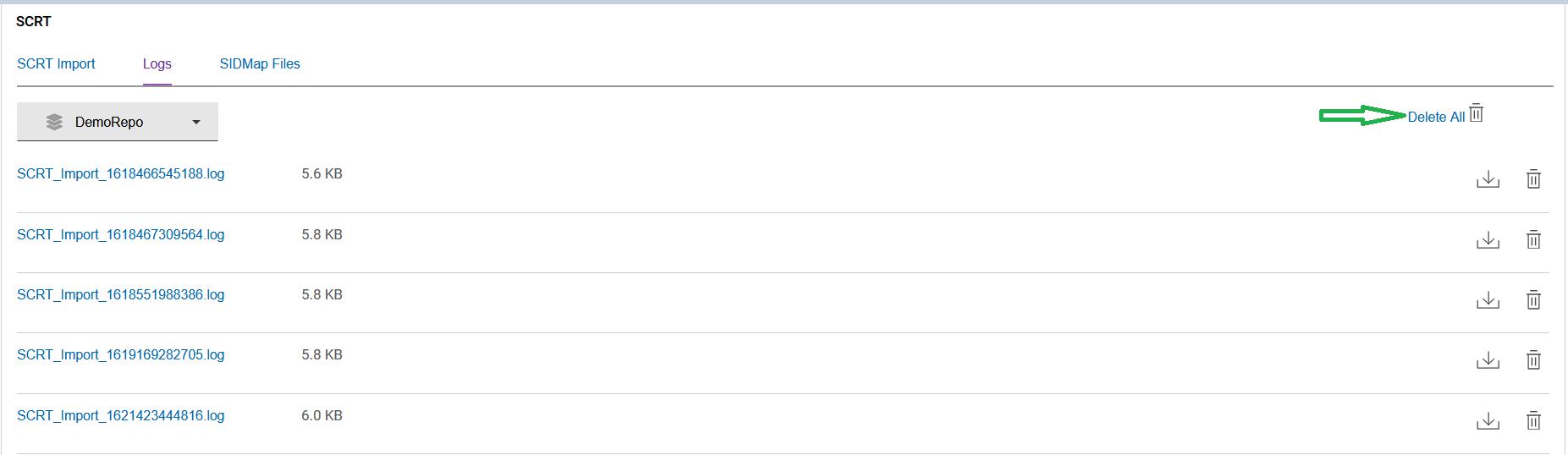Importing SCRT Files to a Repository
Before you begin
ZAO V2.1.1 supports the importing of IBM z/OS SCRT generated CSV data files.
Download the appropriate dataset from your z/OS host system in ASCII format to your local workstation environment.
To import the IBM SCRT file from z/OS to ZAO V2.1.1, follow these steps:
Procedure
- Move the cursor to the Import menu and click on Perform SCRT Import.
Figure 1. Perform SCRT Import 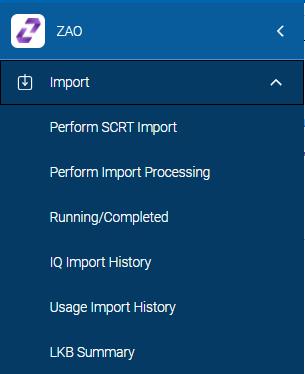
The “SCRT Import” page is displayed.
Figure 2. SCRT Import 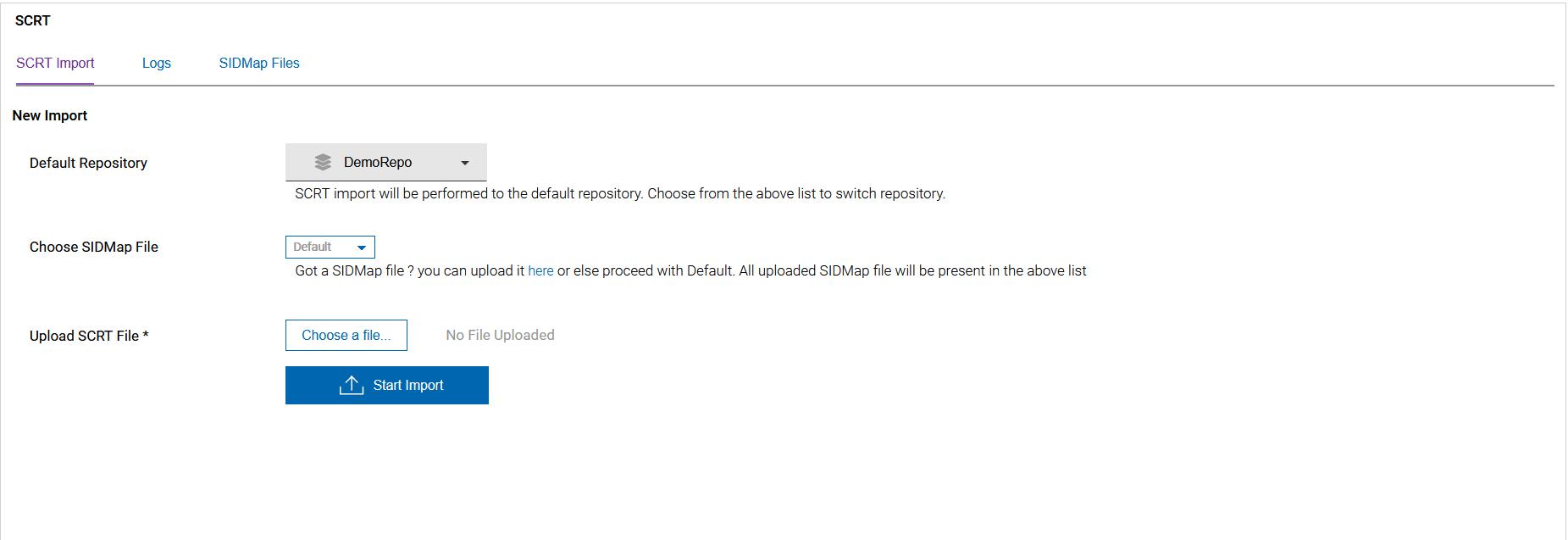
- If you wish to select a different repository from that shown, click on the drop-down menu under Default Repository, and select the required repository from the list.
- If you have a previously uploaded ‘SIDMap’ file you wish to use for this import, click on the drop-down menu under Choose SIDMap file, and select either Default, or one of the previously uploaded files shown. See Creating a SIDMap file for details on how to create and upload SIDMap files for use.
-
Click on
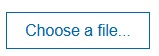 and select the previously downloaded z/OS IBM SCRT
csv file from your workstation. Please note, if an invalid file/format or
non-IBM SCRT CSV file is uploaded, the import process will report an error with
the SCRT import processing not being performed.
and select the previously downloaded z/OS IBM SCRT
csv file from your workstation. Please note, if an invalid file/format or
non-IBM SCRT CSV file is uploaded, the import process will report an error with
the SCRT import processing not being performed.
- To begin importing the uploaded SCRT file, click on the Start Import button.
Figure 3. Choose SIDMap file and start import 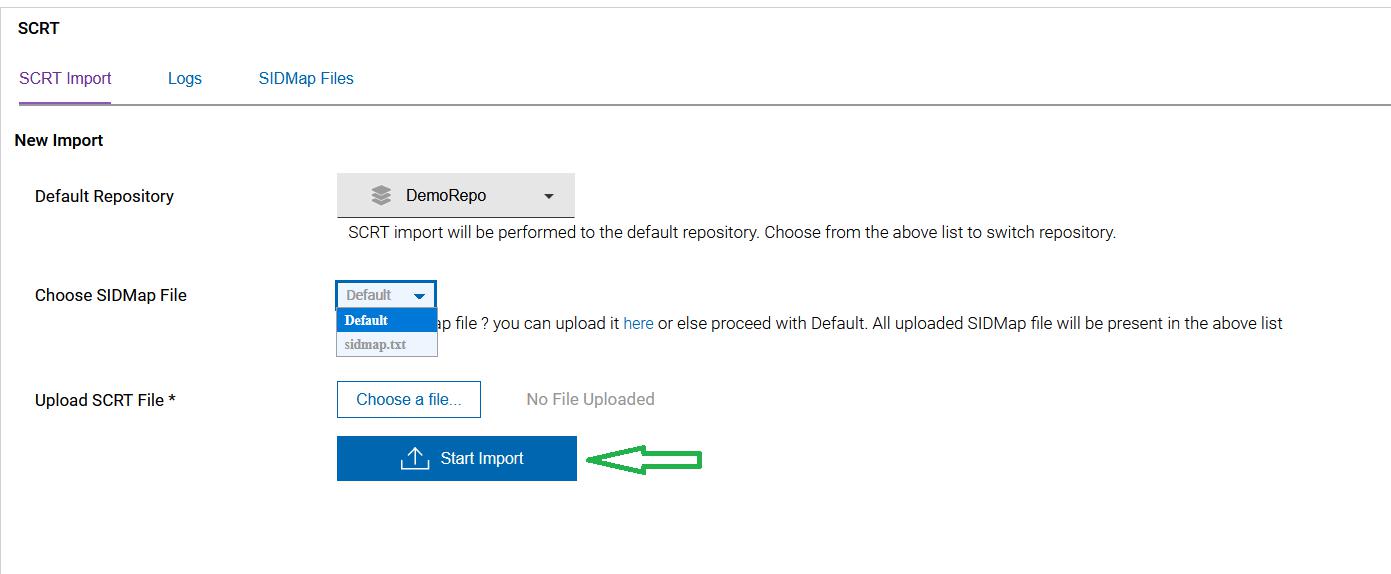
The Progress of the Upload process can be seen on the screen:
Figure 4. SCRT file upload progress 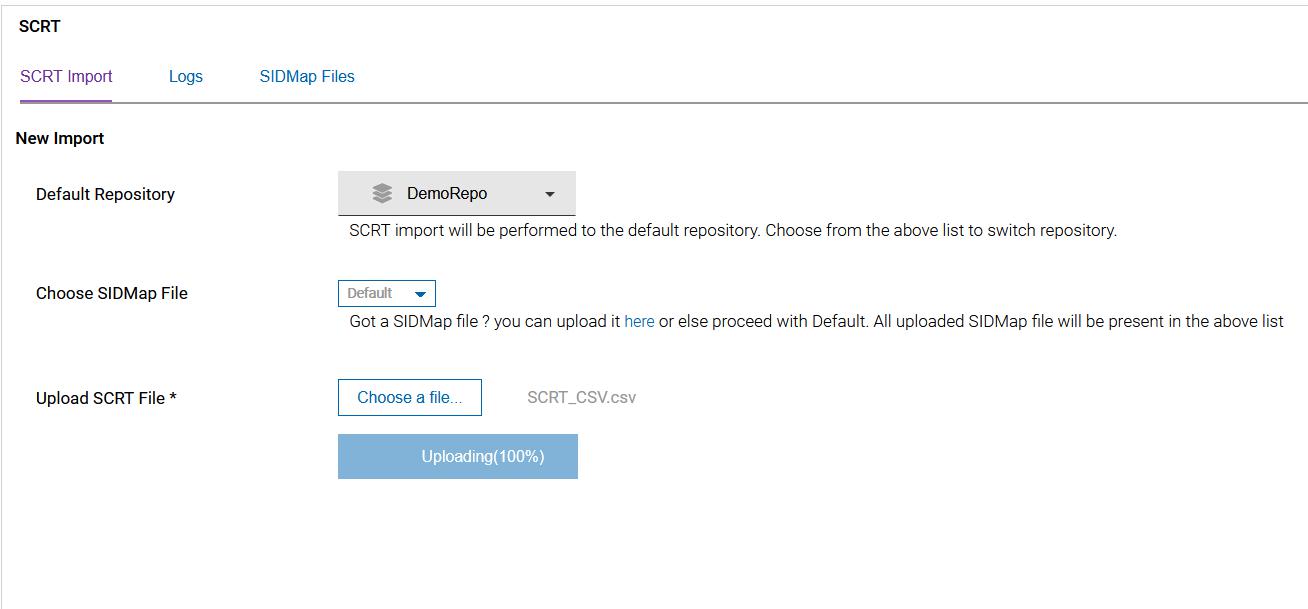
Figure 5. SCRT successful import 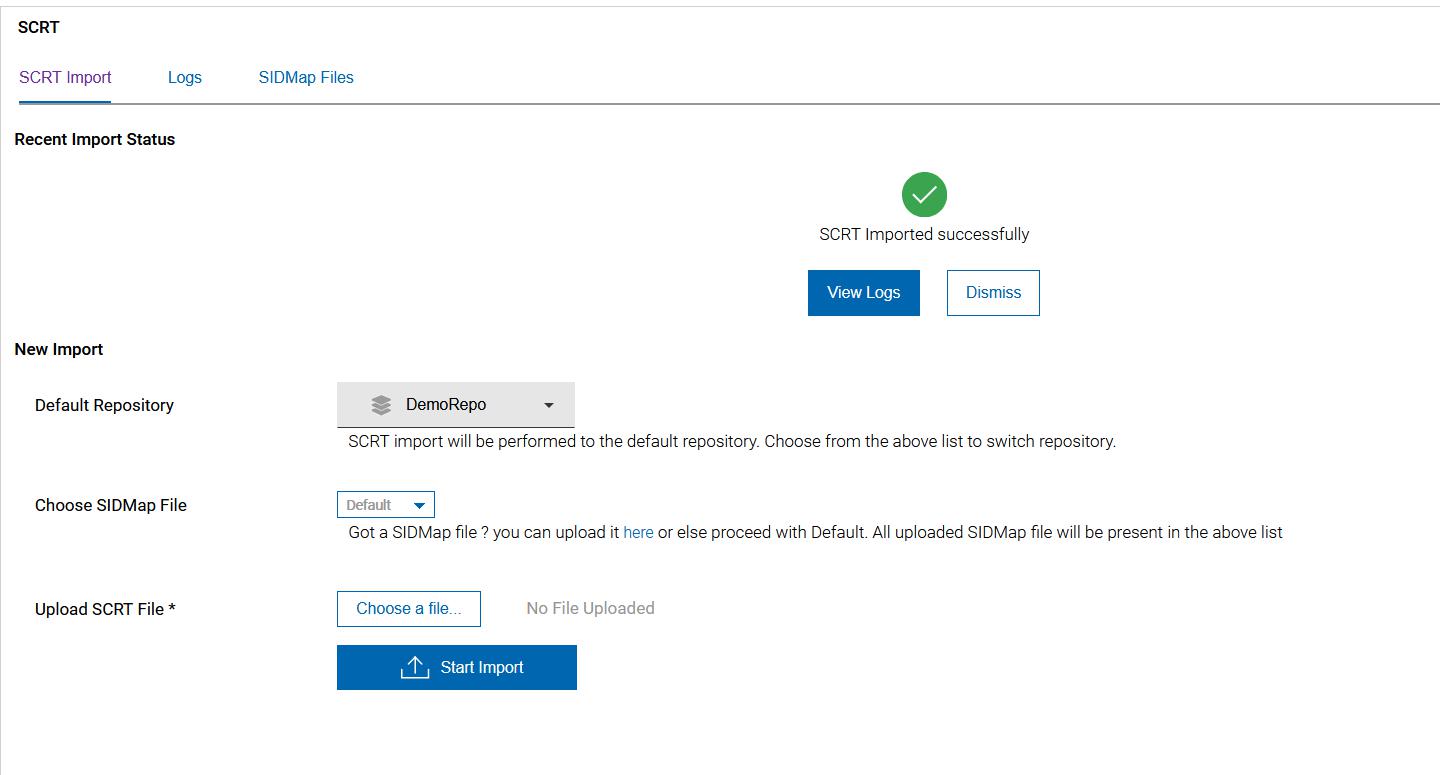
- You can view the latest log file by clicking on‘View Logs' or clicking 'Dismiss' to remove the latest execution results message.
- Click the ‘Logs’ tab, to see all the previous SCRT import processing log files.
- To download any of the log files under the logs tab, click on the Log file name.
Figure 6. SCRT import log files 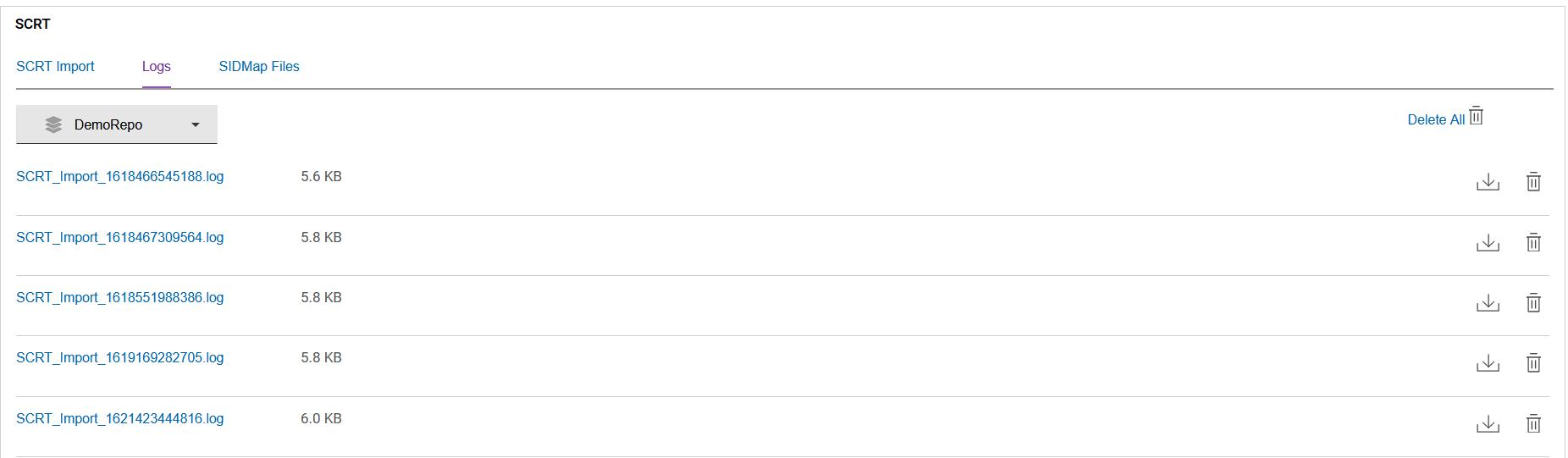
-
To delete a single file, click the
 icon located next to the log file you
wish to delete.
icon located next to the log file you
wish to delete.
-
To delete all the log files, click the
 icon
located next to the Delete All label.
icon
located next to the Delete All label.
Figure 7. Delete all SCRT Import Log Files