Home Page
Before you begin
When you log in for the first time, you need to set your default repository from any of the existing repositories available on the homepage. Contact your ZAO Administrator to have a repository created, if required.
Procedure
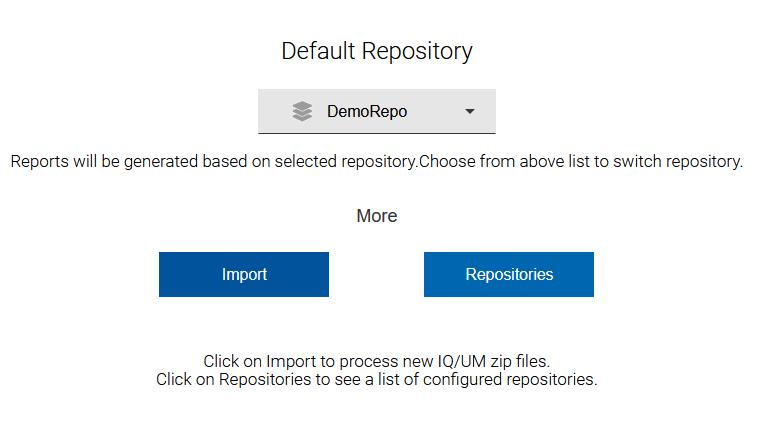
Depending on the role assigned by your Administrator, you will be able to access reports, import new Inquisitor (IQ) or Usage Monitor (UM) z/OS files, and update your profile preferences.
 at the top right corner of the Home page, can
be used for Languageand Profile preferences.
at the top right corner of the Home page, can
be used for Languageand Profile preferences. 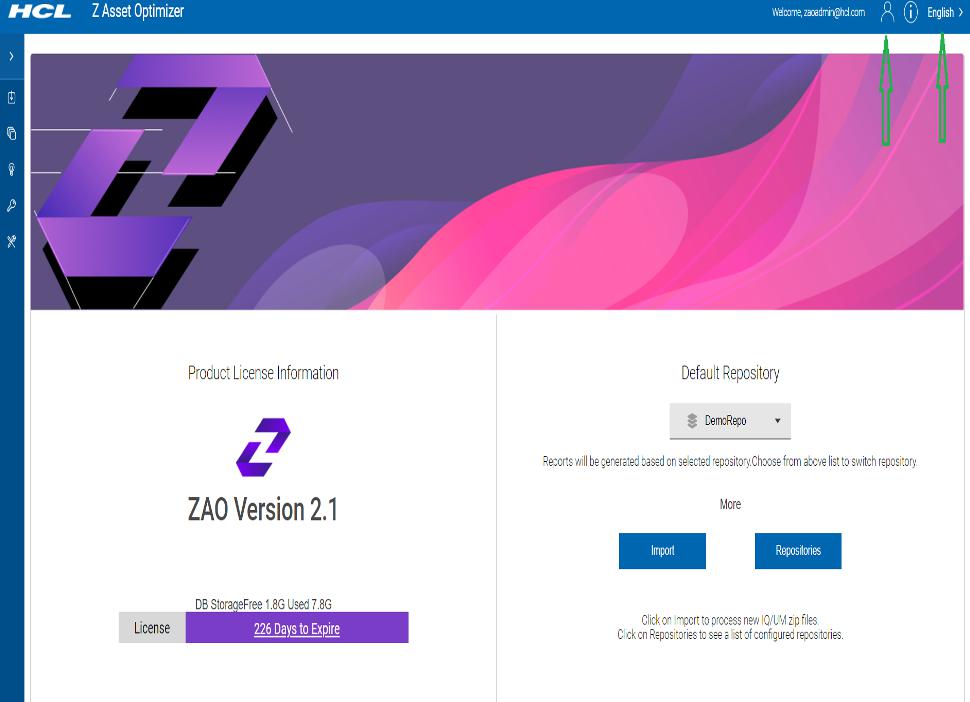
- To select a menu option, hover the mouse over a menu icon on the left-hand side panel on the Home page. Click on the required menu to display the corresponding sub-menus.
- The selected available sub-menus will then be displayed allowing for import, asset report viewing, discovery report viewing, licence processing, and utilities.
- The left panel contains details on:
- the current database repository docker volume (zao_database) space availability, and consumption.
- the amount of days remaining on your ZAO V2.1 product license.
The Home page menus and their corresponding sub reports are listed in the following table:
| Menu | Reports |
|---|---|
|
Import |
|
|
Assets |
|
|
Discovery |
|
|
License |
|
| Utilities |
|
| Profile Components |
|
|
Languages |
|