Working List
Use this pane to view all the objects that you are working on, to create new objects and to search for existing ones.
Use this pane to view all the objects you are working on, to create new objects, and to search for existing ones in the database.
The objects you see in this list are those you have currently open and you can switch between them to act on them in the workspace on the right.

- Use the toolbar to work with the objects displayed in this pane.
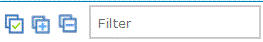
- Use the toolbar to select or clear all the objects displayed in the list or to collapse and expand the list.
The object highlighted in the list is open in the workspace on the right, where you can edit it.
The object open in the workspace on the right is displayed in bold in this list.
 The object is open in edit mode.
The object is open in edit mode. The object has pending changes that must still be saved.
Click the Save icon to commit the changes to the database.
The object has pending changes that must still be saved.
Click the Save icon to commit the changes to the database. The object is incorrect or incomplete and cannot be saved
until all errors are fixed.
The object is incorrect or incomplete and cannot be saved
until all errors are fixed.  The object is currently being loaded. It cannot
be edited until the loading completes.
The object is currently being loaded. It cannot
be edited until the loading completes.