The HCL VersionVault integration with Visual Studio
HCL VersionVault integration for Microsoft Visual Studio provides an interface for issuing HCL VersionVault commands. After the VersionVault for Visual Studio integration is installed and set up, you can manage the following VersionVault operations from the Visual Studio IDE:
- Check files in and out
- Compare versions
- Start deliver and rebase operations
- Update snapshot views and web views
- Connect and disconnect the VersionVault WAN
serverNote: For information about the VersionVault WAN server connection management feature, see technote 463609.
After the integration is installed, the following items are added to the Visual Studio display.
| HCL VersionVault Add-in toolbar | HCL VersionVault Status in Project Explorer | HCL VersionVault Status in Visual C++ FileView | HCL VersionVault Web toolbar |
|---|---|---|---|
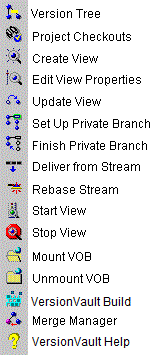 |
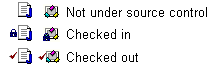 |
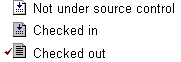 |
ConnectDisconnect |