Scenario: Merging all changes made on a subbranch
The following scenario is an example of a situation that requires merging of all changes made on a subbranch. Merging all changes made on a subbranch is the simplest and most common scenario.
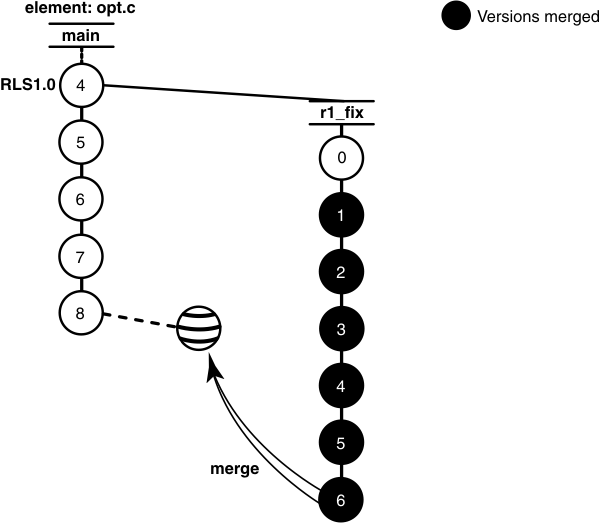
Bug fixes for an element named opt.c are being made on branch r1_fix, which was created at the baseline version RLS1.0 (\main\4 on the Windows® system or /main/4 on Linux or the UNIX® system). Now, all the changes made on the subbranch are to be incorporated into main, where a few new versions have been created in the meantime.
Task overview
- Preparing a destination view
The view must select the target version, which, in the figure, is opt.c@@/main/8.
- Finding changes
Use the Merge Manager or the cleartool findmerge -merge -gmerge command.
- Merging changes
Use Diff Merge to resolve any conflicting differences between merge contributors.
- Testing and checking in merge results
Test the merge results in the view you accessed. Then check in the target version (which contains the results of the merge).