About merging the latest version with your changes
If the version you checked out is not the latest version in the VOB and you try to check in your modifications, you are required to merge the changes in the latest version into the version checked out in your view, as shown in the figure below.
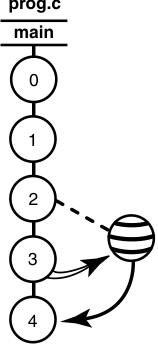
Version 2 of prog.c is the one that you checked out. Before you check in your modifications, someone else checks in version 3 of prog.c. When you check in your modifications, a message tells you that the version that you checked out is not the latest on the branch. (There are also other situations in which you may have to merge before checking in.) The reserve status of the checkout is not relevant to whether your modifications can be checked in.
You need to merge the latest version in the VOB (prog.c@@/main/LATEST) to the version in your view before you can check in your modifications. This merge creates a version that reconciles modifications made in the latest version with your modifications. Then, when you check in the merge results, the system sees the merge arrow from version 3 to your checked-out version containing the merge results. The checkin creates a version 3 successor, version 4 of prog.c.