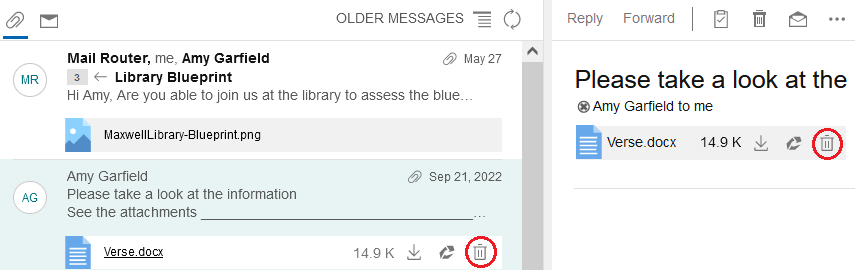Mail enhancements
HCL Verse 3.1 provides the following features and enhancements related to Mail.
Mail Templates
Users can now create and save mail templates with text or graphics and a recipient list that you can re-use for your mail messages. This is convenient when you frequently send a message, such as a status report, in the same format to the same people. For more information, see How do I create and use Templates?
Recall message
Users can now recall a sent message from one or all recipients. For more information, see How can I recall a sent message?
File preview using Domino
HCL Verse 3.1 allows a user to preview file attachments in emails using the Domino POI service. The service should be enabled on Domino 12.0.2 and the server should not be configured to use Connections. For more information, see How can I view file attachments before I download them with HCL Verse? and Enabling file preview using Domino 12.0.2
Remove attachment from email
Now you can delete an attachment in an email. When clicking on Trash icon of the attachment, a confirmation box appears. Clicking Delete in the confirmation dialog box removes the attachment from the email.