Meeting enhancements
HCL Verse 3.1 provides the following features and enhancements related to meetings.
Find available time when scheduling a new meeting
Users can find availability of invitees when scheduling a meeting using the new Find a time option. This feature is now enbaled by deafult for all users. The following features are new to Find a time dialog.
- Drag and drop support for meeting time slot: The user can drag and drop the slider to select the desired time slot for the meeting. User can also adjust the slider to choose the desired duration of the meeting.
- Suggested times: Suggested times based on users' free time are now available in the find a time dialog.
For more information, see How do I schedule a meeting?
Sametime status of the chair of a meeting appears in the invite
The user can now see the Sametime status of the chair person of a meeting in invitations or updates. The status shows if the chair is available, away, in a meeting, or offline. The user should login to Sametime to see the status.
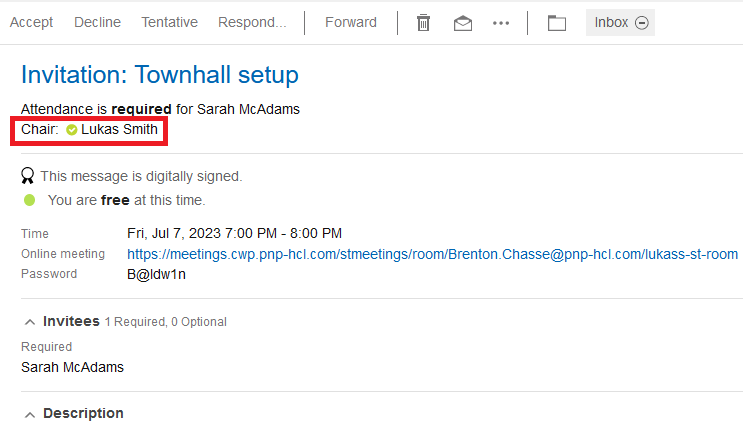
Send message to Invitees
This feature allows you to send a message to the invitees of a meeting you have scheduled. When clicking on the action, a compose window opens with all the invitees automatically filled in the To (required invitees), CC (optional invitees), and BCC (FYI invitees) fields.
