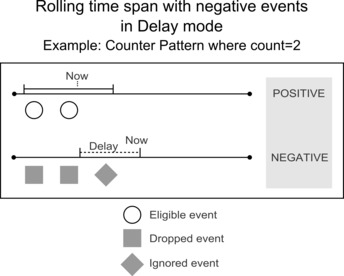Rolling time span in Pattern components
You specify the rolling time span for the pattern using the Time Span section of the component editor.
Events must occur within the specified time span to be eligible for evaluation against the pattern criteria. The start of the rolling time span moves forward in time, but the span you specify always determines the length of the window.
In contrast to the calendar time span, with the rolling time span, events are retained after a positive event is fired. They are dropped only when they age out of the time span.
The timestamp on the event, not the time when the event was processed, determines whether the event falls within the time span.
Example: Rolling time span, negative events not enabled
The following diagram illustrates how a rolling time span works when used in a Counter Pattern component where negative events are not enabled.
In the example, as soon as the component's criteria are met, the component fires a positive event. It drops the events that caused the component to fire. As the time span rolls forward, the event that ages out is dropped, and the component continues to collect eligible events.

Example: Rolling time span, negative events enabled in Immediate mode
In Immediate mode with the rolling time span, the pattern must fire its first positive event before it ever fires a negative event.
The following diagram illustrates how a rolling time span works when used in a Counter Pattern component where negative events are enabled, and Immediate mode is selected.
In the example, after the first positive event is fired, the component retains the events until they age out. It fires a negative event as soon as an event ages out so that the pattern is no longer fulfilled. The pattern continues to listen for incoming events and fires a positive event when the pattern is again fulfilled.

Example: Rolling time span, negative events enabled in Delay mode
In Delay mode with the rolling time span, the pattern must fire its first positive event before it ever fires a negative event.
The following diagram illustrates how a rolling time span works when used in a Counter Pattern component where negative events are enabled, and Delay mode is selected.
In the example, after the first positive event is fired, the component drops its events, the delay period begins, and the component ignores incoming events. It does not fire the negative event until the delay period you specify is over. At that point the component begins to listen for incoming events again.