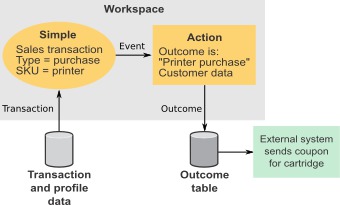Action components
The purpose of an Action component is to send a notification that a specified behavior has occurred by writing data to a database or sending the data to a web service. Like all event components, an Action component fires and writes its outcome when it receives an incoming event from another event component.
The audience ID is automatically included in each record that the Action component writes. In addition, you can include a static message and values created in the Value Selector.
The data source connector that you choose for the outcome determines the format and location of the data that the Action component writes. When you choose the Table type of data source connector, you can also map the connector to the desired database table.
Action component examples
Examples of the outcome data that an Action can write include the following.
- Customer ID
- The identifier of the Action component that caused the outcome to be written
- The timestamp when the Action component triggered
- A message consisting of a string you specify and optional additional information derived from the data available in the trigger system.
The following diagram illustrates the use of the Action component in a basic trigger system configured as follows.
- A Simple component fires when a transaction data source contains a transaction of type "purchase" with an SKU that indicates that the customer purchased a printer.
These criteria are specified in the Firing Condition panel using inline expressions.
- An Action component has the Simple component as its Incoming Event.
When the Simple component receives a transaction that meets the criteria set in its Firing Condition, the trigger system does the following.
- The Simple component fires and sends an event that activates the Action component.
- The Action component fires and writes an outcome that consists of the string "Printer purchase" and the customer ID.
The outcome is specified in the Outcome panel.