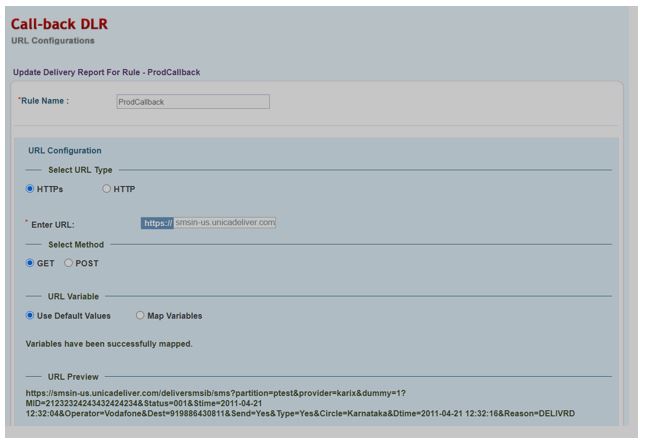Karix SMS account configuration
Perform the following steps to configure the customer’s Karix SMS account for it to work
with Deliver.
- Log in to Karix Console (www.karix.solutions) and click the API Keys button
on dashboard to create API key and configure with Deliver.
- In the top right corner, under the Open My Account list, select Edit
My Info option and note the Sender ID configured for your Karix account
to configure in Deliver.
- Provide the API Key created in Step 1 and the Sender ID noted in Step 2 for it to be configured in the account.
- Set the callback URL in the Karix console.
- For US datacenter: https://smsin-us.unicadeliver.com/deliversmsib/sms?partition=<account>&provider=karix&dummy=1
- For EU datacenter: https://smsin-eu.unicadeliver.com/deliversmsib/sms?partition=<account>&provider=karix&dummy=1
- For India: https://smsin-in.unicadeliver.com/deliversmsib/sms?partition=%3Caccount%3E&provider=karix&dummy=1
Note: Once the account is configured in Deliver, <account> in above URL must be replaced with the account name provided by Deliver Provisioning team.