Application deployment error
Resolve an application deployment error that occurred while upgrading IBM® Sametime® Gateway 9.0.1 to FP1.
About this task
If you see an application deployment error similar to the following example, resolve it by clearing the OSGI cache directory:
Error executing deployment: java.lang.RuntimeException. Error is Application "com.ibm.etools.ejbdeploy.batch_extension" could not be found in the registry.
The following graphic shows the complete text of the error.
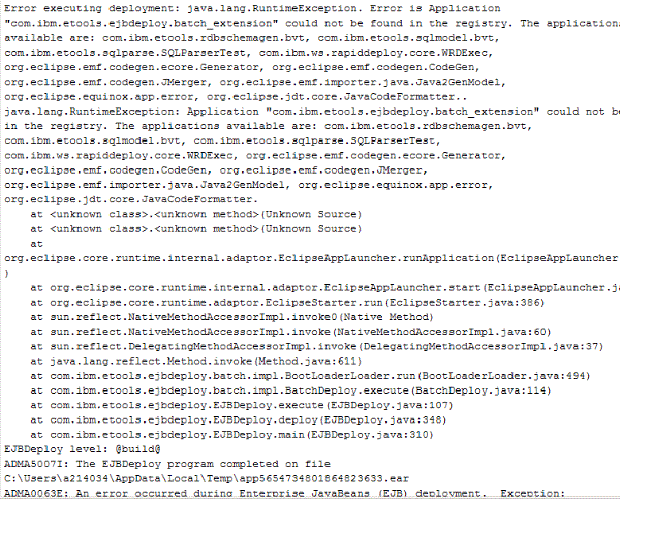
Procedure
- Change to the */WebSphere/AppServer/deploytool/itp/configuration directory.
- Back up this directory by moving all files except the config.ini file to a temporary location.
- Run the upgrade again, beginning with the task Installing new Sametime Gateway JAR files for FP1.