Meetings
If you are using HCL Sametime Premium, you can start and participate in Sametime meetings.
There are several ways to participate in a meeting from Sametime chat.
- You can participant in a meeting that you have received a link.
- You can start a meeting by sending a meeting link that you have defined to a chat partner.
- You can start a meeting with a chat partner or group using the call feature.
You can switch between Meetings and Chat from the Sametime task bar. Clicking Log
out logs out of both applications.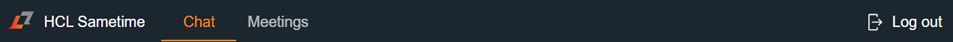
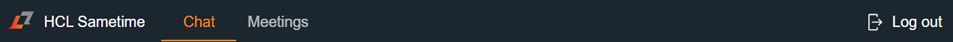
Additional information for using Sametime Meetings is in the Sametime Web Meeting Client Guide.