Deploying stand-alone Sametime Community Muxes in front of a Sametime Community Server cluster
IBM® Sametime® Community Muxes cannot be clustered, but multiple stand-alone Sametime Community Muxes can be installed to provide redundancy.
The stand-alone Sametime Community Mux maintains a single IP connection to each IBM Sametime Community Server in the cluster. The data for all Community Server clients is transmitted over this single IP connection to the Community Server on the Sametime server.
The following graphic shows a cluster of Community Servers. The
two Community Servers are fronted by two stand-alone Community Muxes,
which are fronted by one Rotating DNS Server.
- LDAP Server
- 2 Community Servers
- 2 Community Muxes
- Rotating DNS Server
The following protocols and port numbers are used between components:
- LDAP and Community Server: TCP 389 or 636
- Community Server 01 and Community Mux 01: TCP 1516
- Community Server 01 and Community Mux 02: TCP 1516
- Community Server 02 and Community Mux 01: TCP 1516
- Community Server 02 and Community Mux 02: TCP 1516
- Client and Rotating DNS: VP 1533
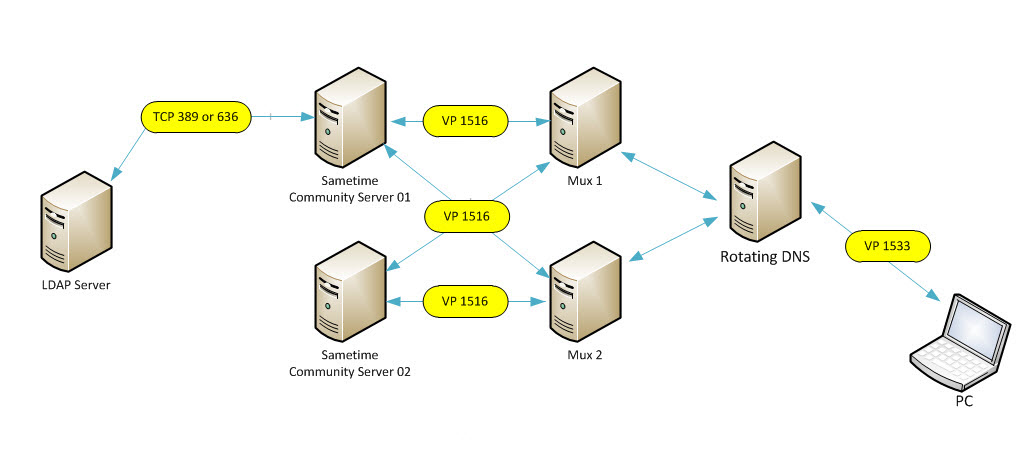
In the illustration, note the following:
- Stand-alone Community Muxes are installed on separate computers and handle the connections from the clients.
- If you want to distribute connections among the stand-alone Community Muxes, set up the IBM Load Balancer. A load balancer is not required between the Community Mux and the Community Server.
- Each stand-alone Community Mux maintains a single IP connection to Sametime server 1, and a single IP connection to Sametime server 2. The Community Server data is passed from the stand-alone Community Mux to the Community Servers over these IP connections. Each Community Server maintains only two IP connections to handle all data.
- The scenario shown can significantly increase
the load-handling capabilities of the Community Servers. The table
illustrates the advantages of deploying stand-alone Community Muxes.
Table 1. Mux deployments and number of Community Services Connections Mux Deployment Number of Community Services Connections Two Community Servers with the Community Mux installed on the same computers as the servers (default installation) If the servers have multi-core processors, each Community Server can handle approximately 20,000 connections, for a total of 40,000 connections. Two Community Servers with the Community Muxes installed on different computers (see previous illustration) - Each Community Server can service approximately 100,000 active connections.
- Each stand-alone Community Mux can handle as many as 20,000 to 30,000 live IP port connections, for a possible total of 60,000 connections.
- The computers in the illustration might be able to handle 160,000 active connections. You can increase the load handling capability further by adding Community Muxes in front of the two Community Servers. For example, adding two more Community Muxes to the example cluster might accommodate as many as 120,000 active connections (4 x 30,000 connections per Community Mux).
Note: The server capacity numbers
used in the examples are approximations meant to provide a rough estimate
of the possible load-handling improvement if you deploy stand-alone
Community Muxes on separate computers. The actual server capacity
is affected by variables such as:
- The average number of users in the contact lists of all Sametime clients
- The number of instant messages that users send