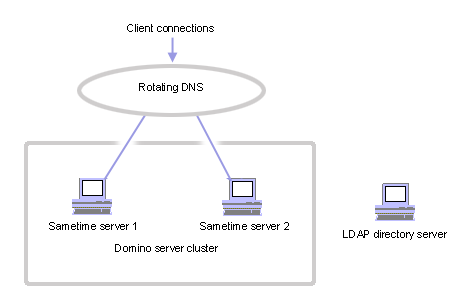Setting up the load-balancing mechanism without separate multiplexers
If you have not deployed IBM® Sametime® Community Server multiplexers on separate computers, you have two choices for setting up the load balancing mechanism.
- Set up a rotating DNS system to accomplish
load balancing. Use rotating DNS to associate the IP addresses of
the Sametime Community
Server computers to a single DNS name.
For example, associate the IP address of Sametime Community server 1 (11.22.33.66) and Sametime Community server 2 (11.22.33.77) to the DNS name cscluster.sametime.com.
- Set up an IBM WebSphere® Edge Server (Network Dispatcher) in front of the Sametime servers that you intend to cluster. Use the WebSphere Edge Server Network Dispatcher to distribute connections to the Sametime Community servers. For more information, see the WebSphere Edge Server documentation, available at the website www.redbooks.ibm.com (and also provided with the WebSphere Edge Server).
The diagram that follows shows the Sametime servers with the rotating DNS system in place. Note that the WebSphere Edge Server can be used in place of the rotating DNS system.