Creating a DNS TXT record to streamline connections to the proxy during client setup
To streamline HCL Nomad users' initial client setup, create a DNS TXT record that directly prompts Nomad users to connect to the SafeLinx server.
About this task
Note: The
{"nomad":{"config-wss":true}} and
{"nomad":{"config-server":"renovations.com","config-wss":true}}
settings described in this procedure are not currently used by Nomad clients.
Support for these settings is planned for an upcoming release and therefore HCL
recommends configuring the settings in advance to prepare. Procedure
Add the following JSON to a DNS TXT record in the subdomain
autoconfig:
{"nomad":{"config-wss":true}}When this setting is used, during Nomad setup, users connect directly to the SafeLinx proxy server, after which they are prompted to log in.
When
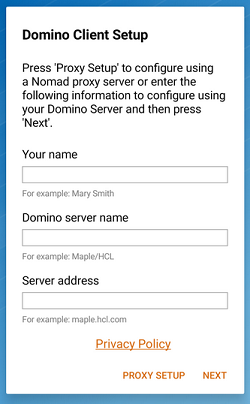
"config-wss":false is used (or the setting is omitted), Nomad users are
prompted for information to connect to a Domino server by default, with an
option to connect to the proxy server, as follows:Note: This is the prompt
that is always seen in the current Nomad for Android client.
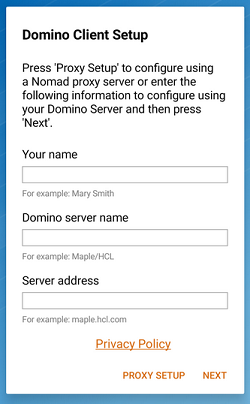
Note: If the SafeLinx server has a host name that is difficult for mobile device users to type, for
example, a long host name or one with special characters, add the setting
"config-server":"<short-hostname>.com" to the JSON. Then, during Nomad setup,
users need to enter only <short-hostname>.com to connect to the SafeLinx server.
For example:
{"nomad":{"config-server":"renovations.com","config-wss":true}}