Splitting a test page
You can split an HTTP page into two contiguous pages. The page title, think times, primary request, and delay are automatically recalculated for the affected pages. Customized page titles, think times, primary requests, and delays revert to the default values.
Before you begin
Procedure
- In the Test Navigator, browse to the test and double-click
it.The test opens.
- In the test, expand the page that you want to split.
- Right-click on the request where you want the split to occur, and select Split page here.
- In the Split HTTP Page window, you
can change the location of the split by clicking on another page element.
You can also create a new page, combine the elements above the insertion point with the previous page, or combine the elements below the insertion point with the next page.
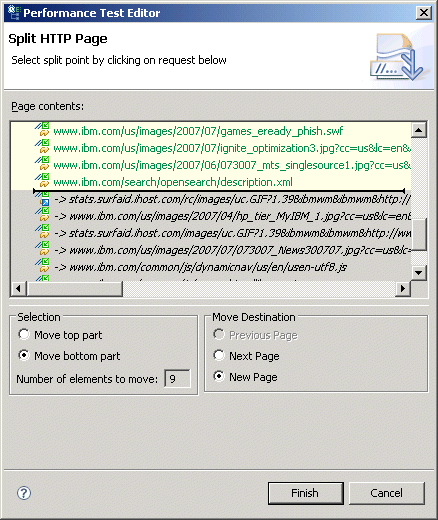
- To split the page, click Finish.