Working with Server Name Indication (SNI) recordings
If you have recorded against a server that supports Server Name Indication (SNI), an extension of the TLS protocol, the recording session file displays true for the SNI Extension field. There might be a need for you to access both SNI and non-SNI applications from the same server. To run the same test without using the SNI extension, you can manually change the value to false.
About this task
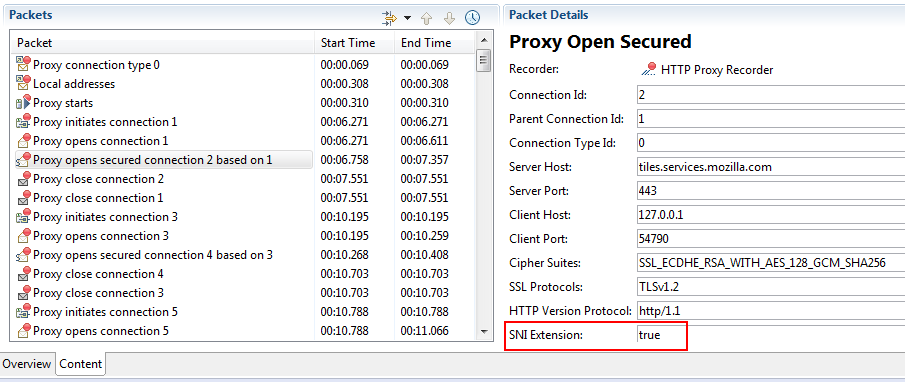
The Server Access Configurations resource of the test script also have SSL entries. Each SSL entry displays which TLS version and Cipher value was used. To edit multiple SSL entries, select them and in the Detail area, right-click the entries and click Edit multiple SSLs.