Quick tags
A fast way to insert tags into fields is to use quick tags.
Right-click a message field and select the or option.
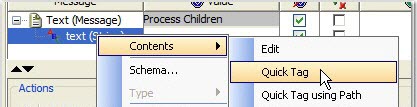
The new tag obtains the value of the field from an automatically generated tag, except in the case of Subscribe actions (in this case, the tag is used to store the value of the field in received messages).
If the selected field has a name, the quick tag is given the same name. If not, the name of the parent field is used. If the parent field also has no name, the tag is called "newTag".
Note: Selecting the Quick Tag using Path option
creates a tag that is named according to the path location (for example,
"Order/Details/Id" instead of just "Id"). This option prevents two
tags from having the same name.