Generate files
When you generate files, BladeSmith creates files that describe the objects you defined in your project.
- SQL scripts that BladeManager executes to register the DataBlade® module in databases and SQL scripts that create the DataBlade module objects in user databases
- Source files that contain basic code for the routines defined in your project
- Unit and functional test files
- Setup files that you use with BladePack to create an installation package
Generate SQL files, source files, functional test files, and installation files at any time.
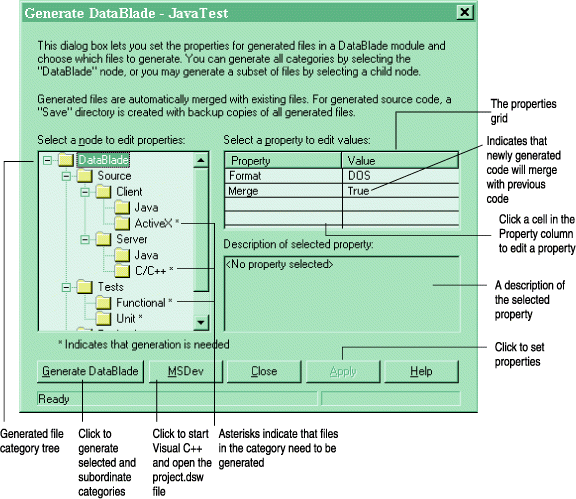
The Generate DataBlade dialog box contains a file tree that shows categories of generated files. Each category is represented by a node in the tree. When you click a node, the Generate button changes to reflect the name of the category.
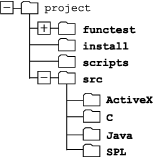
Programming language subdirectories are created during generation only if you have defined objects in those languages.