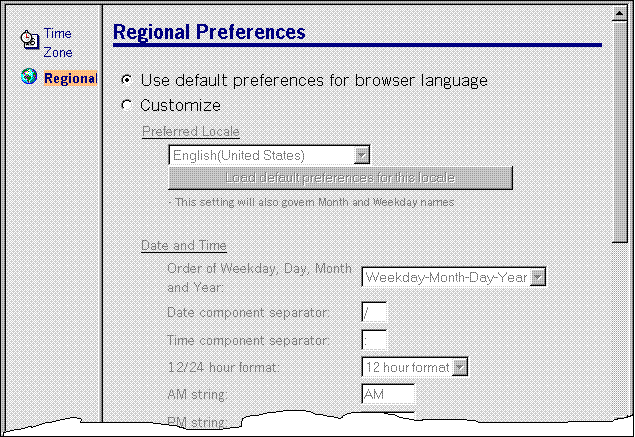URL commands for setting user preferences in Web applications
In a Notes® application, many settings -- such as how a date or time value is formatted or defaut language preferences -- are set through a user's operating system. Users can modify the settings according to their preferences. In a Web application, the formats are determined by the settings that are installed with the browser. The URL command OpenPreferences allows users of browser applications to select display formats that apply to applications on one server or all the servers in a domain.
The OpenPreferences command works by setting a cookie for a user's preferences. The server retrieves the information from the user's cookie and responds with the specified formats and preferences for that user.
When designing an application, you might create a button that launches this URL command so that browser users can set their preferences without having to enter the command themselves.
OpenPreferences
Syntax
http://Host/$Preferences.nsf?OpenPreferences[&Arguments]
OpenPreference with no arguments displays a frameset displaying a menu of choices, and a panel for selecting time zone preferences. OpenPreferences accepts arguments for manipulating what preference page displays.
The Host argument can apply to the server named or to all of the servers in the domain of the specified server. The scope of OpenPreference is determined by the value in the Web User Preferences field on the Web Site Template for the specified server. If the Web User Preferences field is set to Multi-server, the settings for OpenPreference apply to all of the servers in the domain. If the field value is Single server, the preferences apply only to the specified server. The server administrator can also set the field to Disable, which causes the server to ignore any cookies set for OpenPreference. Speak to your system administrator about setting the correct scope for the command.
Examples
http://www.lotus-10.com/$Preferences.nsf?OpenPreferences
Optional arguments for OpenPreferences
The following arguments open specific pages of the OpenPreferences user interface instead of loading the default frameset.
&PreferenceType=Menu
Displays only the Menu page, with links for opening the Time Zone and Regional preference pages.
&PreferenceType=Time Zone
Displays only the Time Zone selection page. The defaults dispayed are the server settings. Users can either select custom settings and apply them by clicking the Custom button, or click the Server button to apply the server settings as their preferences.
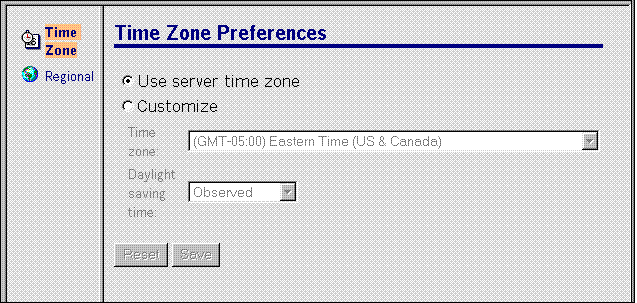
&PreferenceType=Regional
Displays only the Regional preference page. Regional settings apply to Date/Time and Number/Currency settings. When the page first opens, the default for the "Preferred Locale" field is derived from the Accept Language setting for the user's browser. The other configuration items are based on the browser defaults that correspond with the language setting. A user can specify a new value for "Preferred Locale" and click the "Load default options for this locale" button to apply all of the formats that correspond with the specified locale. A user can set new preferences or revert to the defaults.