Setting image properties in documents
You can specify the size and other properties of a selected image in documents.
Procedure
- Select the image for which you want to set properties,
right-click, and select Image Properties.
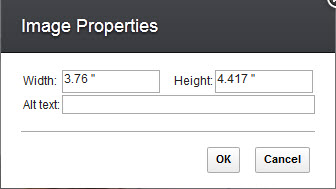
- Enter values in the Width and Height fields.
Tip: You can drag to resize the image. Click the image to display the handles, and click and drag a handle to resize the image.
- In the Alt text field, type a description to serve as an alternative if the image cannot be viewed.
- Click OK.