Deploying ConfigEngine tasks
There are three ConfigEngine tasks that are deployed to support improvements to HCL Digital Experience (DX) Core initialization times:
stop-autostart-docker-applications
- It will stop the Advanced Rich Text Editor.ear (Textbox.io) files from autostarting.
- It will
lazy load
all DX portlets that do not require the Portal and WCM functions to operate. - Portlets required for DX operations that will be loaded and initialized include, for
example, theme modules that are loaded from Portlets. These portlets must be started for
the theme modules to load. The
Login
andWCM Local Rendering
portlets are also in this list as they are required to present the landing page of the Woodburn Studio demonstration website, therefore, the Kubernetes readiness probe. Note that the readiness probe defaults to the WebSphere Application Console via probe functions that execute an HTTP request to the /wps/portal or /ibm/console page and ensures that it responds. See, List of portlets needed for DX operations to load automatically.
default-autostart-docker-applications
The default-autostart-docker-applications task will restore the
autostart status of all applications to their out of the box
status (and not apply
Lazy load
initialization functions).
start-advanced-editor-applications
- Prerequisites:
- Portal Administrators should run the start-advanced-editor-applications task to start the Advanced Rich Text Editor.ear (Textbox.io)application, then proceed to select interface.
Important Considerations and Limitations of the Container Initialization Improvements
As a result of not autostarting, these applications and portlets, initialization of DX Portal may be faster, but the initial access of most pages will initially be slower, due to the fact that the application/portlet must now be initialized. Note this only affects the first access of that application/portlet (as initialization is a once per system activity). As new DX Pods are started, initialization of DX pages with non-required applications and portlets will be slower on first HTTP request.
Using Advanced Editors for WCM
As noted above, beginning with Container Update CF192, and default settings for lazy
load
of non-required portlets and applications, the Advanced Rich Text Editor.ear
(Textbox.io) for WCM is now NOT started. Since this is not a lazy load
but
rather a stop of the Advanced Rich
Text Editor.ear (Textbox.io) containing the advanced editor, they must also start
the Advanced Rich Text Editor EAR by running the
start-advanced-editor-applications task, before configuring the
Advanced Rich Text editor in the Web Content Manager configuration settings, to ensure that
the editor is available for content authors. It is not necessary to commit
the new
Docker images additionally after this task completes, because these changes are in the
profile which is persisted in an external volume and not in the Docker image.
Source File listing of HCL DX required portlets and applications that will autostart:
These configuration tasks use four files to obtain the list of HCL DX portlet/applications to autostart. All the files are located in the same directory:configuration root}/PortalServer/installer/wp.config/config/includes/opt/HCL/PortalServer/installer/wp.config/config/includesadvancedEditorEAR - Enable the Advanced Editors
defaultListOfEnabledApps - The out of the box autostart parameters
listOfAppsDockerDisable - List of all portlets and applications who autostart is initially disabled
listOfAppsDockerEnable - List of portlets and applications to autostart after having disabled the one in listOfAppsDockerDisable
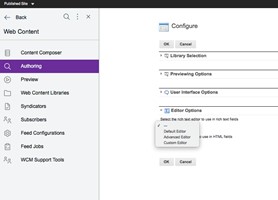
- List of portlets and applications that are automatically initialized by default
- (Container Update CF192 release and later):
- PA_Login_Portlet_App
- PA_Site_Builder
- PA_WCMLRingPortJSR286
- PA_WCM_Authoring_UI
- PA_Pingpageproperties
- PA_Styles
- PA_Wiring
- PA_wp.pzn.ui.actions
- PA_Orphaned
- PA_VanityUrl
- PA_New_Page
- PA_Create_Content
- PA_Applications
- PA_Toolbar_Content
- PA_Toolbar_SiteMap
- PA_Impersonation
- PA_WebScanner
- PA_Theme_Creator
- List of portlets and applications initialized via
lazy load
- (Container Update CF192 release and later):
- AJAX Proxy Configuration
- Default_Theme_85
- Dojo_Resources
- EphoxEditLive
- ibmasyncrsp
- isclite
- JavaContentRepository
- jQuery_Resources
- Live_Object_Framework
- lwp.addtosametimelist_war
- lwp_groupsViewer_war
- lwp_peoplefinder_war
- lwp_peoplePicker_war
- MashupCommonComponent
- Mobile_Preview PA_Applications
- PA_AtiveSiteAnalytics
- PA_Banner_Ad
- PA_Blurb_1
- PA_CM_Picker
- PA_ContactList
- PA_Create_Content
- PA_CredVaultDialog
- PA_Dialog_Stack
- PA_Dialog_State
- PA_DynamicUIApp
- PA_EitThemeProperties
- PA_FedDocumentsPicker
- PA_Feed_Service_Admin
- PA_FS_Disambiguation
- PA_Impersonation
- PA_IWidget_Wrapper
- PA_Login_Portlet_App
- PA_MosoftExchange2010
- PA_New_Page PA_Orphaned
- PA_Page_Picker
- PA_Pingpageproperties
- PA_Pmizationframework
- PA_PortalWSRPProxy
- PA_PTransformationApp
- PA_Search_Center
- PA_SearchSitemapPort
- PA_Selfcare_Port_App
- PA_Site_Builder
- PA_spa
- PA_Styles
- PA_Tag_Cloud
- PA_Theme_Creator
- PA_Theme_Manager
- PA_Toolbar_Content
- PA_Toolbar_SiteMap
- PA_VanityUrl
- PA_WCM_Authoring_UI
- PA_WCMLRingPortJSR286
- PA_WCMSupportTools
- PA_WebDockPortServlet
- PA_WebScanner
- PA_Wiring
- PA_WPF
- PA_wp.feedspace
- PA_wp.pzn.ui.actions
- PA_wp.vwat.manager
- Personalization_Lists
- Personalization_Workspace
- Practitioner_Studio_Theme_95
- PSESearchAdapter
- pznpublish
- pznscheduler
- PZN_Utilities
- Quickr_Document_Picker
- RESTAPIDocs
- Seedlist_Servlet
- Simple_Theme
- SpellChecker
- StartupCheck
- SwaggerUI
- Theme_Dev_Assets
- ThemeDevSite
- Theme_Modules
- TinyEditorsServices
- TinyEditorsTextboxio
- Toolbar_Modules
- Toolbar_Theme_85
- UserProfileRESTServlet
- wci
- wcm
- WCM_EXTENSION
- wcm-remote-admin-ejb
- Woodburn_Studio_Theme_95
- worklight_extension
- wp.scriptportlet.editor
- wp.scriptportlet.importexport
- wps
- wps_scheduler
- wp.theme.ckeditor.ear
- wp.theme.toolbar.xslt
- wp.vwat.servlet.ear
- WSPolicyManager