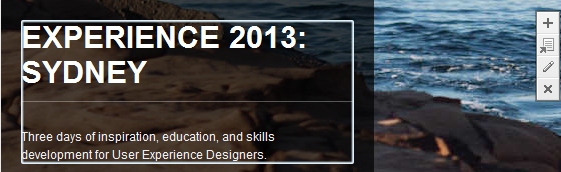Content creation and editing on promotional slideshows | CTC for HCL Digital Experience
When you are in edit mode and hover over a promotional slideshow, an inline edit toolbar is displayed for the currently visible slide. You can click the toolbar to open, edit, or delete the current slide.
The following example shows a toolbar on a promotional slideshow: