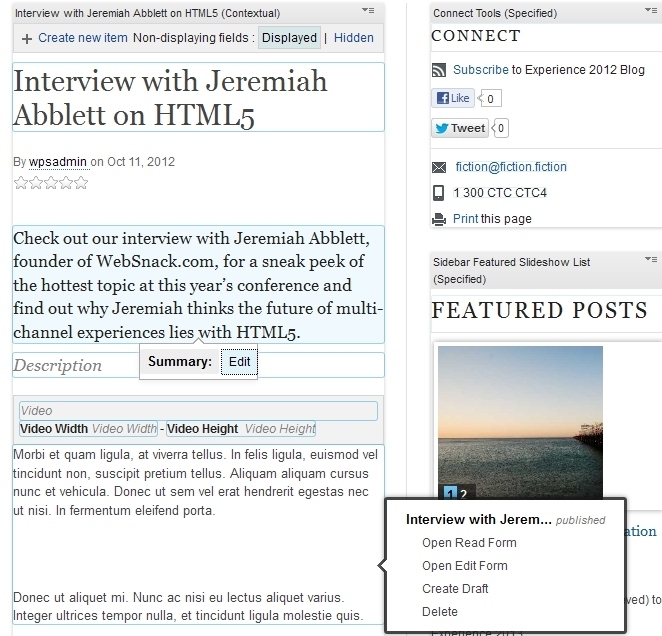Content creation and editing on details pages | HCL Digital Experience
When you open a details page in edit mode, you can edit, open, delete, approve, and reject items. If you are an authorized user, you see the controls to take these actions when you point to editable parts of the page. You can also click Create New Item to create a new item of the same type.
The following image shows a details page in edit mode.