Specifying multiple value sets in initialization values
When a multiple initialization value is defined, the test generates one call to the function under test (or iteration) for each element in the set.
Procedure
To create a multiple value set.
- In the test editor, select a Check block to edit the variable checks.
- In the Initial Expression column
of one variable, click the menu button (
 ) and select Multiple.
) and select Multiple. - In the Multiple Initial Expression window, specify the number of values in the set, and click OK.The number of iterations is evaluated and displayed at the top of the test editor and the quick edition area switches to multiple edition mode.
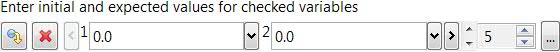
- In the quick edition area, type a value for each element
in the set.
- Press TAB to move to the next value in the set.
- Click the Previous
 and Next
and Next  buttons to scroll through the elements of the set.
buttons to scroll through the elements of the set. - You can increase and decrease the number of elements in the set.
- Click the ... button to open the advanced editor window
- Press ENTER or click
 to apply the changes.
to apply the changes.