Application monitoring
With HCL DevOps Test Embedded for Eclipse IDE (Test Embedded for Eclipse IDE) you can monitor the global variables of cyclic executive applications and apply user actions.
Monitoring cyclic executive applications:
The monitoring feature applies to cyclic executive applications for software integration testing. A cyclic application is a long running program. It contains global variables that read input data and set output data.
With the Test Embedded for Eclipse IDE monitoring feature, you can record a monitoring script, modify the script and run the script to examine the global variables usage while your application is running. These capabilities are available from Test Embedded for Eclipse IDE 9.0.0.
Monitoring cyclic executive applications is an alternative to unit testing and software integration testing where only one file of the application is tested (unit testing) or a collection of files is tested (software integration testing), and the other files are stubbed.
Monitoring script:
With Test Embedded for Eclipse IDE monitoring feature, you can test all the files of your application. You can manually modify the input global variables in the Monitoring view and select the output variables that Test Embedded for Eclipse IDE displays in a graph so that you can observe the behavior of the application when the input values change.
All the user actions and the updated values in the Monitoring view are automatically saved in a monitoring .test_mnt script file. This file opens a graphic that displays the monitoring data and a table that shows the recorded data of the monitoring script. You can modify the reference data that is recorded in the monitoring script and re-execute the file. When the .test_mnt file is run, Test Embedded for Eclipse IDE automatically creates a replay.DateNumber.rtx file that you cannot modify but that you can delete.
When a monitoring script run is complete, Test Embedded for Eclipse IDE automatically creates an HTML report.
Monitoring view: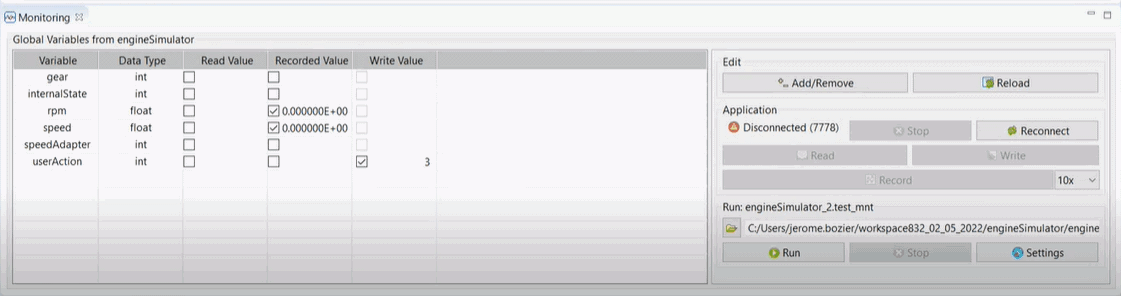
Monitoring graph with the .test_mnt script file and the .replay.Date.rtx replay file:
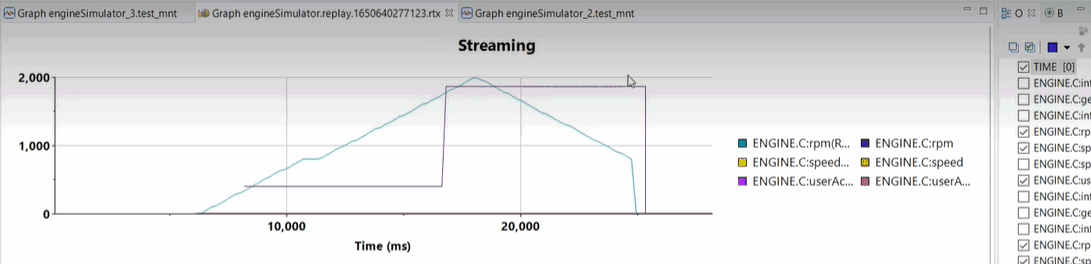
You can modify the .test_mnt monitoring script file that contains user actions and
recorded data: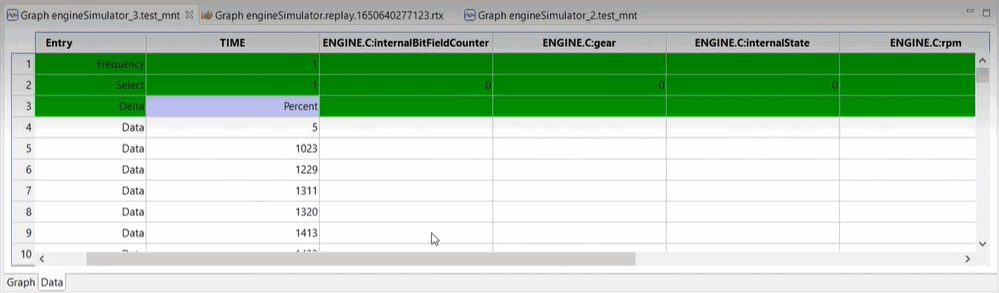
Task flow for monitoring an application:
| Task | Information |
|---|---|
|
To monitor your application with Test Embedded for Eclipse IDE, you must complete prerequisite tasks. |
See Prerequisites to monitoring applications. |
| Recording a monitoring script from the monitoring view in Test Embedded for Eclipse IDE. | See Recording a monitoring script and |
| Modifying and executing the monitoring script file. | See Modifying the recorded data in a monitoring script. |
| Executing automated monitoring scripts from command lines. | See Test automation commands for running monitoring scripts and creating reports. |
| Analyzing monitoring reports. | See HTML monitoring reports. |